Just found another though cookie to scroll-crack: Visual Studio 2010. It's WPF based to start with, and when scrolling it tries to keep the last line as the first line of the next page

I did an 'autodetect' for the scrolling method, and the default seemed just fine, setting the number of pages correct (after a test-scroll) does definitely improve the steps of guessing margins and overlap, but I can't get it to do the actual overlap correct: the overlap is not correctly guessed, and manually changing something only corrects the one that you're looking at.
I made a few snippets after making a code screenshot:
Seam of page 1 and 2:
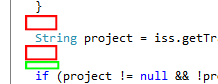
The seam is a bit too wide, the red boxes are copies of the same size, the green box is about the diff
Seam of page 2 and 3
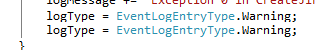
There is some overlap to be resolved, as there is actually only one line saying that, not 2
Seam of page 3 and 4
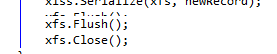
More of the overlap is resolved, but still no sigar.
If I manually adjust so the third overlap is correct, only about half of the second overlap is covered. The first overlap is quite hard to view/correct.
Tomorrow or Monday (don't know when/if I have enough time to be playing with this) at work I'll try to scroll-capture another WPF application, to see if that is working somewhat better.
