I'd forgotten this one - cause I never really used it ;-)
I want to keep two panes showing the same location - as I navigate in one -
e.g.
Documents | Documentson the left pane, I move down to Documents/Expenses - the other panel updates to show the same:
Expenses | ExpensesHow to:
under the icon 'Folder Options' => Navigation Lock
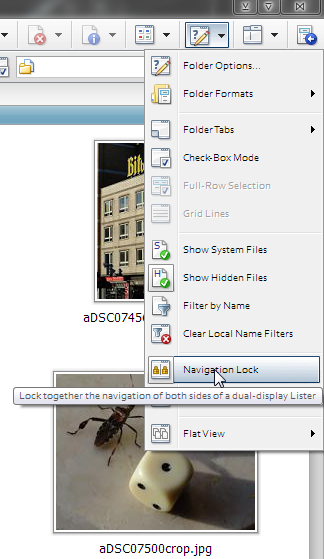
currently using it with thumbnails on one side, details on the other. While being able to look at the images, it makes locating files by name much easier. Cant think of other uses off-hand but I'm sure they're there.
Note:
I cant find it in the menu; just checked my laptop, which install is closer to the default version: it's not in the menu there either.
I think everything should be available in the menu - it's easy to edit a toolbar, remove a 'button' and forget it even exists as a capability. I know, I've done it

For things more rarely used, I find it much easier to look through a menu. Because of that, the version 10 update hid a lot of the power of dopus for me - I do find I use the range of that power less than before.
