@brotherS: Quite coincdentally, I have only today been putting my ToDo list up onto my desktop, using the
Samurize tool. It was one of the last applications to have been migrated from my XP to my Win7-64 desktop.
I have it set up so that I can open the .TXT file containing the To Do list in my notepad - I use
EditPad Lite as the notepad.
The file is ToDo.txt in
My Documents folder.
I can open the file by right-clicking on the ToDo text on the desktop, or, if I hover the mouse over the text, a balloon pops up at that point telling me to [press "Shift+Ctrl+N" to edit ToDo list].
All this and the desktop objects in the foreground are managed through
Samurize. That includes:
- the analogue clock, which is built up using 5 or so objects, one of which is the moving seconds hand.
- the red CPU and HDD temperature readouts taken from Speedfan (they are blurry because I converted the .PNG screenshot to .JPG format at 50%, so some of the colour has been lost).
- the battery meter. (Some of the colour has been lost there too.)
- the calender date/time.
- the IP address.
- the blurry Samurize desktop actions (which tells you on mouse hover what actions you can take and the AHK hotkey combos to do so - basically dynamically reload the Samurize configuration file, or edit the file before reloading it).
The above seem to form a single consolidated object on the desktop - you can drag it around if you want.
There are some other objects - 2 x rolled-up sticky notes (from
Stickies), the open ToDo.txt file in EditPad Lite, and the Win7 desktop widgets in the background on the RHS of the desktop.
I originally tried out
Rainmeter, but settled on using
Samurize for this as it seemed by far the more powerful of the two. Though
Rainmeter is fairly simple to use, and
Samurize isn't (IMO), you can make your desktop stand on its head once you begin to understand how to configure
Samurize, and it's not a resource hog either.
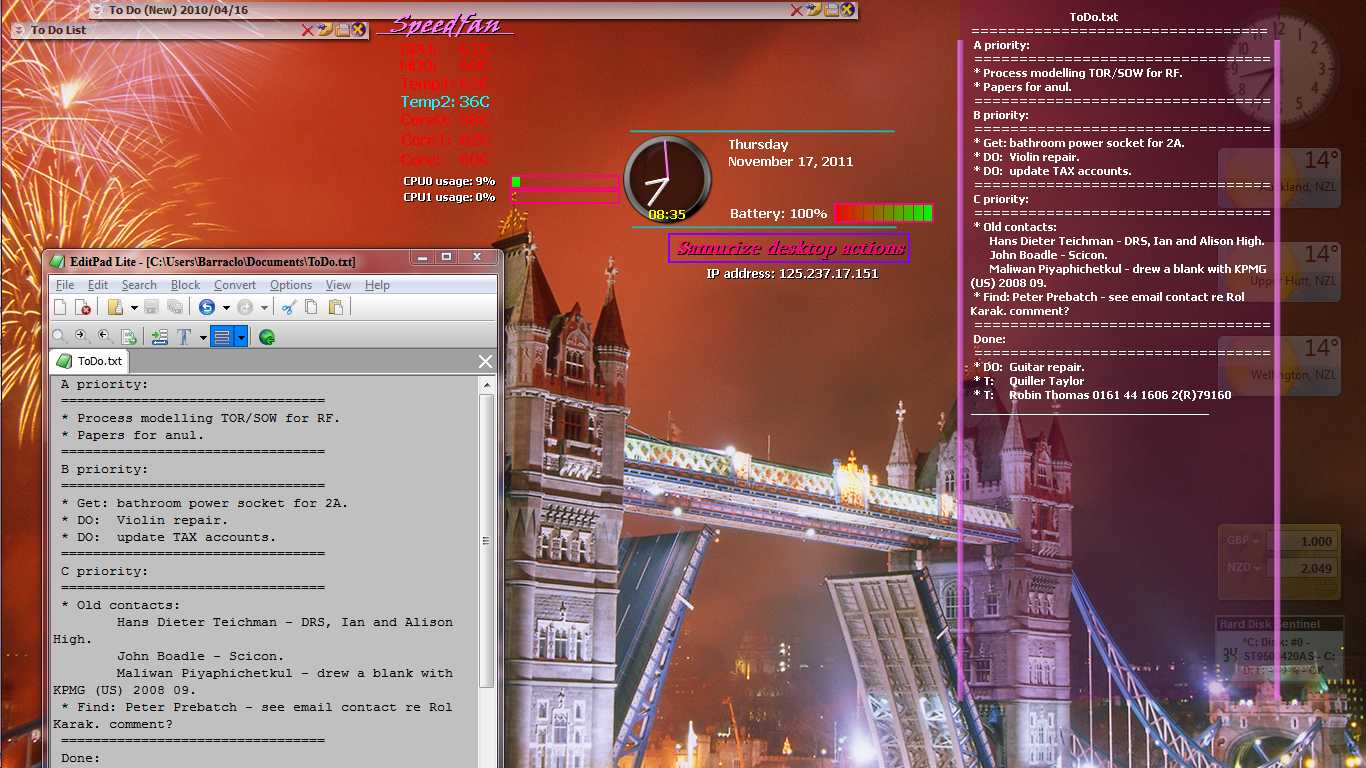
I didn't think
Samurize (which is quite an old application) would run on Win7, but I was wrong. It runs very well, but I have a glitch that I am trying to fix at the moment - the Taskbar won't always stay in the foreground, though the Start Menu always does. I am unsure what is causing that. It could be my wallpaper changer which changes every 1 minute.
EDIT: 2011-11-17 0945hrsI am currently trying to see if I can incorporate the ToDo list from
Stickies on the desktop, instead of the .TXT file. However, I suspect that I have probably got the best lowest common denominator in the shape of the .TXT file. You can't get much simpler than that.
