I've just found the almost-perfect outliner:
WorkFlowy. You really have to start working with it to appreciate how smooth and intuitive it is, but this requires creating an account and all that, so here are some screenshots:
Basic view of an outline:
 Love WorkFlowy, hate web apps.. What to do?
Love WorkFlowy, hate web apps.. What to do?Search results:
 Love WorkFlowy, hate web apps.. What to do?
Love WorkFlowy, hate web apps.. What to do?Isn't it just awesome? Doesn't get much better than that.
But, I'm not going to entrust my data to a service that may drop off the face of the web tomorrow for all I know, and despite how smooth and nice it is to write in it, using a browser is never going to be as convenient as a dedicated desktop app. Unfortunately, there seems to be nothing nearly as good on the desktop side:
Ecco: dead, and all the other features just get in the way
InfoQube: probably too big for what I need, and unfortunately doesn't seem usable just yet. (Open the sample file, then try resizing the panes: IQ starts to "reflow" the text and never seems to finish, have to kill the process every time.)
ToDoPaper: not bad at all, but the outline is nowhere near as neat as in WorkFlowy, the app is buggy and might be dead (version 2.0 announced in February, still not released). But really - not bad at all, I just can't commit to it as it is now.
Main screen:
 Love WorkFlowy, hate web apps.. What to do?
Love WorkFlowy, hate web apps.. What to do?Search results:
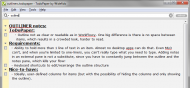 Love WorkFlowy, hate web apps.. What to do?TreeSheets
Love WorkFlowy, hate web apps.. What to do?TreeSheets: not really an outliner, extremely odd, can't figure it out, probably doesn't even belong in this list. Have you tried scrolling in it with the mouse wheel?
SainOutliner: Not bad at first sight, but really rudimentary, missing too many features. Can't even change the font size. Typical old Ctrl+F search dialog box, with no "repeat find" (usually F3) feature. No filtering, no highlighting. When you enter a longer paragraph of text, the item area does not resize, so you end up typing in a very long single-line edit box. The area only expands to fit multiple lines when you finish editing. Showstopper: can't select text in multiple items, only within a single item. Read: not really usable just yet, and it's hard to see if it's going to get any of the features it's missing. (Does have a good idea for automatic numbering of items though):
 Love WorkFlowy, hate web apps.. What to do?UV Outliner
Love WorkFlowy, hate web apps.. What to do?UV Outliner: Another nice idea that never quite got finished. Buggy. Crashes if you leave an item empty, then click it. Little annoyances like when you type at the bottom of the window, some bottom pixels get obscured (truncated) below the window border. Lots of missing features. Worst search ever, with no "repeat find", and sometimes when you jump to a match, pressing Enter deletes the text you've just found. Same showstopper as in Sain: can't select multiple items. In the "attention to detail" department, this one really needs work. Rare strong point: can create custom columns (but they're just text):
 Love WorkFlowy, hate web apps.. What to do?Noteliner
Love WorkFlowy, hate web apps.. What to do?Noteliner: Interesting! Kind of drab and certainly quirky, but has full rich text ability, search with filtering and highlighting, can even add tables inside the outline, can create additional columns... Well, it does crash when you create a new empty file and hover the mouse over the "Note" menu

But when I said it was quirky, it's
really quirky! Can't seem to set the default font, can't find out how to expand/collapse items using the keyboard, plus lots of weirdness. For example, Under a menu called "Page" click "To do". It highlights the current item
and all its siblings in yellow - what does it mean? Is it configurable? Who knows... The whole app feels strange like that, like it has tons of small little features but misses major ones. Anyway, this is what it looks like:
Main window:
 Love WorkFlowy, hate web apps.. What to do?
Love WorkFlowy, hate web apps.. What to do?Search:
 Love WorkFlowy, hate web apps.. What to do?
Love WorkFlowy, hate web apps.. What to do?OK, so it looks like I'm posting another of my scathing micro-reviews. So let me add what I think a single-pane outliner should have:
Required- Ability to hold more than 1 line of text in an item. Few desktop apps can do that, and almost none does it well. Even MLO can't, and when you're limited to one-liners, you can't really type what you're thinking. Adding notes in a separate pane is not a substitute, since you have to constantly jump between the outline and the notes pane, which kills your flow!
- Fast instant search with filtering, just like WorkFlowy! No Ctrl+F and show a dialog box, that's so 1990s!
- Virtual views, where items are filtered based on user criteria (and shown as a flat list). MLO does that.
- Keyboard shortcuts to edit/rearrange the outline structure
- Some form of appending additional, unobtrusive notes to items.
Nice-to-have- Desktop app!
- Ability to add some formatting to items (make bold, make larger, change color)
- Same as above, but automated: define styles and have them automatically applied depending on the nesting level
- Checkboxes!
- Metadata: timestamps for items (date created, date modified), importance level, etc.
- Ideally, user-defined columns for items (but with the possibility of hiding the columns and only showing the outline).
- Rich text inside items
- Since tree hierarchy is very rigid, it'd be nice to be able to "associate" items with each other somehow. Especially if you need to refer to one item in another. If the list is bulleted, you cannot do that at all. If the list were numbered, and I typed here: "see item 17.3.b", the number could easily become invalid as you add/delete items in the list. So instead, some clickable method of saying "See item Foo" is necessary.
- Easy switching between bulleted and numbered list, with various numbering styles (1, 2, 3; I, II, III, i, ii, iii, a, b, c etc.)
WorkFLowy on the desktop, can anyone do that? I'd pay all kinds of money.
