For years I've been looking for a way to display my Desktop files in a sidebar or side panel "thing". A kind of quick show/hide side panel that I can easily access when I have a program running in full screen view. I can't remember what I've tried in the past, nothing worked how I needed, but I recently discovered that
Object Dock 2 Plus http://www.stardock....information_plus.asp does come very, very close to what I've always hoped for. (The free version of Object Dock doesn't have "folder tabs", which is what I required.)
The image below is showing my Desktop files in an Object Dock "Tab". You'll see that I've collapsed some of the groups. The tab works just like a regular Windows Explorer Folder, in that you can drag and drop files, delete them, copy them, etc. There is no need to setup which files are displayed like a static toolbar; the tab shows a "realtime" view of the desktop's (or any other folder) contents.
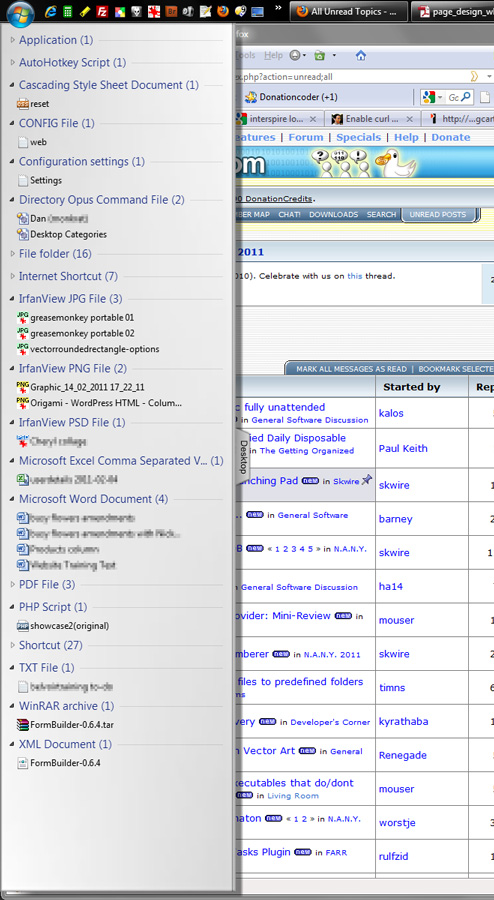
Now, this would be perfect except for a few issues:
1) The "tab" doesn't appear to remember the file display icon size, i.e. I set it to "small icons", next time I restart the machine, the files will be in "medium icons" size. Obviously, I'd prefer it to remember what I set.
2) It would be better if I could filter out some files permanently. This isn't such a big deal as I could just set the tab to view something other than my Desktop, a folder with only certain files types inside. But, I'm lazy, and I'd like to keep throwing loads of stuff on my desktop whilst I'm working with them - so filters would be handy.
3) I know I'll find more to complain about as I keep working with the Object Dock Tabs. I've only had the program a day.
Now, the reason for posting: This is the best tool I've tried that does what I want and it's not too bad a price (about £11 with 10% discount I found online). But, it's not PERFECT.
I would not be surprised to learn that there is a better tool (probably free) that does this auto hide tab function display. The important bit, though, is that it is NOT a "toolbar"; there is no need to configure which shortcuts or files/folders to display before it starts working - it just shows everyting in the set folder, i.e. it updates in real-time.
Now, I'm wondering, maybe something like autohotkey could just make a modified folder appear like a side panel - AND make it autohide until triggered by the cursor hitting the side of the screen.
Or, maybe there's something already better at the job than Object Dock 2 Plus.
I tried to do something similar with Directory Opus but, as far as I can understand, you can't have different toolbar layouts saved in Directory Opus. You can have different "Lister" layouts but they don't remember specific toolbar arrangements - if they did then I could simply have a Lister that hid all menus and toolbars and just showed folder contents.
Aare there any suggestions, other than just use a "toolbar" or add a new drop-down menu like "toolbar" to my Taskbar. I'm on Windows 7 so I can't even drag system "toolbars" away from the main Taskbar like you could years ago.
