Hi all,
BatchBlitz is a digital photo categorizer, filter and batch editor (freeware).
In BatchBlitz, you first select some
source photos to be processed, specify where to
output the processed files, define one or more
actions to be taken, then simply click
Start.
Main window: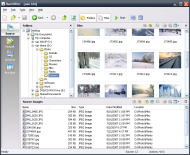 [Freeware] BatchBlitz - batch process digital photosCategorize Photos....
[Freeware] BatchBlitz - batch process digital photosCategorize Photos....BatchBlitz lets you categorize photos by Exif or IPTC metadata. E.g. you can put your photos into different folders according to the camera make, or the date photos are taken.
 [Freeware] BatchBlitz - batch process digital photosFilter Photo Files....
[Freeware] BatchBlitz - batch process digital photosFilter Photo Files....BatchBlitz allows you to filter out (or exclude) certain photos before actions are taken on them.
You can filter photos using regular expression:
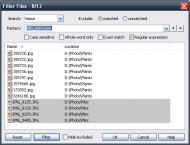 [Freeware] BatchBlitz - batch process digital photos
[Freeware] BatchBlitz - batch process digital photosOr, you can define some filtering rules, e.g. exclude photo only if width > height.
 [Freeware] BatchBlitz - batch process digital photosBatch Edit Photos....
[Freeware] BatchBlitz - batch process digital photosBatch Edit Photos....To batch edit photos, you define one or more actions to be taken. These actions can be activated/deactivated, reordered by drag-and-drop, as well as added or deleted...
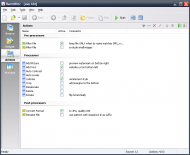 [Freeware] BatchBlitz - batch process digital photos
[Freeware] BatchBlitz - batch process digital photosActions are highly customizable. E.g. using "Add Text" action, you can even add Exif info onto your photos.
 [Freeware] BatchBlitz - batch process digital photos
[Freeware] BatchBlitz - batch process digital photos [Freeware] BatchBlitz - batch process digital photos
[Freeware] BatchBlitz - batch process digital photosYou can view these Exif/IPTC values in the Image Properties dialog:
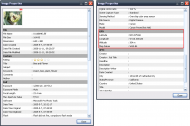 [Freeware] BatchBlitz - batch process digital photosBatchBlitz product info:http://www.sunlitgreen.com/batchblitz.htmlWebsite homepage:http://www.sunlitgreen.com/
[Freeware] BatchBlitz - batch process digital photosBatchBlitz product info:http://www.sunlitgreen.com/batchblitz.htmlWebsite homepage:http://www.sunlitgreen.com/Any comments will be very much appreciated. Thanks in advance!
Regards,
Sunlit Green
