All great points, Steven. As I commonly get yelled at here on the forum for this, I don't actively run A/V software - however, I do run any questionable programs through Sandboxie, as well as my own "does this look legitimate" mental check.
Example:
Last night I installed Grand Theft Auto: Vice City from an ISO backup I made a few years back (back when I had the space to do that, before games got 20GB in size). Installation went smoothly, but when I went to run the game it demanded the CD - which had been lost quite a while ago (I can thank my sister for that (and yes, she does like GTA... don't ask)

). I checked for any game patches and then went on a search for a no-cd EXE for it - finding one relatively easy. Downloaded, extracted, made a backup of the original, and then moved it in and compared icons and file sizes. With fingers on Control-Alt-Delete, I started it up and all was good.
However, if the icon would have been different or the file size been larger than the original, I would have copied the game files into Sandboxie and ran it within that contained environment so that it could not do any damage outside of the sandbox (and therefore, only damage the copy of the game).
Spoiler
How Sandboxie works:
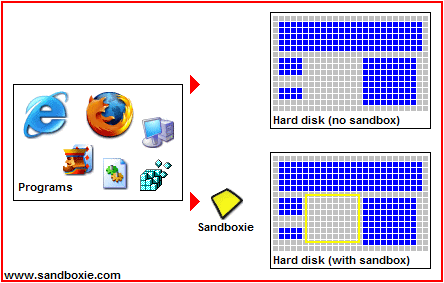
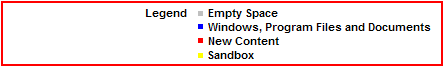
Everyone has their own approach, and I have mine. Common sense, daily scanning (w/o real time protection), Windows Firewall and Sandboxie is mine, but what works for me may not work for someone else. Pick and choose wisely, and your problems will be minimal.
