Basic Info| App Name | AntispamSniper For The Bat! |
| App URL | http://www.antispamsniper.com |
| App Version Reviewed | 3.2.0.6 |
| Test System Specs | Windows 7 |
| Supported OSes | Windows NT/2000/XP/Vista x86/x64 |
| Support Methods | Forum, Email |
| Upgrade Policy | Free Lifetime Upgrades |
| Trial Version Available? | Commercial Version: 30-Day Trial |
| Pricing Scheme | $19.95 Per License |
| Relationship btwn. Reviewer and Product | None, other than being a customer |
1. IntroductionOnce a person starts using the internet sooner or later one will reach out to another person or a company by giving this entity one's email address. There is nothing inherently wrong with this notion. Each of us craves contact with others and having one's email address in the right hands makes our lives easier and more enjoyable. However, invariably, sooner or later disaster is going to strike. Your email address is going to appear in front of someone who does not have your best interests at heart and the spam flood gates are going to be opened targeting your email account with more offers to lower your mortgage payments, correct your erectile dysfunction, and sell you as many fake degrees you need to cover any amount of wall space in your office and home. This, of course, is unacceptable, and if left unchecked will soon render your email account less than useless.
Many on this forum swear by the powerful email program known as The Bat!. It can keep track of literally tens of thousands of emails with nary a slow-down in performance while sorting and displaying your messages in almost any way possible. One may argue, though, that its true glaring weakness in email management is its utter lack of any practical way to deal with spam out of the box. Fortunately, there are many different choices for spam management available both as stand-alone programs and more specialized applications that make use of The Bat!'s plugin system. This review is is an analysis of one tool that can help stem the tide of useless crap into one's inbox.
Today I am going to be reviewing one of those specialized plugins called AntispamSniper for The Bat! by Good Vein Software. The author also offers versions of AntispamSniper for Outlook, Outlook Express, and Windows Mail, but this review will be focused on the version for The Bat! The flavor of AntispamSniper written for The Bat! differs from the versions for the other email clients in that it is the only one to offer both commercial and free versions of the plugin. The other email clients only have commercial versions.
While this review is going to be discussing the commercial version of the plugin most features discussed are available in the free version. I'll outline the differences later.
2. InstallationInstalling AntispamSniper For The Bat! is a fairly simple affair. Running the executable downloaded from the author's web site presents the familiar install wizard found with installing most Windows software which allows you to choose the installation directory for the program. Once this is done it's a simple matter to make the plugin visible to The Bat!.
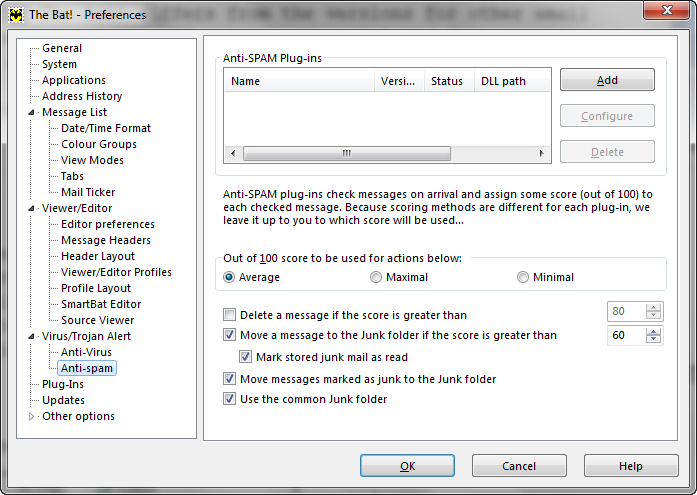
The above image shows The Bat!'s anti-spam configuration screen. Clicking the Add button will bring up a browse dialog so that you can point The Bat to Antispamsniper.tbp which will be in the directory to which you earlier installed AntispamSniper For The Bat!. Once this is done the Configure and Delete buttons on the configuration screen will no longer be greyed out and will allow you to configure and delete the plugin respectively.
3. ConfigurationAntispamSniper For The Bat! offers a rich arsenal of weapons to combat spam. All one need do is configure and tweak the preferences to suit your tastes.
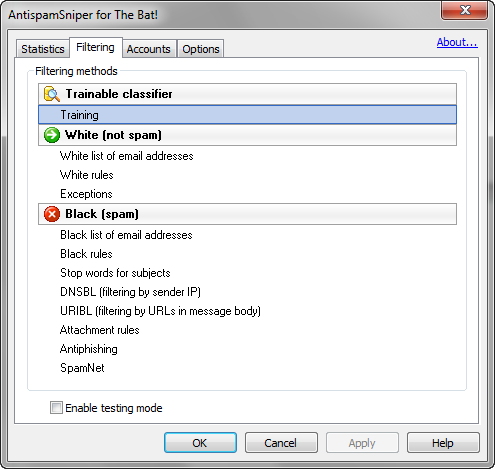
The above image shows AntispamSniper For The Bat!'s filtering tab which allow you to view and change the myriad of options at your disposal for fighting spam.
Training:
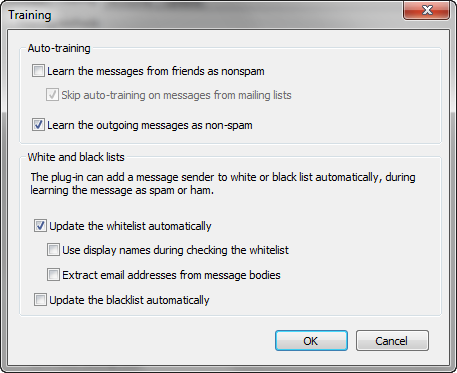
White list of addresses:
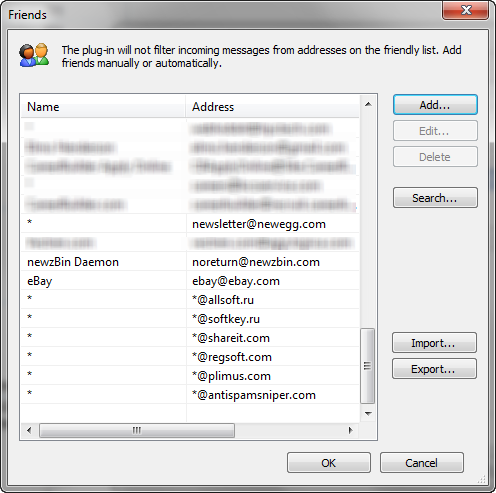
White rules:
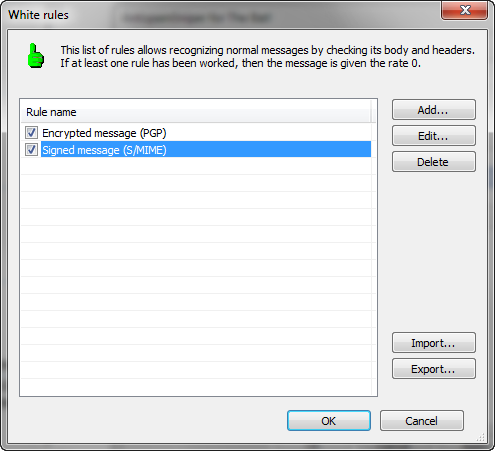
White list exceptions:
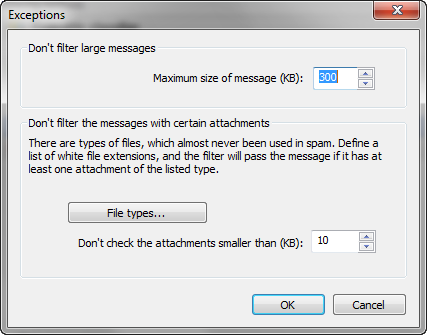
Black list of addresses:
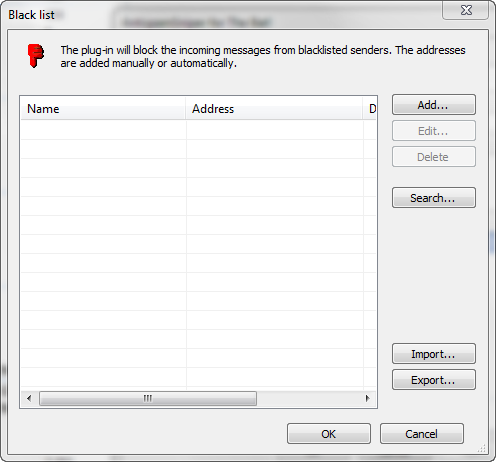
Black Rules:
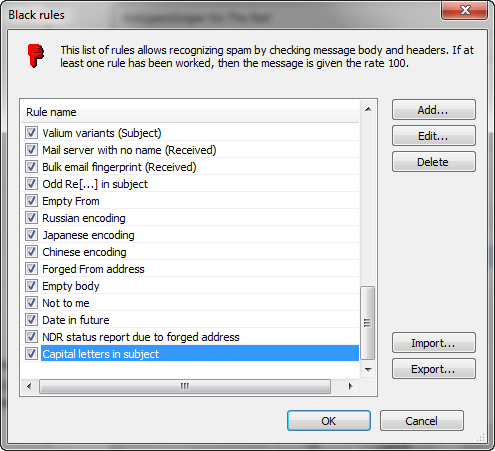
Stop Words For Subjects:
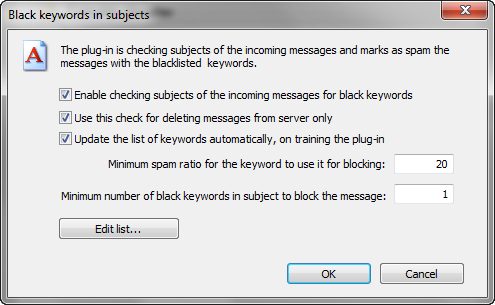
DNSBL:
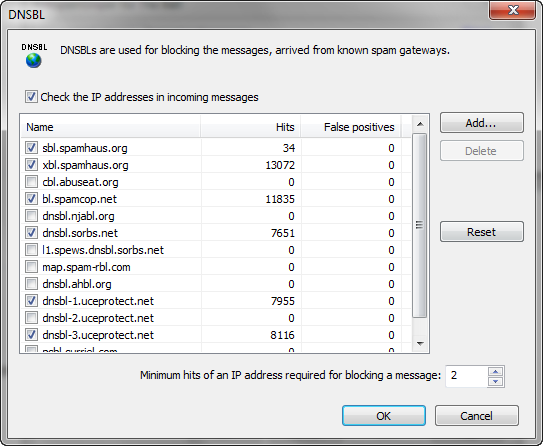
URIBL:
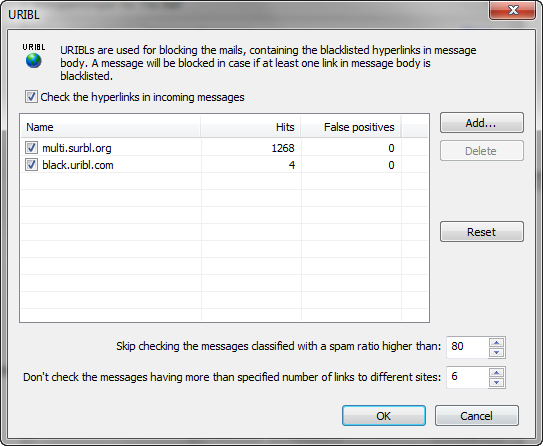
Attachment Rules:
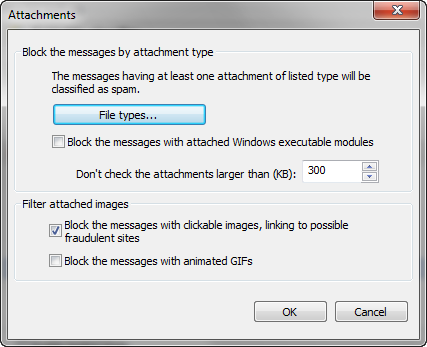
Antiphishing:
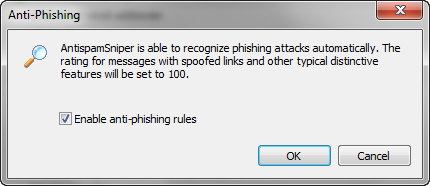
SpamNet:
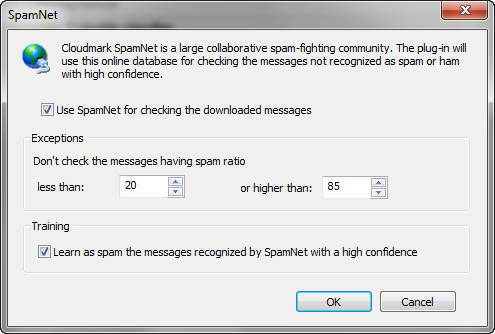
While most of these option screens are fairly straight-forward it is important to point out that both the white and black lists of email addresses allow use of the asterisk as a wildcard and that the white and black rules allow matching against regular expressions.
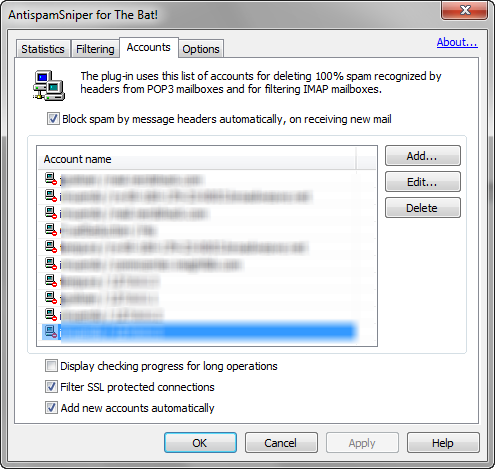
The accounts tab as shown above allows the user to configure which email accounts will be monitored and whether or not to filter SSL connections.
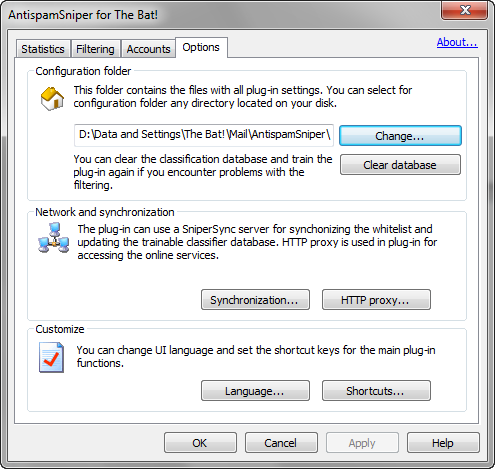
The options tab as you can see lays out where AntispamSniper For The Bat stores its configuration folder, the language of the interface, program shortcuts, proxy, and a neat synchronization feature which allows you to have all the computers on your network use the same trainable database and whitelist.
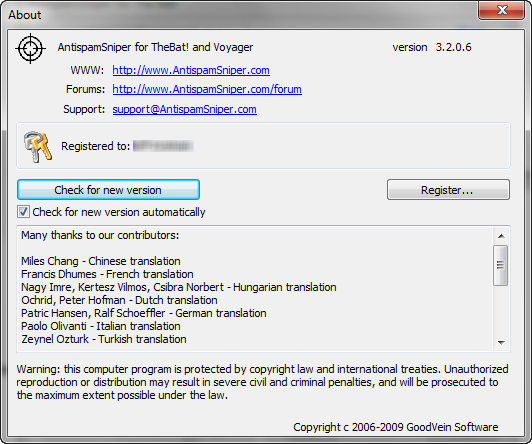
The About screen shows the usual programming credits, support options, product web page, and a setting that allows the program to automatically check for updates.
4. UsageFortunately, using AntispamSniper For The Bat! is a lot easier than configuring it. Extreme accuracy in detecting spam will not happen till your email habits have been learned and you have trained the system, but even with no training AntispamSniper For The Bat! is using your configured options. Just the black list and DNSBL settings will trap most spam.
Training the plugin is easy. If a spam message misses detection just right-click on it and select "Mark as Junk" from the context menu. Its characteristics will be learned and the message will be moved to the Junk Mail folder. Training for messages that are mistaken for spam but are not is a similar process. Just right-click on the message in the Junk Mail folder and select "Mark as Not Junk" from the context menu. You can then move the misclassified message to the folder you wish to store it.
Users of the commercial version are given the convenience feature of an AntispamSniper toolbar added to The Bat!'s regular toolbar.

Icons on the toolbar from left to right are Mark As Junk, Mark As Not Junk, View Log, Testing Mode, Delete Spam, and Options.
5. Testing and ResultsAs you can see AntispamSniper For The Bat! has an impressive array of options and settings. One could say there were almost too many settings, but the important question to ask is are this mix of tools and resources effective at performing the job they set out to do?
While I am sure there are probably some synthetic anti-spam tests available somewhere I'm also equally sure that they are probably no substitute for real-world testing. The old adage goes that one picture is worth a thousand words so without further delay I present a screen capture of my AntispamSniper For The Bat! statistics tab.
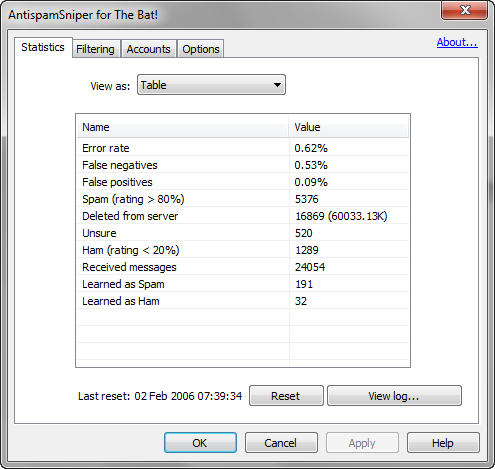
The first thing I'd like to point out in this image is towards the bottom. These statistics have been ongoing since February 2nd, 2006. That's well over three years of data represented in these stats. As you can see that during that time period there has been a total error rate of roughly one-sixth of one percent. Further breaking that down there has been roughly one-half of one percent in false negatives and less than one-tenth of one percent in false positives.
Granted, over the span of three years the trained database has made these figures as good as they are, but straight out of the box with no training the statistics were not much worse than what they are now. Regardless, with such statistics I think nearly everyone would agree that they are very good & some may even dare say they were impressive.
6. Versions: Commercial vs. FreeThe chart below outlines the differences between the commercial (pro) and free versions of AntispamSniper For The Bat!
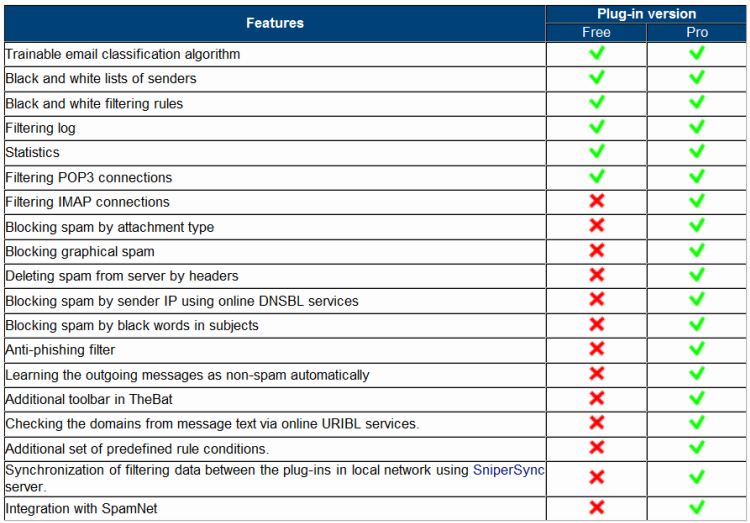 7. Conclusion
7. ConclusionWhile AntispamSniper For The Bat! is one of the most powerful and effective anti-spam solutions on the market it is not without its drawbacks. Near-infinite options may confuse a non-expert and one is limited in which email clients one can use with this solution. However, if one takes into consideration its numerous advantages such as near-100% accuracy, a one-time entry fee with lifetime upgrades, and being able to tap into the huge anti-spam database known as SpamNet the benefits of becoming a registered user of this product becomes clear. This last statement is especially true once one discovers that SpamNet sells its own anti-spam solution that taps into the SpamNet database which costs $39.95 per year.
If you are a user of The Bat!, but find its anti-spam features lacking and would like a comprehensive, effective toolbox to keep your inbox clean then AntispamSniper For The Bat! is worthy of your attention.
The reviewer has no affiliation with the company who sells this program or the software author other than being a satisfied customer. No exclamation points were harmed during the writing of this review.
