Basic Info| App Name | Macro Express Pro from Insight Software Solutions, Inc. |
| App URL | http://www.macros.com/index.htm |
| App Version Reviewed | 4.0.2.1 |
| Test System Specs | Virtually irrelevant, any machine that supports the required O/S will do. |
| Supported OSes | Windows 2008, Vista, Vista 64, 2003, XP, XP 64, 2000 |
| Support Methods | Email: [email protected]
Knowledgebase: http://www.macros.com/cgi-bin/faq_interactmacros.cgi?search
Online forum http://pgmacros.invisionzone.com.
Phone: (801) 927-5009 (8:30 AM - 5:00 PM Mountain Time, Monday-Friday)
Fax: (801) 927-5011 (24 hours a day)
Mail: Insight Software Solutions, Inc., P.O. Box 106, Kaysville, UT 84037-0106, USA |
| Upgrade Policy | Updates within major version numbers are free (e.g. 4.1 to 4.2 etc.).
Discounts for existing users on major version updates (e.g. 4.9 to 5.0 etc). |
| Trial Version Available? | Trial version which is fully functional during the 30-day trial period. |
| Pricing Scheme | US$59.95. |
| Screencast Video URL | A whole series of 'how to' videos at: Video Tutorials Page. |
| Relationship btwn. Reviewer and Product | I have no association with Insight Software other than as a regular, paying customer. I offer this review (such as it is) simply because I find the product useful and hope that others might find the same. |
Introduction:Macro Express Pro is software to do what the name implies, that is create macros with as little fuss as possible. A macro, of course, is something that will automate a series of actions, in order to make our time at the computer more productive.
My own feeling is that if something has to be done on a computer more than a few times then it's worth automating it -- taking care of that stuff is a fundamental role of the computer. It's a personal point of view of course and since I acquired my dog I've stopped barking, too.
Macro Express Pro is a well established, mature product that first went into development in 1990. It is continually updated and improved, often at no cost to the user.
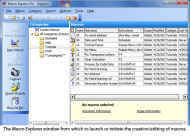 Macro Express - MiniReview
Macro Express - MiniReview  Macro Express - MiniReview
Macro Express - MiniReview 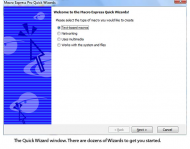 Macro Express - MiniReviewFor whom is this software suitable?
Macro Express - MiniReviewFor whom is this software suitable?An appealing aspect of Macro Express Pro is that it is suitable for almost anyone. At one extreme, people who have never before created macros will find it easy to use. At the other extreme, those with a lot of experience can create and automate solutions to extremely complex problems.
A quick overviewThink of Macro Express Pro as your electronic butler. It is an easy way to get things done on your computer without engaging in a lot of repetitive effort. Do you want a series of events to happen when you hit a certain key? No problem, Macro Express Pro can arrange that. Do you want some specific text to appear in a document when you type "zzz" or "home address"? Easy as pie. Need to monitor some data on the web and capture it when it changes, and then have Adobe Illustrator produce a top-quality chart based on that? Consider it done. Do you require files to be backed up when they appear in a certain folder? Macro Express is your willing servant. Simple or complex, Macro Express Pro is up to the task and, with a little ingenuity, it can produce quick solutions for innumerable problems without needing to reach for a full-scale programming language.
For beginners, Macro Express Pro can monitor what you do and then create a macro based on your actions. It will capture both keyboard and mouse activity. It also offers an optional "Wizard" interface to make things even easier when starting out with the program. Later, if desired, the code that the macro produced can be examined, learned from, and modified (it's not
necessary that one does this but it is a good way for beginners to expand their skills). There is a useful built-in help system peppered with good examples of just about every aspect of the software.
For those who progress a little further, Macro Express Pro gives full access to to a set of over 900 commands which provide the building blocks with which to create some highly intricate automation.
Macros can be triggered in a number of ways. A few of these are:
- when a hot key is pressed
- when a scheduled event occurs
- when a window is activated
- when some mouse-key combination is pressed
- when a change occurs to a file or folder
- when some system event or process occurs
- when specific data appears on the clipboard
there are more...
Macros can be set to play back:
- globally, in all Windows programs
- only when a specific window is active
- only when a specific program is active
- always, except in a program that you specify
If desired, macros can be compiled into standalone programs that will execute independently of whether Macro Express Pro is installed on a given machine.[Sorry, my mistake, an exported macro will require a copy of Macro Express on the machine where it runs - Cranio]
When running in its normal mode Macro Express Pro has a presence in the form of a tray icon. To program or edit a macro one activates the appropriate interface by means of the tray icon or a hot-key combination.
This overview barely scratches the surface of Macro Express Pro. I intend it only as a way to draw your attention to a program that has satisfied me for a good long time. If these few words have raised your interest level, I encourage you to take the trial version for a spin and discover whether you share my enthusiasm.
Why I think you should use this productI find Macro Express Pro to be a good and useful way to offload repetitive tasks and have the computer take care of them. In addition, with a little creativity, it can be used to weld together disparate applications and so form a customized, comfortable workflow. I believe that it is a valuable tool for beginner and experienced user alike. It is updated and improved at regular intervals, often at no cost at all to the user. I'll let the fact that I have been using it for over a decade speak for itself.
How does it compare to similar apps?This is not a comparative review. Some software categories seem to lend themselves to highly subjective likes and dislikes. Why each one of us prefers his or her favourite word processor, for example, is sometimes difficult to define. I suspect our feelings about automation software are similar. I know, like, use, and am comfortable with Macro Express Pro. I can bring it to your attention, I am confident that it will perform well, but I cannot say if
you will like it more than others.
I do know of some competing software.
One is
AutoMate. This is a highly competent product but significantly more expensive. This can be found at
http://www.networkau...WotJkCFSbxDAodWgnP4w.
Another is
Macro Scheduler. This is also highly competent but somewhat more expensive. This can be found at
http://www.mjtnet.com/index.htm.
Another is
WinAutomation I have no experience of this one. It is moderately more expensive. This can be found at
http://www.winautomation.com/index.html.
ConclusionsMacro Express Pro is an effective, easy, mature, reasonably-priced tool to increase productivity and reduce drudgery. It is adaptable to a range of skill levels, from novice to expert.
Links to other reviews of this applicationApart from on the developer's own site, I found one here,
at SoftSea.
