can you add "comments" to files as you save them or does it work in a different way?-tomos
It works like other source control systems:
1. create repository with original files,
2. make local copy of it for work,
3. save results and "Commit" changes,
4. provide commit description for one or many files,
5. "Push" your changes from copy to repo.
Note: you can also work on original files and pull changes to copies...
As I have said: it's hard for me to explain
why I am using it. The only thing which comes to my mind is how easy it is to create repository: just RMB and "Create repository here", "Add files" and first "Commit". Sound complicated? Maybe. But with other tools I have always had problems with proper server configuration and with Mercurial I don't care.
Additional thing worth to mention is that I am using Total Commander with few plugins enabled and "Files Comments" feature which makes my work easier. Just take a look on screenshot:
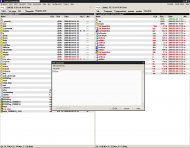 MOGware's FileHamster (Complaint)
MOGware's FileHamster (Complaint)Hg column - tells me is directory in repo,
C column - tells does comment exist,
"File comment" - built-in TC's feature (I can also see comment text in column but I am rarely using that).
PS.1. There is also very nice tutorial for beginners:
http://www.selenic.c...i/index.cgi/TutorialPS.2. I still have the feeling that Mercurial is more actively developped than other systems.
