The tagging is perfect for me. I didn't really need more than what you have done. I agree with you about there being better tagging editors, if you are ripping CD's.
But what this single tag editing is great for is for filling in the most important data that is occasional missing on a song I have downloaded from somewhere. (usually not a full album of files and instead only a track or 2)
I get a lot of stuff from sites like last.fm and garageband.com. (I am really into obscure, undiscovered artists/music and collect a lot of stray songs) The latter is really bad with tagging, sometimes, jamming both artist & title into the title tag and leaving the artist empty (not always easy to spot in a playlist in Winamp), or sometimes it's in all caps (yuck!), or it's just a complete mess.
This single file tag editing and <missing> makes it much easier to spot and quickly fix, when I get a file like that, and much easier to fix the file names with a better application like mp3tag, later on (yeah, often the file names are a bit messed up, too, and this stuff usually isn't in any CD databases...it needs all the help it can get before I can run it through mp3tag, and it has to be done manually)
Here is an example of some of the messy stray songs I have recently acquired (before fixing it):
file name: Zombies___the_Woodsman-Belle_Isle.mp3
How it displays in Trout:
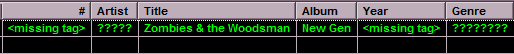
How it displays in Winamp:
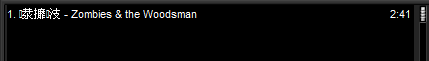
Where I downloaded the file from: (
foul language warning!)
http://www.garageban...tist/belleisle/songsThis artist isn't Asian (he's British), so there is no good reason for it to be looking like that in either player (or for me to leave it like that).
Maybe you could add a Queue List (with HotKey and rightclickmenu entry to add tracks )?
Possible ways to realize it:
- separate window with 1,2,3... track's in a list in the playing order.
> additional option: auto remove last played track from Queue, if Checkbox is set to.(<-prefer this solution)
-apfel
I like this idea...a lot! Just keep removing songs from the playlist after they are played, till the list is empty.
It could be added as another type of play mode and no additional window would really be necessary.
Hmmm...I never listen to music like this. I usually just load up an album or two and play them. Is there another player out that does this?
-skwire
There is only one that I know of offhand (lala.com) but it's a web based player for "storing" and streaming your own collection from any location, and it limits you to 50 files in both playlists & queue, and often it doesn't save your queue between sessions. There is no way to just load up my whole collection and let it go, adding new files as I acquire them, and picking up where I left off on the last session.
If Trout could do that, it would be fantastic!
