176
General Software Discussion / Re: Looking to do high quality video conversion
« on: June 16, 2007, 11:16 AM »
Another update...
First, I took "the easy way" out of the subject for this thread. I'm not thrilled about it, but "easy" certainly isn't part of the equation for me any longer...
Also, I've found a lossless video compression codec called Lagarith. It's free, it's apparently fast (though I haven't tried others for myself), and it supports multi-threading. Encoding speed for my first, test video was about 17 FPS for Lagarith and so far it's about 37 FPS for x264 (first pass).
If my math is correct, this new method = 30% faster... AND the source video will be exactly the same for every pass, increasing the efficiency, hopefully producing smaller files. The speed increase will be amplified since I'm actually encoding 2 sets of files (1 for computer use, 1 for PMP use) for a total of 5 passes.
The lossless video is about 4.4GB by the way.
- second pass is going at 43 FPS, sweet!
- oh no, the 3rd one is back down to 15...
This puts the total speed increase for 3-pass x264 640x480 video at ~12.5%... not that much... I wonder how 2-pass 320x240 xvid will fair...
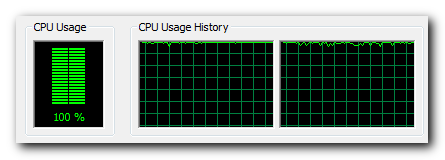
First, I took "the easy way" out of the subject for this thread. I'm not thrilled about it, but "easy" certainly isn't part of the equation for me any longer...

Also, I've found a lossless video compression codec called Lagarith. It's free, it's apparently fast (though I haven't tried others for myself), and it supports multi-threading. Encoding speed for my first, test video was about 17 FPS for Lagarith and so far it's about 37 FPS for x264 (first pass).
Math
Lets see, the video I'm working on has almost 34,000 frames (~24 minutes).
34000/17 = 2000
34000/37 = 920 or so (3 passes at this speed)
2000 + (920*3) = 4760 seconds of encoding.
Using the old method I was getting about 15 (<14 really) FPS.
(34000/15)*3 = 6800 seconds
34000/17 = 2000
34000/37 = 920 or so (3 passes at this speed)
2000 + (920*3) = 4760 seconds of encoding.
Using the old method I was getting about 15 (<14 really) FPS.
(34000/15)*3 = 6800 seconds
If my math is correct, this new method = 30% faster... AND the source video will be exactly the same for every pass, increasing the efficiency, hopefully producing smaller files. The speed increase will be amplified since I'm actually encoding 2 sets of files (1 for computer use, 1 for PMP use) for a total of 5 passes.
The lossless video is about 4.4GB by the way.
- second pass is going at 43 FPS, sweet!
- oh no, the 3rd one is back down to 15...
This puts the total speed increase for 3-pass x264 640x480 video at ~12.5%... not that much... I wonder how 2-pass 320x240 xvid will fair...





 But at the very least, to me, THIS looks like the ultimate video transcoding software.
But at the very least, to me, THIS looks like the ultimate video transcoding software.