Since 2007 we have held an annual event that we call NANY (New Apps for the New Year), where we ask the coders who hang out on DonationCoder to create some new piece of free software and share it with the world on January 1st of the new year.
NANY is one of the most fun things we do on this site, and it's one of the few times we can all play together. There are no winners or losers, it's simply a celebration of programming and creating new software and sharing it with the world. You can target any operating system (desktop or mobile) or even make a web-based tool. It can be a game, utility, large application, whatever. DC takes makes no claim on your software, it's just an event to encourage you to share a creation with others. Best of all, everyone who participates gets a free commemorative coffee mug.
Thank you everyone who participated for a wonderful event. Read on for the full list..
The first three entries I'll talk about are by me.
TheCrew/TheDieCrew - Game module for Tabletop SimulatorThis is a scripted workshop module that you can use to play the cooperative board game "The Crew" with friends over Tabletop Simulator. You will need to have Tabletop Simulator installed in order to play. It's a unique trick taking game where your team progresses through a series of increasingly challenging goals as you play multiple games in a campaign.

Cahoots - Game module for Tabletop SimulatorThis is a scripted workshop module that you can use to play the cooperative board game "Cahoots" with friends over Tabletop Simulator. You will need to have Tabletop Simulator installed in order to play. It's a light game where you try to complete goals with limited communication.

ps. You can watch me and my friend Gregg explain how to play, then play and then review, Cahoots, here:
https://www.youtube....GbhUkK58kuPdts6xmx0M
The third and final "entry" of mine into NANY is not a piece of code, but a larger project, and we've decided that such projects are close enough to qualify (you'll also hear me regularly talking about board game programming projects on the channel).
It's a YouTube channel called "
Co-op for Two" , where a friend and I will be playing, discussing, and reviewing cooperative board games.
Here's our little 2 minute patreon teaser:
And a sample playthrough:
And a sample review:
I'm nervous, excited, and proud that it turned out the way it did. The episodes are long, often rambling, and will *NOT* be bearable to watch by most people. (HA!)
But I feel like they are their own honest thing, and might be appealing to a tiny tiny sliver of people who want to pass the time with some company, and just listen to friends talk in the background.
If you know someone who you think might appreciate the channel, please pass on the word.
My co-host and friend Gregg doesn't think anyone will ever watch it or support us, so if you like what we're doing and want to see more, please consider supporting us on patreon:
https://www.patreon.com/coopfortwo
Incipitor by BGM:
The author writes: "At my workstation I like to use Open Shell (revamp of Classic Shell) and to manually organize my Start Menu so it works as an effective and efficient program launcher. Since I often need to add items to the Start Menu's folder structure, I wrote Incipitor (incipit is Latin for "start"). This allows me to add those not-installed applications to the menu."
Features- Settings for adding and removing Incipitor in the Windows context menu for all files.
- Drag-n-drop onto the main window.
- Customizations for the context menu.
- Allows for renaming of the shortcut file before creation.
- Maybe I'll make an installer so that the context menu can be added/removed without the user having to do it manually from the application.

Visit forum thread to download and learn more:
https://www.donation...ndex.php?topic=50539
Battery Icons by AnandK:
The author writes: "Well the default windows battery icon is white and is very difficult for me to understand how much battery percentage is left. The white battery bar is too small to perceive if it is 40% or below. I wanted windows to show color coded battery icon but could not find any option, so I created Battery Icons. Further I found that when I am engrossed in my development, I even miss to see the red battery icon, (my customized one). So I made it to flash. Also I added a Tool-Tip at mouse cursor position to show when battery level is below 25% or battery is fully charged, so that I can switch on/off the power."
Features- Colorfull tray battery icons
- Select battery icons for battery level up to 25,50,75 and 100 percentage
- Flash battery icon when battery level less than or equal to 25 percentage
- Show tool-tip at cursor position when battery level less than 25 percentage
- Show tool-tip at cursor position when battery is fully charged
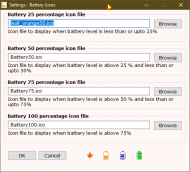
Visit forum thread to download and learn more:
https://www.donation....msg442279#msg442279
Free Movies website by App103:
The author writes: "This is a directory of movies that can be streamed online, for free. No movies are hosted, instead links to sites are provided, with an emphasis on sites where the movies can be streamed
legally, for free. Occasionally, Youtube links are included, especially when they are of good quality and the video players can be embedded into the page, regardless of if they are officially licensed by the uploader or not. Movie providers are sites such as Pluto, Crackle, TubiTV, Plex, Archive.org, Youtube, Roku, Popcorn Flix, Peacock, IMDBtv, and a few others. I built this mainly because I was automating the importing of things I watch to one of my social media profiles, and there was an interest from subscribers there for links where they can watch those movies online. I figured if I am going to go through the trouble to do that, I might as well go all the way and build a movie website."
Features- List by genre or year.
- Search for a movie using title or keywords
- Editor's Choice list (these are movies I really liked)
- Alphabetical list page
- Facebook page where you can subscribe to be alerted to a new movie every day, 6PM EST.

Visit forum thread to learn more:
https://www.donation...ex.php?topic=50783.0
yaydl (Yet Another YouTube Downloader) by Tuxman:
Features:
- Can download videos.
- Can optionally keep only the audio part of them.
- Could convert the resulting file to something else (requires ffmpeg).
- Comes as a single binary (once compiled) - take it everywhere on your thumbdrive, no Python cruft required.
Visit forum thread to learn more:
https://www.donation...ex.php?topic=50691.0
ClipUrlCleaner - by Tuxman:
Problem: Sharing shortened URLs like bit.ly/whatever or URLs with trackers like ?utm_something=abc (or even both) is annoying.
Solution: Watch the clipboard and clean URLs automatically.

Visit forum thread to learn more:
https://www.donation...ex.php?topic=50488.0
UrlLister by PublicDomainVic:
The author writes: "Say we have a list of 100 URLs, and want to load these one at a time in Chrome. Not in different tabs, but in the same tab. Suppose that only one tab is needed, and only one tab will then be open. I'd like to manually move through these URLs, spending as much time as I want on the opened page, then clicking or pressing a button and moving on to the next page. Preferably the pages already visited can be deleted from the list, at some point. Preferably the list can be saved, and brought up again, so that progress can be continued with the remaining URLs. Preferably one can have more than one such list."

Visit forum thread to learn more:
https://www.donation...ex.php?topic=50899.0
BibleProgress (website) and Lightning Bolt Quiz by Relipse:
"For those who read the Bible from Genesis to Revelation, enter your progress!" and a quiz to test your abilities.
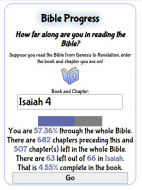
Visit forum threads to learn more:
https://www.donation...ex.php?topic=50898.0 and
https://www.donation...ndex.php?topic=50850
Bible Chapter by shinkarom:
The author writes: "It allows you to select a random chapter, verse or book from the Bible (for example, for your daily reading routine); Features: Select a random book, Select a random chapter, Select a random verse, Several algorithms, Several languages."

Visit forum thread to learn more:
https://www.donation...ex.php?topic=50788.0
TitleBarBattery by skwire:
Add battery percentage to window titlebar text. Also adds a battery icon to the system tray to show battery life.
Features- Currently, it updates every fifteen seconds (will be made configurable at some point).
- A plus in front of the battery glyph (+🔋) shows that you're charging (plugged in) while a minus (-🔋) shows that you're discharging (not plugged in).
- Exiting from the tray icon should clean up the title bar text.
- Not all title bars are modifiable, so some windows won't show the battery percentage information.
- Windows that constantly update their title bar text, like some text editors, will remove the battery info. However, the fifteen second timer will bring it back.

Visit forum thread to learn more:
https://www.donation...ex.php?topic=50897.0
Wox Rolz Die Roller Plugin by wraith808:
The author writes: "I just started using the Wox Launcher, and think it might be my new launcher of choice. I use Rolz.org a lot for rolling dice for RPGs, and figured that a good project for a plugin was to allow the use of the API from within Wox Launcher."

Visit forum thread to learn more:
https://www.donation...ex.php?topic=50895.0
MoveFileHere by Nod5:
The author writes: "A very small hotkey tool that I use all the time, now released for NANY in case other people also often move files soon after downloading them and find the sequence Right click, Click "Show in folder", Ctrl+X, Alt+Tab Tab Tab, Ctrl+V way too long

. With MoveFileHere you press F7 to move the latest downloaded file to the active Explorer folder. The hotkey and folder can be changed in settings. Copy and rename MoveFileHere.exe to e.g. MoveFileHere2.exe to set up multiple hotkeys and folders. See GitHub README for more details."
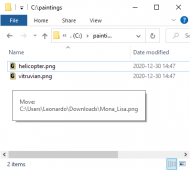
Visit forum thread to learn more:
https://www.donation...ex.php?topic=50889.0
Zever2TFT - Display solar production on TFT or eInk display (IoT) by Ath:
The author writes: "Having installed a solar systems a few years back, using a ZeverSolar inverter and connected to Zevercloud for easy overview of generated power, and an interest in IoT, I found ESPEasy, and the rather affordable ESP controllers, I thought it would be nice to combine these. The availability of very affordable TFT display (I bought a 4.3", 65k colors unit), and the requirement for the Zevercloud web interface to re-login every 30 minutes or so to be able to view the current production graph, I searched for, and found, an API to retrieve the graph data in json format. Now to turn that data into a nice graph... enter: Python

I've only sniffed a little at python a few years back, but never actually done anything serious with that, so I took this as an challenge opportunity to learn a few things: - Python programming - Turning a bunch of data into a graph"

Visit forum thread to learn more:
https://www.donation...ex.php?topic=50894.0
PaintedGlass (decorate your desktop) by GrumpyCoder:
The author writes: "This is purely decorative, I just thought it would be nice if you can decorate your desktop with something like painted glass."

Visit forum thread to learn more:
https://www.donation...ex.php?topic=50759.0
One-Time Grid by c.gingerish:
The author writes: "Description: Provides a grid for making secure passwords. Thought behind it: It was late at night and I was watching Star Trek (the new movie with Chris Pine as Kirk) and I dozed off. Had a dream that I had shuffled off this mortal coil and my wife needed to get into one of my accounts. She didn't have access to my password manager account. So, I was thinking of a way that I can not only have them as hard copy (stored in a notebook in the safe) but also have them in my password manager. Every time you visit the page, the grids are different and no grid repeats... at least it shouldn't."

Visit forum thread to learn more:
https://www.donation...ex.php?topic=50586.0
Elevation CheckUp by KodeZwerg:
The author writes: "Here is a small tool that might be usefull if you are a developer. This tool simply just visualize wich Rights a new opened Application get. Also a small feature to run more instances or open a URL is included. By clicking on Image, whatever is selected by RadioButtons, something will be executed. The executed will get all credentials and elevation level of current running process."
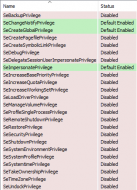
Visit forum thread to learn more:
https://www.donation...ex.php?topic=50292.0
RaptureReplica by KodeZwerg:
The author writes: "This program is made to capture a region from your display and copy that region into a new Window."
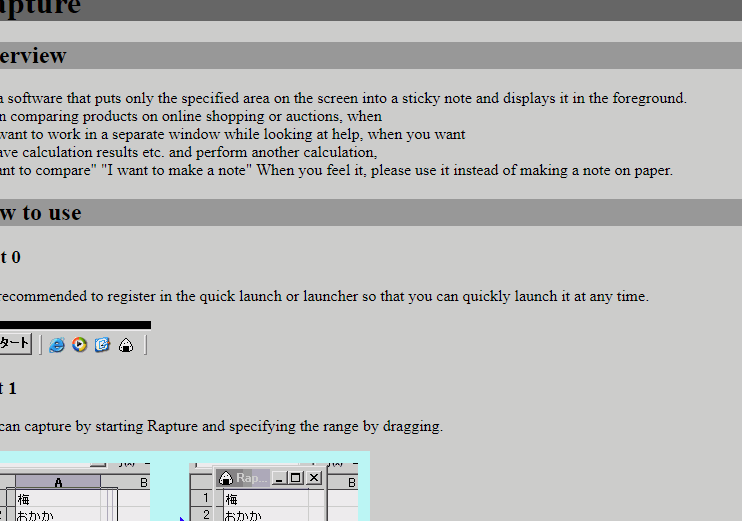
Visit forum thread to learn more:
https://www.donation...ex.php?topic=50320.0
SendKeys32 by KodeZwerg :
The author writes: "This application may be used to Send Keys x times to other applications."

Visit forum thread to learn more:
https://www.donation...ex.php?topic=50441.0
All participants will receive a DonationCoder commemorative NANY mug with the
traditional design, or this year's special alternate design by DC member HamRadio:



 . With MoveFileHere you press F7 to move the latest downloaded file to the active Explorer folder. The hotkey and folder can be changed in settings. Copy and rename MoveFileHere.exe to e.g. MoveFileHere2.exe to set up multiple hotkeys and folders. See GitHub README for more details."
. With MoveFileHere you press F7 to move the latest downloaded file to the active Explorer folder. The hotkey and folder can be changed in settings. Copy and rename MoveFileHere.exe to e.g. MoveFileHere2.exe to set up multiple hotkeys and folders. See GitHub README for more details." I've only sniffed a little at python a few years back, but never actually done anything serious with that, so I took this as an challenge opportunity to learn a few things: - Python programming - Turning a bunch of data into a graph"
I've only sniffed a little at python a few years back, but never actually done anything serious with that, so I took this as an challenge opportunity to learn a few things: - Python programming - Turning a bunch of data into a graph"
