SendKeys32 (c) by KodeZwerg
Version: 0.0.1.10
Version: N.A.N.Y. Edition
Q: Whats the point?
A: This application may be used to Send Keys x times to other applications.
Details:
Base Idea and Initiator: Contro (requested to send CTRL-Z x times)
Translation of that idea into programming code: KodeZwerg
It uses alot of Windows Api code to do its job.
Due the kind of what it is and does, it may be listed as virus/trojan.
(c) Delphi wrappers from Waldemar Derr are used.
Limitations:
All customizable Keys are limited to Windows Api Virtual Keys.
If you need more keys, i should get scancode information.
Windows default fontsize will by used.
Known Bugs:
auto refresh sometimes dont let you scroll correctly within listview.
since you can not send directly keys to any application in a unique way,
I do utilize SendInput().
SendInput() does write my stuff into keyboard driver like you would type them.
Due to that, if my application try to send keys, and some other application
gets into foreground at this moment, my input will be received by that window
and not the window that you have selected.
Some programs work slowly, if you encounter such take advantage of configuration
and increase the "Time in milliseconds between Send Keys" value.
Feel free to find a good working value for your system, 100-200 should be fair.
You should not go lower than 25 ms anyway it is unlocked down to 1 ms.
My application can not be controlled just by keyboard.
feature History, oldest to newest:
added a listview as a selection box
added EnumWindow() to fill listview
added icons for listview
added SendInput() button to send static keys
added loop posibility
redesigned everything for a nany release
stripped down listview to hold only window captions
exported further information into own fields
switched to Delphi wrappers (c) by Waldemar Derr
added auto refresh
added customizable filters with my defaults
added full customizable "Send ShortCut" editor
added full customizable "HotKey" editor
added "only one instance can be run" due HotKey feature
added some hotkey actions
added configuraton page
added customizable delay between Send Keys
added window always on top on/off
added about page
Enjoy another working application by KodeZwerg.
Some Pictures of new GUI
Main Interface:
 N.A.N.Y. 2021: SendKeys32 by KodeZwerg
N.A.N.Y. 2021: SendKeys32 by KodeZwergFilter:
 N.A.N.Y. 2021: SendKeys32 by KodeZwerg
N.A.N.Y. 2021: SendKeys32 by KodeZwergHotKey:
 N.A.N.Y. 2021: SendKeys32 by KodeZwerg
N.A.N.Y. 2021: SendKeys32 by KodeZwergConfiguration:
 N.A.N.Y. 2021: SendKeys32 by KodeZwerg
N.A.N.Y. 2021: SendKeys32 by KodeZwergNext Version GUI:
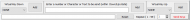 N.A.N.Y. 2021: SendKeys32 by KodeZwerg
N.A.N.Y. 2021: SendKeys32 by KodeZwerg