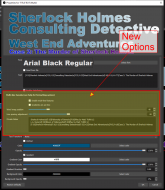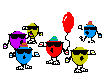OBS Text Plugin enhancements for Multi-line:This is a plugin based on the OBS text plugin for windows that comes with OBS out of the box.
It includes several enhancements focused on doing multi-line text.
Motivation for this plugin:
I have to create new text titles for nearly every live session I do, that require multiple lines of text.
This can be cumbersome for two main reason:
1. Multiline text with the OBS plugin seems to use excessively large line spacing which looks weird.
2. I frequently need to have some text lines smaller than other lines.
Now it is possible to get good looking multi-line titles using the built-in OBS text plugin, but to do so requires create a separate text source item for each line, so that each line can be sized and positioned as desiered.
This would not be a problem if one were just making a one-off title page, but is onerous when you frequently have to make new title pages with different text.
So this replacement for the OBS text plugin extends the built-in one for multi-line use in a couple of ways:
1. It allows fast tweaking of the line spacing when doing multiline text
2. It allows each line to be prefixed by a modifier which can tweak the font size and line spacing for that line (as well as one to modify the hue).
3. It provides an option for how gradients are handled for multiple lines.
4. It provides a word-wrap feature.
5. It provides an internal notes textarea for you to keep alternative blocks of text for easy reuse.
Sample of using built-in OBS text plugin to create some multi-line text source:
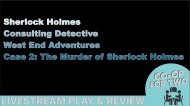
And using the new multi-line plugin version:

And source options: