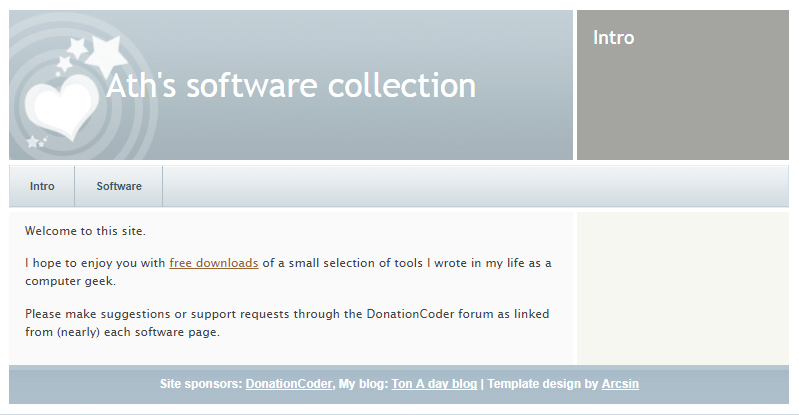Have a suggestion?
Click here to suggest a blog item.
Newsletters Archive
Catch up with DonationCoder by browsing our past newsletters, which collect the most interesting discussions on our site: here.
Editorial Integrity
DonationCoder does not accept paid promotions. We have a strict policy of not accepting gifts of any kind in exchange for placing content in our blogs or newsletters, or on our forum. The content and recommendations you see on our site reflect our genuine personal interests and nothing more.
Latest News
July 2, 2024
Server Migrations Coming
- Donationcoder server migration is slowly proceeding, expect some hiccups as we get all our ducks in a row..
July 19, 2022
Software Update
Jan 3, 2022
Event Results
May 13, 2020
Software Updates
Mar 24, 2020
Mini Newsletter
Dec 30, 2019
Software Updates
Jan 22, 2020
Software Updates
Jan 12, 2020
Newsletter
Jan 3, 2020
Event Results
Jan 2, 2020
Software Updates
Dec 30, 2019
Software Updates
- Automatic Screenshotter v1.16
- Screenshot Captor v4.35 beta
- Find and Run Robot v2.238 beta
- Clipboard Help and Spell v2.46.01
- LaunchBar Commander v1.157
- Mousers Media Browser v2.0
- MultiPhoto Quotes v2.09.1
- DiscussionList for Android v1.08
April 27, 2019
Software Updates
Feb 26, 2019
Software Updates
Feb 23, 2019
Software Updates
Feb 14, 2019
Software Updates
Jan 6, 2019
Event Results
Dec 2, 2018
Software Updates
Nov 13, 2018
Software Releases
July 30, 2018
Software Updates
June 24, 2018
Software Updates
June 6, 2018
Software Updates
Apr 2, 2018
Fundraiser Celebration
Apr 2, 2018
Software Updates
Feb 24, 2018
Software Updates
Jan 14, 2018
Major Site News
Jan 10, 2018
Event Results
Latest Forum Posts
May we recommend..
Ath's Software is where DC Member Ath keeps the software he has written and shared.
- Number of programs available: 10+
- Last updated: 2018
- Visit Ath's Software page: http://www.dcmembers.com/ath.
Our daily Blog
This page spotlights the most interesting posts collected from our forum every day.
You are viewing a specific blog item. Click here to return to the main blog page.
JustEnter - One key to input everywhere (with plugin system)!I noticed that people spend too much time flicking between programs each with their own search boxes, address bars, prompts, textareas etc. They can't learn several shortcuts for each of these programs. Now you only need to remember one!
HOW TO USE IT
|
||||