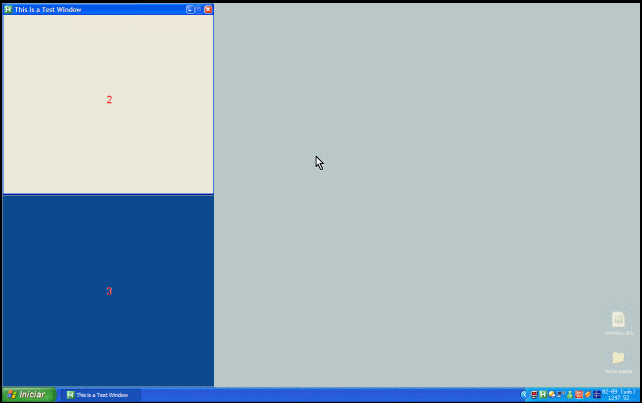Have a suggestion?
Click here to suggest a blog item.
Newsletters Archive
Catch up with DonationCoder by browsing our past newsletters, which collect the most interesting discussions on our site: here.
Editorial Integrity
DonationCoder does not accept paid promotions. We have a strict policy of not accepting gifts of any kind in exchange for placing content in our blogs or newsletters, or on our forum. The content and recommendations you see on our site reflect our genuine personal interests and nothing more.
July 2, 2024
Server Migrations Coming
- Donationcoder server migration is slowly proceeding, expect some hiccups as we get all our ducks in a row..
July 19, 2022
Software Update
Jan 3, 2022
Event Results
May 13, 2020
Software Updates
Mar 24, 2020
Mini Newsletter
Dec 30, 2019
Software Updates
Jan 22, 2020
Software Updates
Jan 12, 2020
Newsletter
Jan 3, 2020
Event Results
Jan 2, 2020
Software Updates
Dec 30, 2019
Software Updates
- Automatic Screenshotter v1.16
- Screenshot Captor v4.35 beta
- Find and Run Robot v2.238 beta
- Clipboard Help and Spell v2.46.01
- LaunchBar Commander v1.157
- Mousers Media Browser v2.0
- MultiPhoto Quotes v2.09.1
- DiscussionList for Android v1.08
April 27, 2019
Software Updates
Feb 26, 2019
Software Updates
Feb 23, 2019
Software Updates
Feb 14, 2019
Software Updates
Jan 6, 2019
Event Results
Dec 2, 2018
Software Updates
Nov 13, 2018
Software Releases
July 30, 2018
Software Updates
June 24, 2018
Software Updates
June 6, 2018
Software Updates
Apr 2, 2018
Fundraiser Celebration
Apr 2, 2018
Software Updates
Feb 24, 2018
Software Updates
Jan 14, 2018
Major Site News
Jan 10, 2018
Event Results
JGPaiva's GridMove tool started as a request on the Coding Snacks section of our forum, and grew into a very popular utility.
GridMove let's you create a virtual grid on your screen where you can drag and drop and snap windows to specific locations and sizes.
- Last updated: 2015
- Visit the GridMove website to read more and download here: http://www.dcmembers.com/gridmove.
Our daily Blog
This page spotlights the most interesting posts collected from our forum every day.
You are viewing a specific blog item. Click here to return to the main blog page.
Tools for double-click phobia: Bump-n-Run'Bump-n-Run' puts a thin line, 1 pixel wide down the top left edge of the screen. You dont have to be very accurate with this - Simply 'bump' a icon into the top left edge of the screen and away she goes. - drag a file in windows explorer, bump left edge and the file will execute. and a bonus - bump mouse agaist left edge, and a button menu of last eight 'Bump-n-Run' is shown,in history order, allowing quick 1 click access. Bump-n-Run.exe Bump-n-Run v1b.ahk
|
|||