have you got an example image that we can experiment with - there might be a solution but it requires a bit of serendipity to find it.
-nudone
okay,
heres a quarter of one image (A4 size), it's a plan of a stone circle - I've overlaid a heavy grid for clarity here, also tried to choose an area that wasn't too cluttered with stones
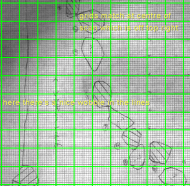 correction of distorted grid in image ??
correction of distorted grid in image ??If you think it's not too bad,
keep in mind it's a quarter of one image that's supposed to join up with four other A4 images to make one large drawing.
Also, it's at a scale of 1 to 100 so if it's one mm out thats multiplied by 100 ..
Note: they were drawn in the field this way, notebook-paper is already distorted from years of heated room to cold humidity & back,
then photocopied & sent to me & I scan it - I know there must be a better way but thats the way it's happening for the foreseeable future.
Also, across 297mm (A4 page height) you can get a lot of wobbeldy bits going in various directions on one line

It would be nice though, to be able to photograph a really large drawing & know you could correct it later.
I was working on some over 6 foot drawings a couple of years ago but that was all done by hand
& photographically reduced later (professionally). no, it was scanned professionally, they used to be photographed (reprographed)
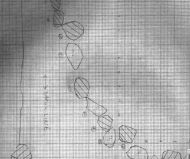 correction of distorted grid in image ??
correction of distorted grid in image ??EDIT:
PS. these are screenshots & so not to scale!
