Okay, here it is, complete with all the scripts I use and even the Truecrypt executable needed to create and run the containers. Oddly enough, it is so small that it is actually larger zipped, but it is more convenient to distribute as a zip, so that is how you get it

. The image I have on this distributable is not the one I use, it is the one that came with the original program. Speaking of which, I must be sure to give credit where credit is due. AutoSplash is an AutoIt script found at
http://dailycupoftech.com/usb-drive-splash-screen/. AutoRunPro which is also used, is freeware available from GUI Computing Pty Ltd,
http://www.gui.com.au and is used to automate the startup of this setup when autorun is enabled. Now that I got all the credits out of the way, useage is as follows:
If you wish, create a jpg file that will replace the image in AutoSplash. That is what I did as you can see here:
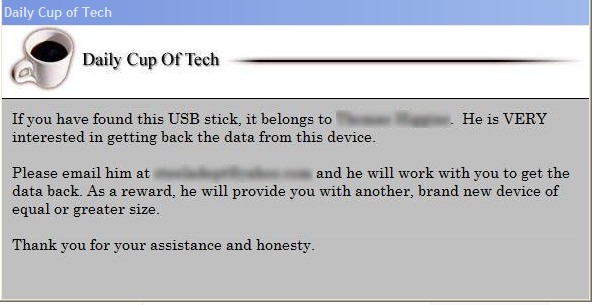
Anyway, once that is done, startup TrueCrypt and create the containers. Once the container(s) are created, mount them and make them your favorite. Then edit the AHK script to suit your needs. Note: I edited out the explorer closing steps and the PortableApps startup, so it should run fine, just without those fancy extras.
