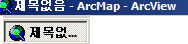Hi all,
I am hoping that someone here can help me solve a problem I've been having for a while on my notebook and which I have drawn a complete blank in attemtping to solve. Either someone is playing a spectacular joke on me or I am in freefall into madness. Allow me to explain...
My wife is Korean and we each have our own computers. My notebook, until recently, had never had East Asian Language support installed on it. At some point, I began to notice some peculiar text in dialogue boxes and in both the titlebar and taskbar entries for ESRI's ArcGIS package (specifically the ArcMap component). Where one would expect to see "new file" displayed in the taskbar icon on initially opening the app, there were three squares. Ditto for the titlebar. Once a file was opened, it's name appeared in the titlebar but the three squares remained in the taskbar. The same applied for the dialogue that appeared when I attempted to close a file that I had modified but had not saved. Instead of "Do you want to save changes to xyz" I got three squares and a question mark. Please note that ALL my files are saved with English language names. Also note that most other text in the programme renders fine - helpfiles, about dialogue, menus and the like.
I'm not sure what prompted me to do the following, but I installed East Asian language support. On firing up ArcGIS again the three squares had been replaced by a perfect translation of "New file" into Korean - not just a transliteration, but rendered in Korean writing (hangul). I noodled around so that there would be changes to the new file and closed the app. The dialogue, too, was displaying a Korean translation of "do you want to save changes". In rooting around in my system I opened up Paint and Wordpad - same behaviour. I can't test Notepad because I've long since replaced it with metapad. The save and save as dialogue boxes appear with "?? ???? ??" in the titlebar.
Now consider:
1. I had never installed East Asian language support on this computer (prior to the behaviour beginning to manifest itself);
2. I'd never tried to change any of my language settings from English (Canada) prior to troubleshooting this;
3. No Korean, including my wife, has ever had access to the computer;
4. there is no i386/language folder (and associated files) on the OEM CD for XP Pro that shipped with my computer. To get East Asian language support onto my notebook, I had to copy that folder from the i386 folder on my wife's computer... FWIW, mine is a Gateway notebook purchased in Canada BUT it's a rebadged Samsung X5/X10 or X15 (not sure exactly which one - but Samsung is a Korean company).
I can find NO way to change this and it's driving me crazy. Under Control Panel/Regional settings I have "standards and formats" and language for non-unicode programmes set to English (Canada). I've experiemented with both English (US) and English (UK) without success. I do not have (and never have had) the MS MUI package installed. Office 2003 Pro and a myriad of other software packages are NOT affected.
Can anybody shed some light on this? Given that the dialogues are in Korean and I can read them (or get them translated), this shouldn't bother me, but it does. Immensely. I can't be more specific about when this behaviour began because I never use Paint, never use Wordpad and haven't really been using ArcMap much and know that for the longest time after I started seeing it there, thought it was something to do with corruption in it's installation (it's not - it's been repaired, uinnstalled, reinstalled, cursed at and banished from my system for stretches of time).
Any insights most appreciated.

PS here are a couple of screenshots:
1. Wordpad "do you want to save changes":
 Wrong language displayed for some dialogues and other features in XP Pro
Wrong language displayed for some dialogues and other features in XP Pro2. ArcMap taskbar and titlebar: