FARR Version 2 is going to be released for public testing in JULY so please post or mail me bug reports!:
IMPORTANT:If you want to test FARR v2 alpha and you are a supporting member of the site, you can find the download here:
https://www.donation...ndex.php?board=217.0 (non-supporting members can email me,
[email protected], or send me a personal message via the forum and I will send you a download link.
The folder stuff is actually gone farr (ugh) beyond the originally planned folder searching, with an auto-complete like explicit search directory feature, which i hope you will like. It offers a dramatically different way to search from what you are used to, but i expect it will take some getting used to. Note the previous functionality works exactly as before, just use an explicit directory path with \ to activate the new features.
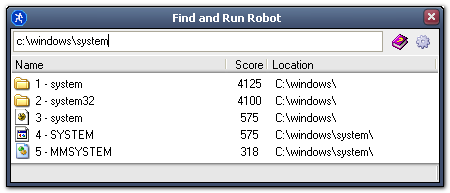
For those of you who didn't read my previous posts, I decided to use the VERSION TWO label for this major new release series.
That means that our discussion of the revolutionary interface ideas will be slated for version three, along with indexing.
Now there is one major thing missing from this alpha release which *will* be in version 2 final in the next week or so, which is keyword modifiers. The keyword modifiers will offer another major new way of searching, by letting you use keywords to restrict pattern scoring and search directories. I've not added them yet because I want to get this much more complicated directory searching stuff into testing while i work on it.
Version 2.00.140 - Aug 15th, 2007 - ALPHA PREVIEW RELEASE- Found folders were not obeying the result path option.
- Added a slight delay when triggering hotkey with the copytext option, to give more time for the copy to work.
- Added command callable by plugins: "PasteClipboardToLastActiveWindow" -- works well with the KK clipboard plugin.
- Disabled plugins are now completely unloaded (so no resource use if unchecked).
- Added environmental paths %FARRDIR% and %CONFIGDIR%
- Sped up search by removing outdated whitespace-removal search heuristic.
- Fixed error where you were unable to delete user aliases and instead got an error about them being readonly.
- Improved interaction with the updater on plugin updates.
- Improved searching for plugins (just return ENTRYTYPE_UNKNOWN instead of file, if its not a file being returned in results list.
- Added special virtual launch string "showmemo" that will let an alias result display some text in the results area in memo mode.
- Improved processing of # characters in search string.
- Tried to improve clipboard capturing routine to eliminate a rare exception case.
- Backup ini files (automatically made when using a new version upgrade) are now stored in a BackupIni subdirectory.
- Added option in hotkeys to pre-highlight search string.
- Special searchword agroups now displays the alias file for each alias; selecting an alias now shows full info in statusbar.
- You can now right-click and jump to the alias file of aliases in agroups.
- [bugfix] Explore Here right context menu item was showing up even on urls.
- [bugfix] The +sall option was not working on directory listings.
- [bugfix] Trying to solve a slowdown problem with shortcuts to UNC paths.
- [bugfix] # hash characters were being replaced in search strings.
- The 'aplugins' special search string now shows all plugins not just first 9.
- Added 'rplugins' search word to quickly reload all plugins (prompting first after unload), which is useful for plugin developers to give them an opportunity to copy over a new dll.
- Delete key in results now removed an item from history (if it is in history).
- Improved right-click pop-up menu (now shows directories for explore here, etc).
- Icon no longer shown on main FARR window.
- Modified default plugin scoring to not use custom user file pattern scoring.
Version 2.00.135 - July 20th, 2007 - ALPHA PREVIEW RELEASE- Cleaned up some of the options.
- Added new option to set maximum window size for autosizing (useful for +sall).
- Custom font settings are now applied to statusbar and column header.
- Added new default Ctrl+Break hotkey for copying selected text to clipboard and launching FARR with search %cliptext% in searchbox, as a demo of the new hotkey system.
- Completion (tab or alt+right) now will fill in the 2nd item if the first lists the current directory in edit box.
- Added more virtual folder names.
- [bugfix] Autocomplete tab was adding extra spaces.
- [bugfix] Scores for aliases were sometimes being reset to 0 on locales using comma for decimal separator.
- [bugfix] Some aliase results had an .ico type label due to icon specification
- Sped up display updating and responsiveness.
- Sped up launching of FARR second-instance commands from commandline.
- Improved autocomplete of shortcuts that link to "Installer{" style shortcuts.
- Improved tab/autocomplete for aliases (no longer completes non alias/files/folder results)
- Adding support for multiple matching action alias keyword modifiers.
- [major feature] Totally new and flexible hotkey system.
Version 2.00.132 - July 17th, 2007- Added commanline options (-show,-exit,-search "search string") to let you control the running version of farr by launching a new version.
- Now detects an infinite recursion that can happen by a bad alias dosearch usage and reports it.
- The goupdate string now closes FARR window while launching updater.
- Set FARR alias files to use Legacy (not UTF-8) encoding by default when saving alias files; will solve issues with manually created alias files that use diacriticals.
- Modified the fade-in code so it will be faster and less jumpy.
- More improvements of smooth refreshing.
Version 2.00.130 - July 14th, 2007- Trying some new smarter delayed refresh routines, should lead to smoother update of display and less hard flicker/resizing.
- Added mouseover hints for more menus and options
Version 2.00.129 - July 13th, 2007- [bugfix] cursor was not being placed at end of line after an alias restartsearch.
- [bugfix] right-click context menu for copying item path to clipboard was not removing custom \ICON stuff
- [bugfix] alias results with urls were showing \ICON in results
- Added feature to show plugin triggers when you type aplugins.
- Ctrl+left/right now move between words. Alt+left/right work as before, deleting last word and autocompleting.
- Fixed updating of hotkeys when options form is closed.
- Previously, including any \ directory components without an initial starting dir (like C:\) would trigger a long slow search starting at root of drives. Now if no initial explicit directory is specified, it does a standard search of configured folders for files containing the directory paths specified.
- Implemented small (500ms) delay between updating of results -- yields much faster directory browsing and somewhat faster display of results when there are lots of results.
- Clipboard text is now used with $$c only when it is <128 characters.
- Modified it to work with new dcupdater to not cause the silly Vista UAC prompts.
- [bugfix] The special restartsearch alias command was placing cursor in wrong place.
- You can now use a \s at the end of your restartsearch line to add a space in editbox after replacement.
- Corrected many of the mouse-over statusbar hints.
- Only one instance at a time is allowed to run, thanks to Florian Bömers OneInst component.
- Added option to configure tab to not auto-complete (use Ctrl+Right to autocomplete in this case)
- Display options now update right away when you adjust column options.
- Added options to use ctrl/alt to insert digits in search edit box.
- Directories with periods (.) in them were not displaying properly.
- Autocomplete (tab) on alias now puts alias in search editbox.
Version 2.00.125 - July 7th, 2007- default alias folder icons are now not used if an alias result refers to a real program with an icon (but they will be used for non-program alias results).
- special alias search commands should now strip off /ICON extra stuff in alias.
- Added scrollbars to exclude subdirectory list in search directory dialog.
- Added plugin callable function "setshowallmode" to switch results into +sall mode.
- Double-clicking an alias that changes search (like an entry in agroups) now puts cursor back in edit box.
- Started putting icons in right-click results context menu, moved system submenus to top.
- [bugfix] When adding aliases via the right click results menu, they werent available until going into options dialog first.
- [bugfix] When using action alias keywords (like "notepad +search"), custom icons were not being shown.
- [bugfix] Results with UNC network paths (//) were causing FARR to pause and appear to hang for a few seconds.
- Added +alias and -alias special search modifier keywords to show only or no alias matches to search
- [bugfix] custom fonts were not being enabled on initial start.
- Fixed a bug that could crash farr when closing options.
- Improved handling of plugins so that they aren't reloaded unless needed.
- Added ability to customize the plugin richedit display font (used by fcalc for example)
- Updated skin system.
- Fixed bug where column sizes were shifting between runs.
- Removed launch options like /ICON from statusbar display when selected a result.
Version 2.00.121 - July 1st, 2007- [bugfix] go button to visit plugin web pages was not working in plugin manager form.
- Changed options for large icon mode -- now you have checkboxes for when to switch to small result mode, including switching whenever there are too many results for large mode (like when using alias lists and +sall modifier)
- Added 'aplugins' special search to list installed plugins and versions.
- Trying out new code to handle the ontop/non-ontop status management of farr window.
- FARR now creates the file that the updater uses to locate it, so even if you install it someplace custom, the updater will find it.
- Moved to reorganization of alias files by Hamradio (Carroll Dearstone), along with his wonderful icons for them.
- You can now see changes immediately when modifying display options.
- [bugfix] vista had messed up statusbar
Version 2.00.116 - June 30, 2007- Improved the File -> Create new alias file command (still hunting for crash bug).
- Added hints to some new options items, rearranged them slightly.
- Added "visit forum" to help menus.
- [bugfix] Result pop-up menu commands for adding results to aliases was not working.
- Removed useless option "tab autocompletes" -- tab now always autocompletes when applicable.
- Added option to not keep search history (good for paranoid people).
- [bugfix] - was crashing when keep-launchhistory size was 0.
- You can now create a special alias called noresults and if user hits enter when no results are shown, this alias will be triggered. Useful if you want to do something like launch what they type directly (as if it was on path), or invoke another search program, etc. Just use $$1 in the results.
- If you use an alias action keyword now, and there is only one result in the results, the alias action will show in results.
- Digit keys now work in the fcalc plugin and any other plugin which does not use results, even if you have the option set to launch using digit keys.
- Added option to customize fonts and fontsizes used by FARR.
- Added optional large number display in large icon (slide) mode.
- [bugfix] resizing the icon toolbar to 0 size was making it impossible to resize later.
- [bugfix] drag and resize of columns was malfunctioning.
- Some installer shortcuts don't really refer to a filesystem location -- jumping to them now jumps to shortcut directory.
- Added update checking integration with options.
- Improved alpha-fading in effect
- Added option to hide from taskbar or not
- Installer is now named FindAndRunRobotSetup.exe, and will close any running version during install or uninstall.
- FARR now appears quicker and does not miss initial keypresses.
- Jump to Dir menu option now adds \ at the end of the dir so that you can see contents of the directory immediately, and fixed bug which was truncating results.
- Added ability to exclude specific subdirectories (or subdirectory patterns) of search directories.
- Fixed bug that was allowing plugins with no alias string to make results blank.
- Improved FCalc plugin.
- Attempt to fix weird bug where FARR was hanging or losing its icon on rare occasions.
Version 2.00.100 - June 7, 2007- Added ability to exclude specific subdirectories (or subdirectory patterns) of search directories.
- Disabled alpha-fade by default on vista.
- Added new option (enabled by default) to display history matches even when they are not in current search paths; this is a change from recent previous behavior.
- Change options form font back to MS Sans Serif unless large font is detected.
- Fixed bug in use of ConfigDir.ini file which can override location of config directory.
- Added ability for aliases to explicitly invoke plugin dll commands, which allows plugins to offer lots of features and menus easily using the alias system.
- Plugins can now set size of richedit results.
- Rescanning for plugins now prompts user between unload + rescan, which can be useful for updating plugin dlls without exiting FARR.
- Released new live-calculation plugin: FCalc
- Added File menu items for creating new alias files.
- Added subdirectory (recursive) search depth value for search dirs
- Fixed bug where /ICON= tags were not being removed from url launches
- Added %ALIASDIR% replacement variable for if you want to put exe helpers in alias directory and launch from there.
- Regex replacement now takes place after /ICON= stripping and so clipboard or argument contents shouldnt fool it.
- When using an alias as an alias action keyword, and only one result is available, it will be launched right after hitting enter (instead of first showing the one result and requiring two taps of enter key).
- Tab key now autocompletes file names as well as folder names
- Fixed bug where using modifier +keywords was disabling search of some search dirs
- Major Change: Moving to external xml alias files.
- Fixed bug where position of window was sometimes not being remembered.
- Fixed minor bug where & character was not being displayed in statusbar.
- Fixed bug where non-contiguous word search was broken after a partial alias match.
- Added ability to specify custom icons in alias results (use /ICON=localfilename_from_aliasdir.ico).
- Stripped arguments from alias display.
- Added default icon display for alias files if alis file icon file found (should be same name and location as alias file but with .ico extension instead of .alias).
Version 2.00.82 - April 26, 2007- Added major new display mode (Slides mode with large icons).
- Fixed statusbar size bug in windows Vista.
- Improved default icon for Vista look.
- Simplemode was not being set as default on new installs.
- Initial skin file name was not displaying in drop down box in options.
- Changed default initial skin to RoueGrey-SLIM.
Version 2.00.79 - April 15, 2007- Added special command goquit to exit program and added it to helpfarr alias.
- Added Quit item to menu in options dialog.
- Added alias contents modifiers /CLOSEAFTER and /STAYOPEN (see here).
Version 2.00.77 - April 10, 2007- Fixed bug where hitting tab would bring you into the result list but not highlight first result.
Version 2.00.76 - April 09, 2007 - ALPHA PREVIEW RELEASE- Fixed drag+drop in Alias add/edit form.
- Tab now autocompletes partial aliases.
- Fixed bug where aliases with $$1 replacements were trying to be launched when triggered, instead of autocompleting.
Version 2.00.74 - April 06, 2007· Fixed bug where hitting Enter on initial window display with history list showing wasn't working.
· ATTEMPT to fix some window redrawing issues involving the option to keep the FARR window ontop (may not work, let's see how the tester reports are).
Version 2.00.71 - April 03, 2007· Improved interaction with plugins (statusbar updates, etc.)
· Updated included FarrFox plugin to version 1.06.01 (now includes option to disable periodic rescanning, and manual rescan request "ff `")
· Modified plugin api
·
Removed bug that could slow down window display [THANKS RAVI!]· Alias contents now have some replacement code applied to them so you can use "\filename" to make it refer to current drive, or %PROGRAMFILES% fields, etc.
· Added %SYSTEMDIR% to virtual folder list.
· Updated included FarrFox plugin to version 1.03.01 (search not just FireFox plugins but also Opera and IE bookmarks).
· Added read-only checkbox to Alias items to mark them as protected built-in items that will be replaced on next update, and made FARR update these built in aliases on update. Just make sure you don't MODIFY the contents of these built-in aliases as they will be overwritten on update. HOWEVER, you can change score and disable them. So if you want to modify a built-in one, just disable it and create another below it.
· Added right-click option to duplicate alias.
· Added special search phrase "historys" which will list all past searches to choose from, and "historyl" which lists past launched files.
· Added ability to remove searches from list of past search history.
· Added a lot more built-in default aliases.
· Search directories are now left as virtual %MYDOCUMENTS% style, and resolved when FARR starts up, making it more suitable for use on portable drives.
· Added more virtual folder strings.
· Added parsing of relative directory paths in search folders list.
· Added a helpfarr built-in alias to show a menu of special commands (help, options, toolbarconfig, show all aliases, show past history).
Version 2.00.65 - March 27, 2007- Added read-only checkbox to Alias items to mark them as protected built-in items that will be replaced on next update, and made FARR update these built in aliases on update. Just make sure you don't MODIFY the contents of these built-in aliases as they will be overwritten on update. HOWEVER, you can change score and disable them. So if you want to modify a built-in one, just disable it and create another below it.
- Added right-click option to duplicate alias.
- Added special search phrase "historys" which will list all past searches to choose from, and "historyl" which lists past launched files.
- Added ability to remove searches from list of past search history.
- Added a lot more built-in default aliases.
- Search directories are now left as virtual %MYDOCUMENTS% style, and resolved when FARR starts up, making it more suitable for use on portable drives.
- Added more virtual folder strings.
- Added parsing of relative directory paths in search folders list.
- Added a helpfarr built-in alias to show a menu of special commands (help, options, toolbarconfig, show all aliases, show past history).
Version 2.00.62 - March 24, 2007- Fixed bug where the option to not close after launch was being ignored.
- Added option (and made it default) to launch all shortcuts using the helper tool instead of trying to resolve the shortcut and launch program directly [useful if you have shortcuts which launch with compatibility options and administrator rights, etc.].
- The agroups special keyword now shows more regex info when listing all known aliases.
- Added a first-use message in the system tray about how to activate the program.
- You can now drag+drop out urls from farr to browsers, etc.
- Modified reporting of history matches to respect folder vs. file display options.
- Modified reporting of history matches to respect current search folder modifiers.
- Fixed bug in the copyclip virtual launch string.
- Added special +sall modifier which says to show all matches and ignore the normal result limit.
- Tried to add code to prevent a situation where you type very fast and hit enter before results are updated (may need improving).
- Fixed bug where folder history items were being displayed inappropriately.
Version 2.00.59 - March 14, 2007- Added columns in options dialog for modifier keywords and regular expressions.
- Added separate setting for # results to show when explicitly displaying directory contents.
- Fixed bug where first word of search was not filtering out results when the "match against full path" option is set.
- Fixed bug where '.' character (period) was not working as expected when searching for aliases with '.' in them.
- Action aliases (search for a file and specify a regex +ALIASNAME somewhere) were not working; let me know if i've broken anything in the process of fixing this.
Version 2.00.58 - March 13, 2007- Fixed bug where first word was being ignored when search in a directory.
- Aliases results with regular expression substitutions was not being displayed on exact alias matches without regex patterns (see https://www.donation...dex.php?topic=7574.0)
- Added new optional Regex Alias Filter Patterns.
- Fixed bug where non-regex aliases were not being shown.
- Alias contents results are now shown in their original configured order if no extra search terms are specified.
- Fixed bug where old values were showing in create new alias dialog.
- Improved the ctrl+left last-word-delete feature.
- Right-Alt key + # will no longer trigger launches, to behave well with non-english keyboards using right+alt as an extended shift key.
- When you trigger a partial alias that has only one result, the result is triggered (launched). In previous versions it simply auto-completed the alias which you then had trigger again.
- Fixed bug that would cause program to hang when processing unc path (local network // paths) files in history or alias results.
- Fixed annoyance where it was lowercasing some directory auto-completion results.
- FARR will now show results from multiple aliases IFF they all match exactly.
- You can now use the RUN alias to run programs on the path while specifying commandline arguments (just enclose argument string in double quotes).
Version 2.00.56 - February 25, 2007- Fixed bug on using alias action keywords.
- Fixed bug which showed aliases when doing directory search and completion.
Version 2.00.55 - February 23, 2007- Partial alias matches now show a hint about their contents (and can be narrowed based on content)
- Partial alias listings now show a count of # results inside them.
- Lots of bugfixes regarding alias searches that were broken with plugin support addition.
- Regular expression aliases now show hints on partial match.
Version 2.00.50 - February 20, 2007- Added new virtual launch command which when triggered from an alias will cause a new search to begin with a specific string.
- Added ability to have a regular expression alias work as search templates and conduct an alternate search based on regex pattern.
- You can now filter/score alias result lists by simply typing more words after the alias name (yay! very helpfull)
- MAJOR NEW FEATURE: Plugin System added.
- First test plugin released: FarrFox
- Fixed initial display resizing for some startup alias settings.
- Added new Addnote helper tool (add a note by typing "addnote"; view notes with "viewnotes")
- Moved calc.exe to Helpers/ subdirectory.
- Clipboard text is replaced after FARR captures it on launch.
Version 2.00.45 - February 6, 2006- Added option to force forms on top or not.
- Trying to fix crash on alt+p (preferences) from edit box.
- Fix bug on alt+left in edit box when there is a path with spaces, and now it now leaves the \ at end of last subdir
Version 2.00.44 - February 6, 2006- Added clipboard helper stuff.
- Added display sound option.
- Added fade-in option.
Version 2.00.42 - January 31, 2006- Added uninstaller shortcut to start menu (how on earth was this missing for so long!)
- Added shortcut files to control panel to the Scripts directory (clever idea pioneered by Launchy developers)
- Tab in results box now properly goes into the selected subdirectory and return edit to search box.
- File/Folder names with - (hyphen) in them no longer confuse the keyword detection which now check for preceding space and no following space.
- Updated dclagoa's latest robotDrop icon.
- Fixed transparency not sticking.
- Fixed resize form bug [thx Arjen]
Version 2.00.39 - January 29, 2006- Fixed column resizing bug.
- Fixed extra space bug at end of columns when opening options.
- You can now re-order columns.
- General optimizations and speedups.
- Added optional date (last modified) column.
- Improved paste operations.
- Added variable %lasthwnd% that can be passed on commandline and contains the handle of last active window before farr was shown.
- Fixed "search for all" function.
- Hopefully fixed a delay that could occur during searching sometimes.
- Another try at fixing z-ordering of dialogs.
- Fixed drag+drop issues in options and main form.
- Keyword modifiers now don't interfere with path completion.
- Fixed bug where some paths were not showing results if the "check full paths for multiwords" option was checked.
- Tweaked bonus points for word boundries on multiword search.
- Added new heuristic "File vs. Folder Score Ratio"; set to > 100 to prefer files at top of results, set to <100 to prefer folders at top of results.
- Option scoring changes mostly only have an effect now after the options form is closed.
- Added new modifiers to show only folders (+\) or only files (+.), or use - to invert.
- Improved descriptions of heuristics.
- Changed Folder vs File Heuristic default to 90.
Version 2.00.37- Fixed drag+drop issues in options and main form.
- Keyword modifiers now don't interfere with path completion.
- Fixed bug where some paths were not showing results if the "check full paths for multiwords" option was checked.
- Tweaked bonus points for word boundries on multiword search.
- Added new heuristic "File vs. Folder Score Ratio"; set to > 100 to prefer files at top of results, set to <100 to prefer folders at top of results.
- Option scoring changes mostly only have an effect now after the options form is closed.
- Added new modifiers to show only folders (+\) or only files (+.), or use - to invert.
Version 2.00.36 - January 19, 2006- Completely replaced the internal result listview component to improve issues when hiding and resizing columns and for future optional view modes.
- Added new skin browser combo box - now you can super easily step through and preview each skin file with a single keypress.
- Fixed bug in using up+down arrows from results list and edit box.
- No more flashy blinky editbox and toolbar during results form autosizing.
- Added new icon from dclagoa, and improved other icons a bit.
Version 2.00.35 - January 17, 2006- Added new Simple Options mode, hides most of the complex options.
- Added code to fit fonts properly even on Large Font installations of Windows (sorry if its hard to read).
Version 2.00.33 - January 16, 2006- Keyword modifiers at far left of directory path search string were disabling directory search
- Ctrl+P in results list will now the original right-click properties menu for a file/folder (use CTRL+R for FARR context menu)
- Added new alternate alias action system!
Version 2.00.32 - January 15, 2006- Bug fix - locales using , for floating point separation were zeroing out the scores when editing [thx hornsts]
- Fixed bug in command to remove folder entries from launch history.
- If search string ends in \ it now still matches against compatible folder names.
- Activating a folder name with an exact match to search string now opens it.
Version 2.00.26 - January 14, 2006- Fixed bug in full path searching
- Removed unnesc. start menu items and changed startup entry name.
- You can now set a hotkey for each alias; pressing it will bring up FARR with the alias results shown (i.e. as a menu)
- Improved and clarified and took out of experimental stage the options for minimizing (or not) memory use on minimiztion.
- Added option to allow multiword search to apply to full paths even without \ path separators
Version 2.00.23 - January 12, 2006- *ALL* words in a multiword search must be found or files will be rejected
- Multiple words containing * wildcards now work (but aren't normally needed)
- Changed behavior of search keyword modifiers; now if a modifier keyword is used, no entries with blank keyword modifiers will be included in the search. Only if the entry contains * will it be used on a search with all keywords. if you want to have an entry used both on blank search and on other keywords, use the keyword blank.
- Changed the option regarding history score sorting; you can now choose to display launch history on a blank search sorted by last use without regard to scores.
- New search history buffer (use Ctrl+Up and Ctrl+Down to scroll through).
- Non-contiguous search words now prefer words found in serial order.
- Directory searching without explicit paths now only matches keywords against file directory name.
- File extensions are now included in search comparisons
- Added ability to negate words to reject results containing them, just start word with -
- Fixed bug where if form was closed while options are open, the options dialog wont show from tray.
- Break key from options dialog now returns to main form.
- Keyword modifiers are now implemented(!)
- Multiple non-contiguous word search is now implemented (words separated by spaces will be found even if not contiguous)
- Fixed bug where options dialogs were sometimes appearing below others [thx jgpaiva]
Version 2.00.21 - January 7, 2006- Fixed bug where if form was closed while options are open, the options dialog wont show from tray.
- Break key from options dialog now returns to main form.
- Keyword modifiers are now implemented(!)
- Multiword search is now implemented (words separated by spaces will be found even if not contiguous)
Version 2.00.08 - January 4, 2006- Fixed bug where ( and / stopped working
- Updaed the included FBSL (Freestyle Basic Script Language) calc.exe utility for providing calculator functionality.
- Reduced size of edit box and reverted to standard white background as per requests.
- Fixed bug where \ characters were disrupting alias results.
- Copy path to clipboard now copies the url location of .URL links.
- Simplified some context-menu captions [thanks masu].
- Added "JumpTo" context menu command to open file directory path in search edit box.
- Added new field %cliptext% that you can use for replacement in alias launching.
- Auto disable inappropriate context menu items on right-click.
- Updated the add pattern context menu rules for directories.
- Added ability to drag and drop files from outside farr onto farr (results, editbar, or tool panel).
- Minor update of built in alias list.
Version 2.00.07 - December 24, 2006- Improved subtle appearance of forum in several respects.
- Larger font for edit box.
- Added new user-submitted icons and made tray icon user selectable.
- Filled in missing hints for many options.
- Improved menu icons.
- Upgraded to support more skin files.
- Hiding the status bar now works again.
- Removed the option to put the edit box at top - didn't work well.
- Tied history item scores are now properly sorted.
- Added option to quickly disable adaptive history use scoring.
- Changed behavior of right clicking on folders - now brings you back to edit box.
- You can now use ctrl+right arrow to jump to file's directory in search edit box.
- Added option to remove missing history items.
- You can now type just the drive letter follow by forwardslash, without the ':', for example: d\ for instead of D:\
- Minor tweaking of cursor/escape/tab key actions.
- Added option for tab used as autocomplete or normal.
- Added option to toggle column headers.
- Added option to skin the results window or not.
Version 2.00.04 - December 20, 2006- Fixed bug where . was shown at end of filenames with no extensions and at end of directories, when result label option is on.
- Default is now to show extension in result labels.
- Added ability to go into and pop up out of directories while in the results panel using arrow keys LEFT and RIGHT.
- Updated icon.
- Tweaked dialogs a little to fix tab orders.
- Changed default folder heuristic score so that lnk shortcuts normally score higher.
- Fixed bug where backspace wasnt working right in search box, and ctrl+backspace.
Version 2.00.01 - December 19, 2006- Added directory searching.
- Added ability to specify explicit paths in a search.
- Added keyboard hotkeys (alt+arrows, alt+enter, alt+backspace) to aid directory searching.
- Changed hotkey to launch all programs to be ctrl+alt+Enter (was ctrl+Enter)
- If a directory is marked with a -9999 score in search Pattern Scoring tab, it will skipped from searching (useful to avoid searching entire subdirectories).
- Added history execution incremental scoring, so the more an app is launched the higher it will rise in score to a max value (set in heuristics),
- Fixed bug where random icons are being displayed on alias groups.
- Added folder browse button to search pattern scoring entry dialog.
- No more annoying beeps when you press certain keys (alt, escape, etc.)
- When the digits are set to launch files directly, use the # character to escape the next digit
- Incorporated a feature that can quickly reject badly scoring items for faster searching.
