Basic Info| App Name | Ultra CPU Monitor |
| App URL | http://www.darmon.ho...nitor/index_eng.html |
| App Version Reviewed | 1.2 |
| Supported OSes | W2K/XP, unsure about W9x |
| Support Methods | None mentioned. Probably email. |
| Pricing Scheme | Freeware. Author asks for a postcard if you like it. |
Intro:This is my first mini-review and English is not my native language, so please... be nice.

I like to see the CPU activity all the time. I know a minimized taskman can do it, but I accidently close it all the time. So for many years I've used Active CPU and thought there'd be never another tool of its kind, but today I found something better: Ultra CPU Monitor. I don't like programs with SUPER or ULTRA in their name (sounds like cheap hype) but I still gave it a try.
Who is this app designed for:Power users who like to know what's happening with their system. If the PC acts "sluggish" for no reason and you see CPU = 100% you know at instant something's not correct. You also know at one glance if the PC is still busy with some task (MP3 encoding).
The GoodThe good thing about this app is of course the price no one can beat. Also it's not showing a "block" like taskman or Active CPU do, but a real graphical presentation (diagram) of the CPU load.
So, instead of
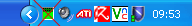
you'll see
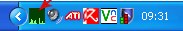
You can extend it to up to 8 tray icons, to expand the "history"
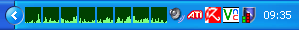
Or use a tray icon as number.
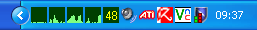
Colors can be changed

and, last but not least, the update interval can be adjusted. (no picture).
The needs improvement sectionI guess there's not much to improve. As I started it the first time it took 30 MB memory, but dropped to 9 MB. That's not much for an application these days. Active CPU consumed 7 MB.
Slighty annoying:
- Clicking on info starts the about box (as it should) but also opens your browser to load the homepage.
- To save the settings you've to select "Save settings" in the tray menu. I'm lazy... Autosave please!

Why I think you should use this productAnyone who likes to see the current CPU load all the time.
How does it compare to similar appsThe graphical presention (with history) makes it unique. Don't know of any other application doing this
only.
ConclusionsInstant keeper and after many, many years Active CPU had to go.
Links to other reviews of this applicationSince I mentioned it various times, here's the link to Active CPU (also freeware):
http://www.protect-me.com/freeware.html
