A minor new extension coded:
Preflight"This extension helps facilitate doing manual preflight checks of your sequence to look for problems.
Scans the active sequence according to your options and makes a list of timestamps of potentially interesting items, that you can easily jump to and select.
In essence, this extension reuses the code from my Timestamper extension but with it's own independent options to make it easier for you to configure it to list only timeline objects that are important to you.
The list of timeline events makes it easier to jump around and check for any problems.
For example, I find that I occasionally have mistakes in my multicamera edits where I zoom in on a clip and erroneously switch to a different camera; I can use the Preflight extension to find all clips with special effects (including zooms), and then rapidly select them each in turn to check that they are correct.
Pressing the preview POI button will jump to the next interesting timestamp in the list and play a section around this timestamp. Or hit "Preview all" to have it play through each point of interest in order. In this way you can very quickly preview all of the transitions, mogrts, etc. without having to rewatch the entire video.
"
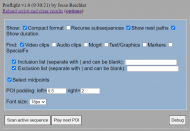 Adobe Premiere Extension coding: TimeStamper, Multicam Deluxe, SoundFx Adder, et
Adobe Premiere Extension coding: TimeStamper, Multicam Deluxe, SoundFx Adder, et
