@KodeZwerg, a great little app. Thanks! [This is posted in the right forum page this time!]
On Windows 10 Pro, I use an external monitor as my main monitor, with display 2 (external monitor) and laptop monitor (display 1) linked so as to extend
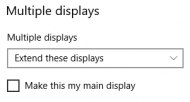 N.A.N.Y. 2021: RaptureReplica by KodeZwerg
N.A.N.Y. 2021: RaptureReplica by KodeZwerg. Thus I can move stuff from one monitor to the other by drag-and drop.
When I use RaptureReplica on either monitor, the area grabbed does not stop when I release the left mouse button. The grabbed area extends itself to cover that vertical portion grabbed, but horizontally across both screens.
Grabbing a small portion of the laptop monitor (
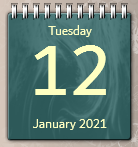
is what I grabbed) gives rise to a much wider grab (
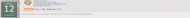 N.A.N.Y. 2021: RaptureReplica by KodeZwerg
N.A.N.Y. 2021: RaptureReplica by KodeZwerg). (The external monitor part of the actual grab is part of the DC page, which I had open on the external monitor at the time.)
I hope I have explained this okay?
Could you find a way to limit the grab to whichever are of the one screen on which I use the mouse for that purpose?
Thanks!
