Just thinking a bit more about this: Regardless of how the text is put into the image (e.g., whether using ScreenshotCaptor edits, or ZoomIT, or StickyNotes, etc.), there is one image file format that would ensure that that text
data becomes persistent, portable and searchable -
.TIFFRefer:For years, whenever I migrated to a new laptop, one of the first things I did was to ensure that
iFilters were installed for
OCR (Optical Character Reading) of
.TIFF image files, so that
WDS (Windows Desktop Search) could then be enabled to search for
text content in those
.TIFF image files.
However, in Windows 10, these iFilters now seem to be included by default - hurrah! Goodness knows why it's taken Microsoft this long to get around to doing that. If you look at the WDS settings (Advanced - File Types) you will see they are already set thus:
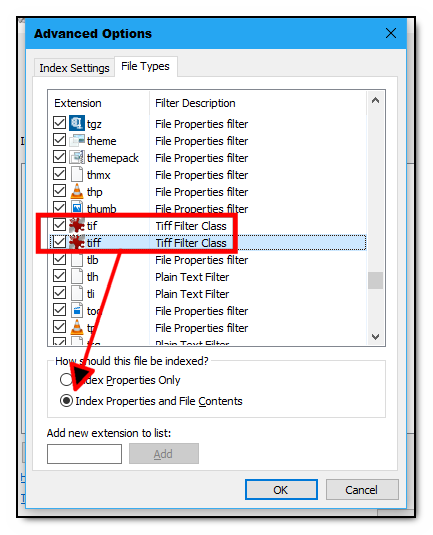
So, there's yet another approach - and a standards-based one at that - to saving/accessing images containing text.
