Basic Info| App Name | Flock |
| App URL | http://flock.com/ |
| App Version Reviewed | 0.7.4.1 |
| Supported OSes | Windows, Mac OSX, Linux |
| Support Methods | forum, mailing list, irc |
| Cost, License Plan | Flock is free |
| Upgrade Policy | upgrades are free |
| Author Donation Link |  Donate to housetier Donate to housetier |
Intro:Flock is a webbrowser like Firefox, but it has some nifty extra features.
Flock is a free web browser that makes it easier than ever to share photos, stay up-to-date with news from your favorite sites, and search the Web.
It integrates nicely with flickr and
photobucket, has support for many blog engines. There is more, but I have yet to discover everything.
Who is this app designed for:It is for websurfers who want a nice integration with all the Web2.0 buzz. You can share your bookmarks, your photos and whatnot; all from within the browser. You can manage your flickr and
photobucket photos with flock, you can post to your favorite blog with flock.
Maybe you can even annotate websites and share these notes with your friends (who would need to use flock as well).
It's for all the taggers out there ;-) I love tagging stuff, it just makes sense to me.
The GoodIt works! I hasn't crashed on me yet. You can do a lot of things via drag and drop, which comes "natural" to me. When you need to sign up for services (
del.icio.us or
photobucket for example) you can do that from within the settings dialog and flock will know once you have successfully signed up. That way, your workflow is not interrupted.
All the new buzz is easily accessiable from the navigation bar:
 Flock: Web2.0 and all that buzz
Flock: Web2.0 and all that buzzFrom left to right we have Forward/Backward, Reload, Create Blog Post, Photobar, Read Newsfeeds, Bookmark&Tag current page
The needs improvement sectionOn the screenshots you will notice that you can barely read some of the buttons or tabs. This is because my system theme uses light grey as textcolor and flock then sets its own background color but uses the system text color.
This issue is being addressed and I hope it will be resolved soon.
When assigning categories/tags to a blog post (see below), you can only select from existing categories. The second field lets you input arbitrary tags, but these will be included in the post as technorati tags. When I use the web interface of my site to blog, I can choose any tag I want, existing or not (I think this is called freetagging); so this is where the blog thing of flock lacks a feature I really would like to have.
Why I think you should use this productFlock makes it easy to blog about stuff you find.
- On the website you want to blog about, select a piece of text that you want to quote:
 Flock: Web2.0 and all that buzz
Flock: Web2.0 and all that buzz
- Right-click on the selection and choose "blog this" or whatever flock displays in your locale:
 Flock: Web2.0 and all that buzz
Flock: Web2.0 and all that buzz
- Here you see me editing the source because I want to use textile input format rather than plain ol' HTML. Note how flock correctly encodes "&" in an URL with "&":
 Flock: Web2.0 and all that buzz
Flock: Web2.0 and all that buzz
- Before publishing the post, flock lets you select categories or tags for your post:
 Flock: Web2.0 and all that buzz
Flock: Web2.0 and all that buzz
- After publishing, you can read your newly created blog post. Note that all selected categories/tags have been applied:
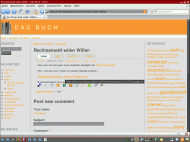 Flock: Web2.0 and all that buzz
Flock: Web2.0 and all that buzz
Flock also makes it easy to upload images, at leat to two of the popular free image hosting services.
- Click on the photobar button:
 Flock: Web2.0 and all that buzz
Flock: Web2.0 and all that buzz
- Collect your images by drag&dropping them into the droparea of that dialog window. You can drag many pictures at the same time. Also you can crop each image, as can be seen here:
 Flock: Web2.0 and all that buzz
Flock: Web2.0 and all that buzz
- Uploading to an album (can be created on-the-fly) is easy:
 Flock: Web2.0 and all that buzz
Flock: Web2.0 and all that buzz
- Once all the images have been uploaded to the chosen image hosting service, the photobar is updated again:
 Flock: Web2.0 and all that buzz
Flock: Web2.0 and all that buzz
Flock also has the best integrated RSS-feed reader I have seen so far.
- This is how my list of feeds looks, quite similar to what I am used to from liferea:
 Flock: Web2.0 and all that buzz
Flock: Web2.0 and all that buzz
- Over here we have a preview of a news item, complete with image:
 Flock: Web2.0 and all that buzz
Flock: Web2.0 and all that buzz
How does it compare to similar appsBrowsing-wise it is almost identical to firefox. And as for the other features, well, I don't know any similar application.
ConclusionsThis gave you a short and bumpy introduction into flock and how I use it. I will continue to use flock, because the
most important firefox extension works with flock.
There is still more to explore in flock. I will try to update this when I have discovered post-worthy things. I am now on the third day into my flock quest, and I still love flock! This tells you they must have done something right; otherwise I wouldn't use it for more than a few hours.
Please ask questions! I will try my best to answer them.
Updates and Howtos
