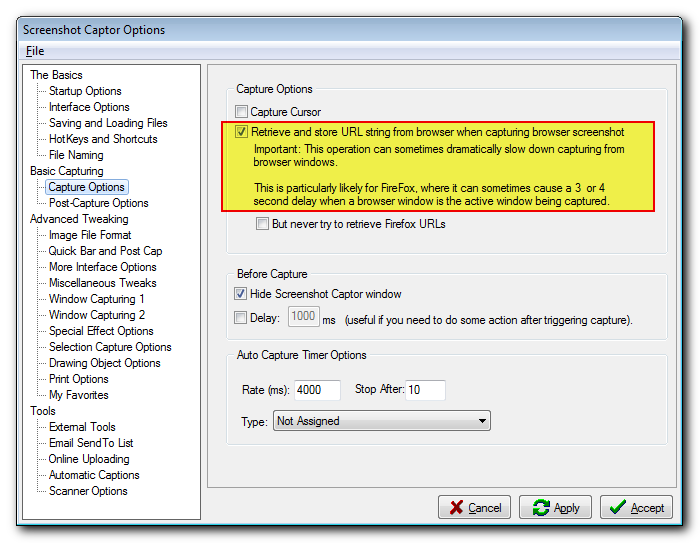There's no reason it should have such a delay. Let me ask some questions:
Are you using latest version?
Is it only Firefox that is delayed?
What mode of capture are you using? (full workspace, active window, etc.)
If you do repeated captures is it only the first one that has the delay?
Does it help if you turn off these options: On "Capture Options" tab, the option "Retrieve and store URL"
This sounds like it might be your problem: