Ah well welcome to the site. The user interface looks like attractive.
Can you tell us more about the software -- what language you wrote it in and what motivated you to make it, etc.
I see it's on SourceForge but I don't see any source code available -- it is open source?
-mouser
Thank you so much Mouser,
WebLocker is developed in C# and it's a Freeware and not open source.
the idea of WebLocker V1.0 comes when I was reading some articles in 2015 and I see something like this:
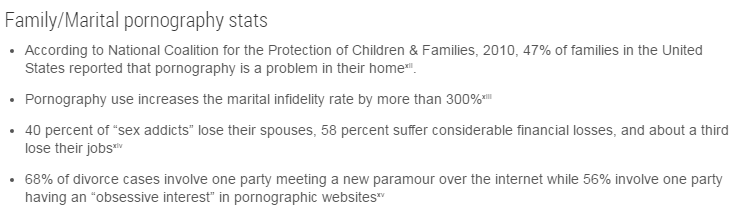
And I start thinking that I know how I can block Websites, so why not to do something that will help some people to solve one of their problems. I was sure that I can do that, even I was a student.
so I start developing the software that I gave it the name of WebLocker, then I said that I can't upload a software with one button just to block "adult websites", I start thinking to add more features, then I added the method to block a website by the user choice.
I knew that we can use some DNS to block access to "Adult websites", so I added this feature too, and I added 4 types of DNSs the Family DNS, Speed DNS, Secure DNS and Unblock US by DNS (that's can unblock access to some US websites without using VPN).
I added a feature to manually change the DNS, then I developed a feature that can stop DNS Leaking by changing the DNS to Anon Log DNS and by including DNScrypt to encrypt the DNS Traffic.
and at the end, I developed a menuStrip that contain some tools that can be useful in some case, which are
Flush DNS, Restart DNS client service ... etc
I uploaded WebLocker V1.0 in 20 Sep 2015 and it reached more than 20 000 downloads in a year, and that's what gave me the power to make a new version with a modern design and more useful features.
and I started developing the V2.0 since Feb 2016, I was studying then, so that's why I took too much time to done it.
What did I gain from WebLocker if it's for free?
A lot of people keep asking me this question, the answer is that I never gained a dollar from WebLocker, but I gained a good knowledge in c#, and I learned a lot of things.
that's all about WebLocker life

