Windows 10 Upgrade; Screen Shot Captor v4.13.0 BETA - Sep 12, 2015
This has been happening to me for a very long time, on Windows 7 and Windows 10 upgrade and many previous versions of SC.
Today I had to do about 10 restarts and take screen shots with context menus - sometimes the hot key would persist, other times it wouldn't. On one occasion the choices offered were bizarre, sorry I can't recall what they were - I was able to resolve that by logging off and on
Say I set the hot keys like this
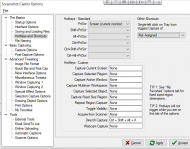 Hotkeys don't persist
Hotkeys don't persistTomorrow or maybe the next day (after a shut down, some zzzz's and start up) they will all be blank
Yes I do click the Accept the button
Where are the settings stored ?
Oh, I haven't reported it before, because I only use SC when I cant do something with Windows Capture tool, such as delayed captures or transients like context menu's. But today it was 'driving me nuts' - I'm normally a fault tolerant user

RP
