Use SoloCrop to quickly manually crop many jpeg images one by one.
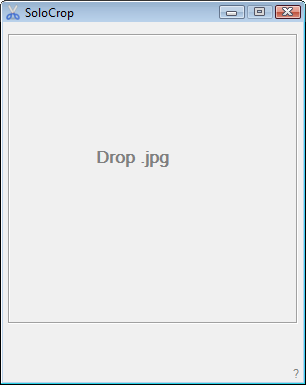
1. Drag and drop a jpeg image
2. Click and draw a rectangle
3. SoloCrop crops when you release the mouse button
4. SoloCrop then autoloads the next jpeg in the same folder
The cropped image is saved with the prefix "solocrop_"
Download and details here
http://nod5.dcmembers.com/solocrop.htmlMade in Autohotkey by nod5 as Free Software GPL3
Tested in Win7 x64. The zip contains binary and source.
v131026b: preview in color (was: grayscale)
v131026: first version
Features to maybe add:
- a "skip" button to skip some autoloaded images (thanks mouser)
- if multiple files are dropped, cycle through only them (and only them) one by one (thanks mouser)
