I am at point A. I need to end up at point Z, but I want to visit points B, C, ..., X, and Y somewhere in between. Now you (meaning the Map service) do the hard work and figure out the most efficient route for me to take.
-Deozaan
maps.yahoo.com - Grab the route line and drag it to whatever route/stops you want in between ... It's a beautiful thing!
-Stoic Joker
You can do the same thing in Google Maps, or you can just right-click a place and choose from the context menu. You can then change the order around by dragging the A, B, C, etc where you want them in the list on the left.
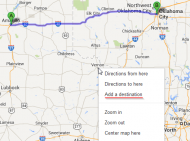 Hating on new Google Maps
Hating on new Google MapsBut I guess the OP means he's using the new version that's shown as available when you go to
Google Maps ?
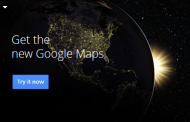 Hating on new Google Maps
Hating on new Google MapsYou have to sign in before you can use it, (something I don't see a need to do).
EDIT: Thought I'd try it anyway, it's made for touch screen users. Long press to set start and destination rather than context menu - and absolutely no idea how to set a waypoint between start/destination other than drag to change the route. And it comes up with some pretty fscked up routing when you do that - you end up backtracking half the time.
