Mouser,
(I apologize for how long this post is, but I have to try and give you as much information as I can.)
I really do appreciate all your efforts to address this situation, and I sympathize with your frustration with not being able to duplicate the problem - that coupled with the fact that it only seems to affect a few people (because Word has to be used by many, many people who also run LBC, without this occurring).
Unfortunately, for me, the latest version you asked us to install has not solved the problem.
That said, here is my situation.
1. The problem has occurred on multiple machines, running both XP and Windows 7.
2. So far, it only seems to happen using Word or Excel (in my case, versions 2007 & 2010). It happens when I click on the drop-down menu on any of the menu items on a ribbon. Usually, almost immediately, the menu will drop down and then go right back up (sometimes there might be a second of delay before this happens). When this happens, the Word/Excel title bar will also change color, from the "has focus" color to the "doesn't have focus" color.
There may be other programs that also react this same way, but in my short time trying it I didn't find any.
One thing of note: Micro$uck's Word and Excel 'drop-down' menus operate differently than other programs written for Windows (Gee! Imagine that! Don't get me started..). They 'feel' different, and act different. You know how when you 'pull down' a menu from almost any program's menu bar, and then move your mouse across the items in the menu bar, the 'drop downs' "cascade" as you do it - as you leave an item its 'drop down' goes back up and the next menu item's menu 'drop down' comes down? You don't have to do anything other than move your mouse. Try it and you'll see what I mean.
Well, Word and Excel 'drop down' menus don't work that way, because of the ribbon I imagine. Every menu item is, like, compartmentalized. When you click a menu it drops down - you can then move your mouse to the next menu item, and nothing changes.
3. Here is what I have done to test your program:
- I downloaded your 'test' 1.136.01 version and extracted it into its own directory.
- I copied LaunchBarCommander.ini, LaunchBarCommander.mcp, WDPLaunchBar.mcf into this directory. I ran LBC and then started Word and Excel. The "loses focus" issue occurred.
- I then copied year-2008 LBC version 1.83.01 files LaunchBarCommander.exe and quickdoclauncher.exe into this directory, overwriting the 1.136.01 versions. I ran LBC and started Word and Excel. The "loses focus" issue *did not* occur. I re-copied 1.136.01 executable files back into the directory and tested again - and "lost focus". I re-copied 1.83.01 executable files back into the directory and tested again - and didn't lose focus. Something after 2008 changed how LBC works for me.
4. Here is some additional information:
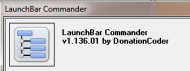 Launchbar Commander still "Stealing Focus"
Launchbar Commander still "Stealing Focus" 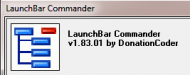 Launchbar Commander still "Stealing Focus"
Launchbar Commander still "Stealing Focus" Launchbar Commander still "Stealing Focus"
Launchbar Commander still "Stealing Focus"  Launchbar Commander still "Stealing Focus"
Launchbar Commander still "Stealing Focus"  Launchbar Commander still "Stealing Focus"
Launchbar Commander still "Stealing Focus"  Launchbar Commander still "Stealing Focus"
Launchbar Commander still "Stealing Focus" (I have *no idea* if I have done this "attachment feature" you have included correctly. If the "preview" is supposed to show the "thumb" then I haven't, and I clicked the "help" link - and even looked at the source HTML in that help page. Oh well.)
Again, I really appreciate your efforts so far. Don't beat yourself too much on this.
Will
