Hi App,
can you explain what happens when you select a bunch of stuff and hit "send-to-zipped folder"? That's all I do to create zips out of something. So if that somehow creates a thumbs.db file, can you advise what I should be doing instead?
-TaoPhoenix
That's not what creates them. Using thumbnail view in Explorer is what creates them.
Personally, I hate hidden files and folders and consider it a security risk to have things on my computer that I can't see, so I have hidden files and folders disabled. If you were to
disable hidden files and folders, you'd be able to see these Thumbs.db files in the folders where they exist.
Now, once you can see them, when you select a bunch of stuff to zip, don't select that file.
But if you have a fast enough computer, I consider it better to turn off thumbnail caching so these Thumbs.db files are never created in the first place (see link provided by Stoic Joker or
this one, then make sure you do a search of all files and folders for Thumbs.db and delete them all to clean your system ). That way when you zip up stuff with multiple subfolders, you don't have to worry about if there are any Thumbs.db files in there with them.
I don't use the built in Windows compressed folders feature. I use a 3rd party archiving application with shell integration (WinRAR). If I wanted to check an archive to see if it contained any Thumbs.db files and remove any I might find, I would just have to open in WinRAR (or click it, since I have that set as my default) and look in the list it displays. Then if I find any, select them and hit the "delete" button on the toolbar.
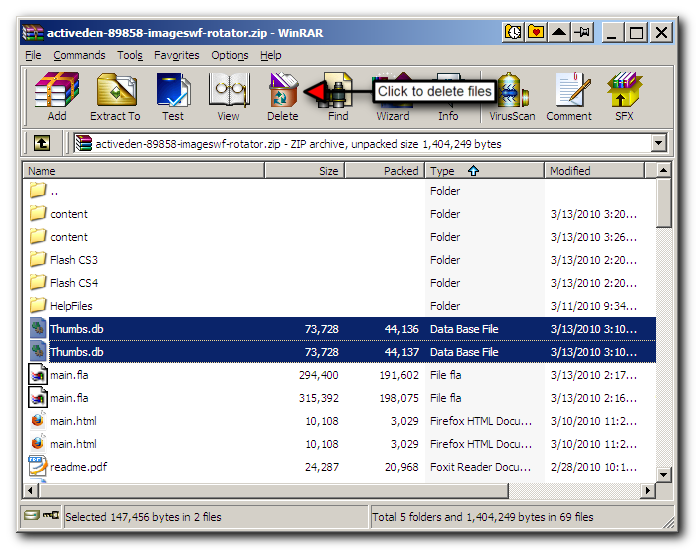
You can pretty much do the same with almost every 3rd party archiver I have ever used (WinZip, 7-zip, etc.) It's pretty much an expected standard feature.
Oh, and those 2 Thumbs.db files showing in the screenshot? That's in a .zip file downloaded from
this site.... One of a collection of sites that I frequently download from, that was the source of the irritation that prompted me to start this thread. Some of the stuff I have acquired from various Envato marketplace sites, up to 30% of the total file size of the archives were Mac junk files.

Krishean mentioned to me how much fun it is to look inside those Thumbs.db files with file recovery tools and find thumbnails that the original owner probably had no idea that they were sharing with the world. 
So, for windows users, including those Thumbs.db files in a zip could be a privacy/security issue, too.
-app103

Could someone post some suggestions on how to do this? I never really understood the scope of Thumbs.db files (they're sorta magically something Windows does right?) Is there a simple viewer program that can look at them?
-TaoPhoenix
I don't know of any simple viewers that I could point you to, but as Krishean said, you could try some file recovery tools.
