I know you're gonna laugh, but the PC I primarily use is ... wait for it ... an eMachine. Let me give you some time to recover...
Yeah, I'd originally bought it for the kids -- well, actually two of them. One of them they kept somehow messing up, so I switched out my Hp Pavilion p7-1003w machine and hooked up ye old crappy eMachine, or so I thought. Once I restored a decent starting-point Win7 OS from a Macrium image, and got the kinks worked out, it's not a bad little unit. It comes with two memory slots, which shipped from the factory containing a 1GB stick in one slot, and a 2GB in the second slot. I recently bought a 4GB stick from Crucial and replaced the 1GB stick, so now I'm running on 6GB RAM, and it's (perhaps it's only psychological) notably snappier.
Another recent hardware addition, and for the low cost of $18 USD + S/H I figured it'd be a bust, is my Calvary dual-Bay USB 2.0 RAID Dock:
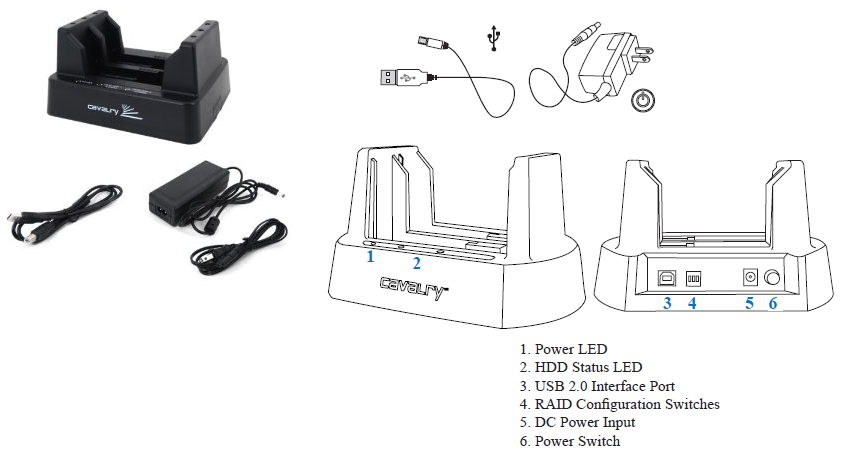
The pair of 1 TB drives aren't of identical makes, so I've not been able to get RAID-1 working (as the manual says can happen in this circumstance), but JBOD is working fine, and I still keep the 2nd drive mirroring the first. They contain photos, MP3s, drive images for future emergencies, etc.
For someone who is not really a techie, and spent very little money on this, I've got a decent setup :

Meanwhile, I have this Hp Pavilion sitting here with 8 GB RAM (factory), upgradeable to 16 GB, so I'm sure it won't be long before the bug bites me to upgrade it and switch the PCs out.
