| Application Name | RAT - Renegade Audio Transcoder |
| Version | v0.2 |
| Short Description | Transcodes audio and video files into FLAC, MP3, WMA, WAV, or OGG audio files. |
| Supported OSes | Windows |
| Web Page | You're looking at it!  |
| Download Link | Download RAT |
| System Requirements | |
| Version History | - v0.2 - Added MKV and FLV support (via FFMPEG), improved UI with a few tweaks
- Initial release - no history (v0.1)
|
| Author | Renegade : http://renegademinds.com/ or http://cynic.me/ |
DescriptionRAT is a very simple audio transcoder. It hides all the complexity of file formats and options, and instead outputs high quality audio files. It accepts both audio files and video files as input.
The UI is extremely minimalistic, and only accepts file input from drag & drop or the command line. File open/save buttons were deemed just too much clutter and completely unnecessary.
While it's obviously not for professional use, the settings are chosen with high quality in mind, but slight roll backs where processing times don't justify any additional small improvements in quality, or where the same holds true for file sizes.
The main benefit is that it is impossibly easy to use. If you have a brain cell, you can use it without any problems. There is ZERO complexity. Even files are automatically named:
RAT-Encoded_<filename>.<ext>
They are saved in the same folder as the original.
FeaturesThe program supports the following output formats:
Input support includes most audio formats and several popular video formats, e.g. AVI and MP4. More can be added upon request -- please include a test file though.
Supported input formats currently include:
- AIF
- AIFF
- AVI
- CDA
- FLAC
- FLV (added in v0.2)
- M4A
- MKV (added in v0.2)
- MP1
- MP2
- MP3
- MP4
- OGG
- WAV
- WMA
- WMV
** NOTE ** The actual program supports more than it allows for user input, and user input is limited. e.g. You cannot transcode an APE file, but it actually supports APE. These limits were artificially imposed because I do not have test files for some formats, e.g. APE.
Planned FeaturesNo additional features are planned at the moment. Perhaps if it is popular enough, I may entertain adding in some bells & whistles. If you want more formats supported, tell me and give me a file to test with.
ScreenshotsDrag & drop a file onto RAT:
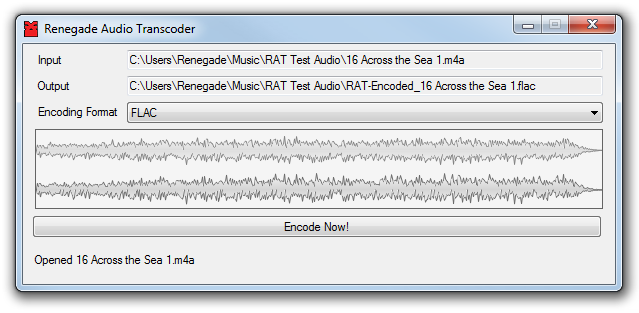
Choose an output format:
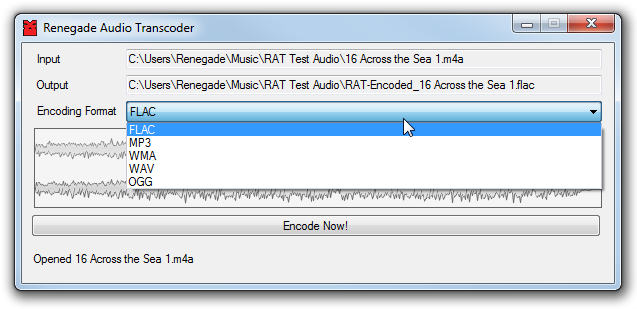
Click for a quick transcoding:
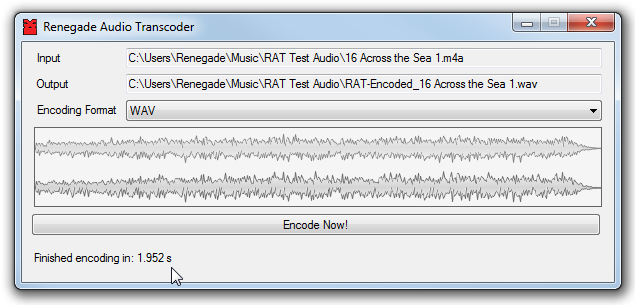 Screencast of Usage
Screencast of UsageQuick illustration of transcoding AVI, MP3 and M4A files (video is in HD so you can see easier):
UsageInstallationUnzip the RAT.zip file, then run the RAT.exe file. No installation required. (You must have .NET 4 installed.)
Using the ApplicationThe program is extremely simple to use. You only need 1 brain cell over and above the brain cell you use to breathe with. Well, unless you can hold your breath for 5 seconds...

1) Drag & drop an audio or video file onto it.
2) Choose an output format.
3) Click the "Encode Now!" button.
Your new audio file is placed in the same directory as your original. It is named "RAT-Encoded_..." with the remainder being the original file name.
UninstallationDelete the RAT folder. No uninstallation required.
TipsIt accepts a command line argument:
rat.exe "full path to input file" [output format: flac|wav|ogg|mp3|wma]
e.g.:
rat.exe "c:\some\path\to\a\video.avi" wav
rat.exe "c:\some\path\to\a\music file.mp3" ogg
But, you still need to click the button.
It also supports CDs. Just drag & drop the CDA file onto the program. You'll need to choose an output folder. The default is the "My Music" folder.
Known IssuesNo known issues.
