Poor Shunned Edition Splinter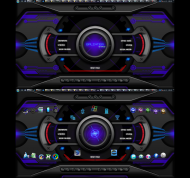 Splinter
SplinterView the splanimation here
This is the first ever 'port" of the imagery within a Rainmeter skin to a splinterface. Thanks to blackeye-beast having already created the art, this took me less than a day to recreate it in Splinter's own way. I will add sound effects for the splanimation later this evening, and update the download file. If you follow the instructions below or in the zip file, you will have working hotlinked icons by default.
Download the splinterface here or through google at 2.5MB file only.
http://sites.google....Edition_Splinter.zip EDIT---do NOT download the file from this website. It does not have the folders for link paths. I am unable to load the updated zip to this site so you must get it from my google direct download.
Instructions-----------
Unzip the package and place the Splinter folder in C:. Just open up your C drive and drop that folder into it. It has all of the shorcuts and scripts. If it isnt in the right location none of the hotlinked icons will work. If it asks you to merge the folder, do so. This means that you already ran the installer and have the folder path set up. All icons except the MS Office suite should be botlinked already.
Place the "Poor Shunned Edition Splinter" file in any directory, though it is usually best if you put it in the Documents folder, as that is where Splinter looks, by default.
Launch Splinter and then right click the task tray icon and select Open. Navigate to the poor shunned file and load it. That is it.
When launched, there wil be 5 blue "stars" on the screen. The one in the center launches the splanimation. The one in the top right shows and hides all of the triggers used to initiate the splicons. Top left opens and closes the top console bar(SEE NOTE NEXT PARAGRAPH) . The bottom left one opens up the HAL9000 spl-EYE-con, the bottom right one will "kill' the scene, making all splicons and triggers close instanly, in case something happens and there are triggers or splicons still on screen after you close it.
NOTE---When the "contraption" is open, and you add a trigger, the trigger will appear BENEATH the top console 'bar" because it is a splicon and they are above them in the window layers.
So the TOP LEFT STAR in the middle of the screen can be clicked to open and close that bar so that you can get and move your triggers without having to close down the entire contraption.
View all my splinterfaces in my deviantART gallery
deviantART page 