| Originally posted: | 2012-02-02 |
| Last updated: | 2015-01-17 |
Basic Info| App Name | Hard Disk Sentinel PRO |
| Thumbs-Up Rating |      |
| App URL | http://www.hdsentinel.com/ |
| App Version Reviewed | Started with freeware Trial version in Dec. 2010, then later installed paid PRO Version.
Free upgrades have taken this to v4.60 (7377) as at 2015-01-17. |
| Test System Specs | Comparison table of features between different versions (Trial, Standard, Professional, Enterprise) is here.
Detailed features are listed here.
|
| Supported OSes | Windows XP/2003/Vista/7/2008/8 and 8.1 (32/64-bit)
I have used it on XP, Vista (all 32-bit) and 7, 8, 8.1, and 8.1 PRO (all 64-bit) with nary a hitch. |
| Support Methods | - FAQ
- Complete Help
- Hardware Compatibility (index, details)
- Knowledge Base
- Discussion Board
- Driver Zone (index, details) Primarily concerned with hard drives, HDS seems to be able to cover not only all sorts of physical/logical disk interfaces and hardware - e.g., including IDE, S-ATA, SCSI, RAID controllers, disk enclosures, USB and other external devices - but also Ramdrives and SSDs.
|
| Upgrade Policy | Automatic free upgrades for free Trial and for paid PRO versions. |
| Trial Version Available? | Yes. Features are detailed here.
|
| Pricing Scheme | I started to use the free Trial version in December 2010.
I purchased the paid PRO version in March 2011.
At time of purchase, HDS PRO had a 20% discount coupon (2011-03-18) applicable to purchases of trial downloads. (The Trial is just a hobbled version of the PRO, and the full functionality is enabled on entry of the registration key.)
- Full price: US$35.00
- Purchased at 20% discount: US$28
(I did not obtain the price for the Enterprise version as I was not interested in it at the time.)
|
SCREENSHOTS OF APP INTERFACE:This is the Overview tab: This is the Temperature tab: Hard Disk Sentinel PRO - Mini-Review
Hard Disk Sentinel PRO - Mini-Review 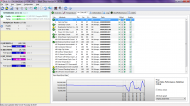 Hard Disk Sentinel PRO - Mini-ReviewSaving the Temperature graph:
Hard Disk Sentinel PRO - Mini-ReviewSaving the Temperature graph: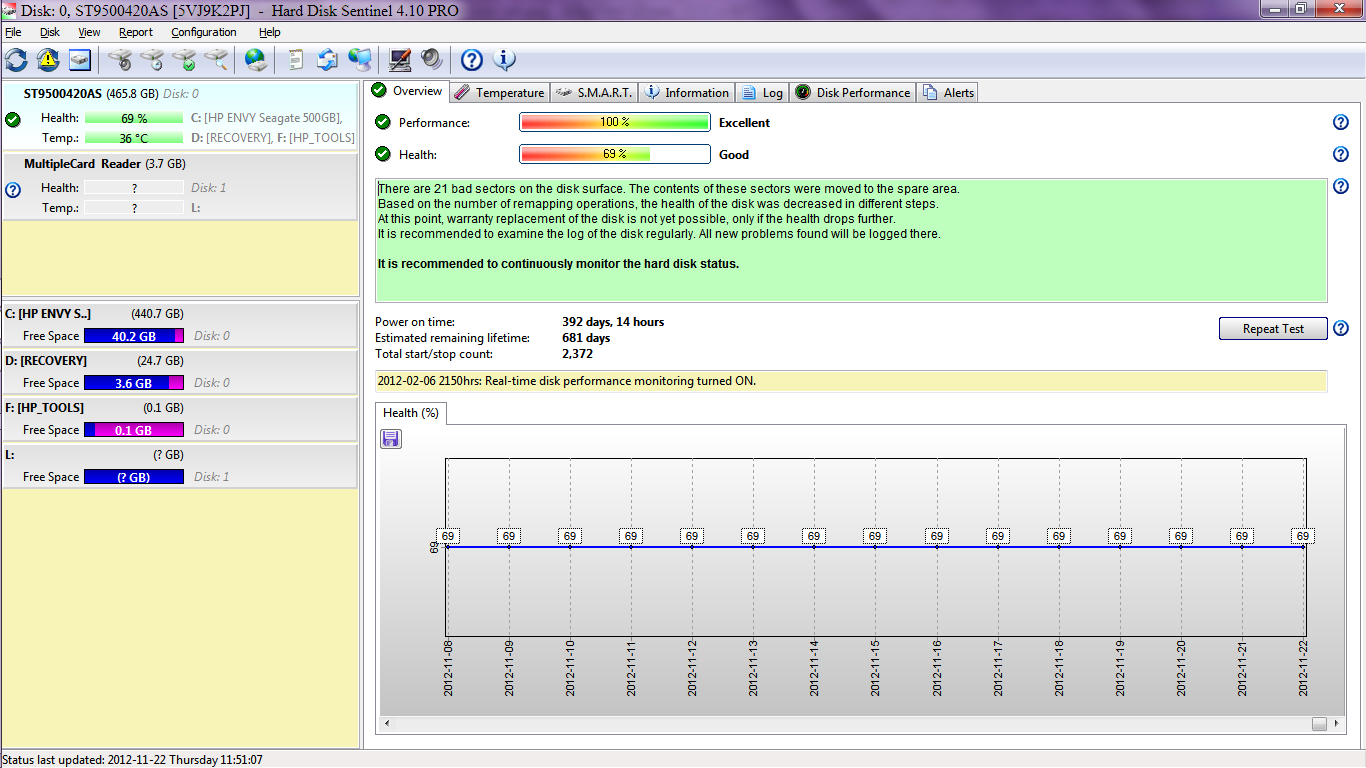 This is the S.M.A.R.T. tab: This is the Information tab:
This is the S.M.A.R.T. tab: This is the Information tab: Hard Disk Sentinel PRO - Mini-Review
Hard Disk Sentinel PRO - Mini-Review  Hard Disk Sentinel PRO - Mini-ReviewThis is the Log tab: This is the Disk Performance tab:
Hard Disk Sentinel PRO - Mini-ReviewThis is the Log tab: This is the Disk Performance tab: Hard Disk Sentinel PRO - Mini-Review
Hard Disk Sentinel PRO - Mini-Review  Hard Disk Sentinel PRO - Mini-ReviewThis is the Alerts tab: There's a Desktop gadget too:
Hard Disk Sentinel PRO - Mini-ReviewThis is the Alerts tab: There's a Desktop gadget too: 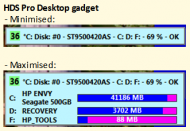 Hard Disk Sentinel PRO - Mini-Review
Hard Disk Sentinel PRO - Mini-Review 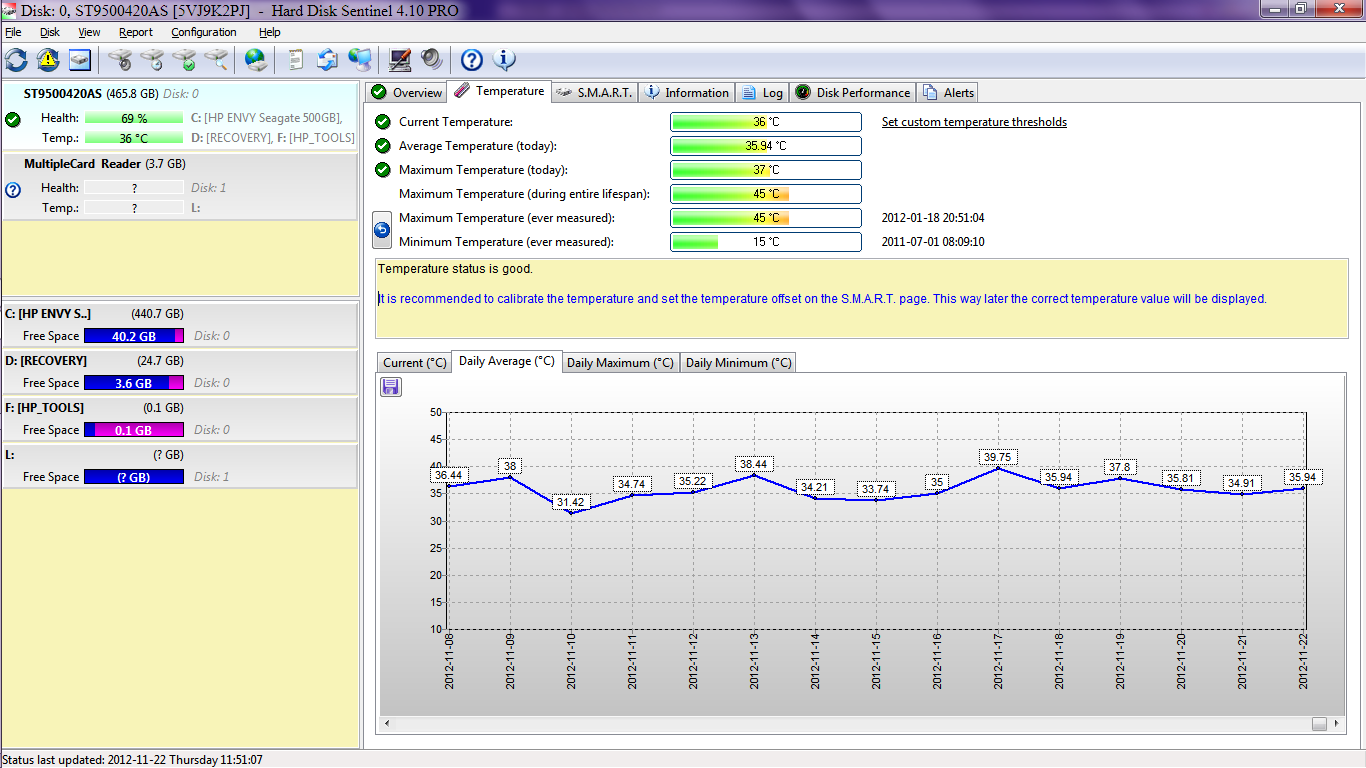 Introduction:
Introduction:HDS PRO is an automated and integrated disk performance monitoring, management
and recovery system. It maintains useful logs and charts of disk status/performance, and can take predetermined actions based on specified disk conditions/events.
Overview: (Copied from website.)
Hard Disk Sentinel (HDSentinel) is a multi-OS SSD and HDD monitoring and analysis software. Its goal is to find, test, diagnose and repair hard disk drive problems, report and display SSD and HDD health, performance degradations and failures. Hard Disk Sentinel gives complete textual description, tips and displays/reports the most comprehensive information about the hard disks and solid state disks inside the computer and in external enclosures (USB / e-SATA). Many different alerts and report options are available to ensure maximum safety of your valuable data.
No need to use separate tools to verify internal hard disks, external hard disks, SSDs, disks in RAID arrays as these are all included in a single software.
Hard Disk Sentinel monitors hard disk drive / HDD status including health, temperature and all S.M.A.R.T. (Self-Monitoring, Analysis and Reporting Technology) values for all hard disks. Also it measures the disk transfer speed in real time which can be used as a benchmark or to detect possible hard disk failures, performance degradations.
HDSentinel is the perfect data protection solution: it can be effectively used to prevent HDD failure and SSD / HDD data loss because it has the most sensitive disk health rating system which is extremely sensitive to disk problems. This way even a small HDD problem can't be missed. The Professional version has scheduled and automatic (on-problem) disk backup options to prevent data loss caused by not only failure but by malware or accidental delete also.
Who this app is designed for:HDS PRO would be a useful addition for any computer system where the user wished to avoid being caught out unprepared for gradual progressive disk performance/health deterioration and sudden disk failure events.
That's why I got it, and, though I did not expect it to be of much use with my new laptop and disk, HDS PRO has already identified and warned me of a minor and non-fatal problem with my disk, within the warranty period, and advised me that the problem is not something that needs to be or could be addressed through the warranty at this stage.
Having HDS PRO provides some greater peace-of-mind, because it will give you advance warning (and it has done in my case) when something is amiss with the disk
before a serious disk error occurs, so that you can monitor the status and mitigate the risk and migrate to a new disk before a complete disk failure event.
The Good:An excellent piece of software that so far has done its job very well (as above) on my laptop.

There is also a desktop gadget for Windows 7 and above.
I think the claim by the publishers that:
HDSentinel is the perfect data protection solution
- is a legitimate claim.
It runs unobtrusively all the time the laptop is being used, and has minimal system overhead.
The needs improvement section:I have not observed that anything needs improvement. No annoyances.
(The software automatically gets updated periodically, to cope with improvements and new hardware and drivers.)
There has been a recurring issue of the real-time performance monitoring getting disabled in the Registry (see
Edits below). This has been
fixed as at 2012-09-17.
____________________________________
EDIT 2012-09-17:Hooray! This seems to be an effective fix to the episodic real-time performance monitoring issue:
(for more info., refer HDS FAQ page http://www.hdsentinel.com/faq.php)
The real time performance monitoring worked per the Registry settings workaround (see earlier edit below), but after some time (for example after connecting/removing external hard disk, pendrive or similar storage device) it stopped working and I periodically had to reset the Registry settings - i.e., the Registry settings change did not "stick". This was apparently caused by a function in HDS which provides for performance monitoring when a new device - e.g., an external hard disk - is connected/detected. When this happens, Hard Disk Sentinel has a function that clears the performance object cache and re-detects the performance objects. On some systems (regardless of hardware configuration) this function apparently causes the Windows performance monitoring settings in the Registry to be disabled.
If this happens, you can disable this HDS function as follows:
- 1. click "start" (Windows) button and to the search field enter REGEDIT
- 2. open REGEDIT
- 3. navigate to HKEY_LOCAL_MACHINE\SOFTWARE\Wow6432Node\HD Sentinel (or HKEY_LOCAL_MACHINE\SOFTWARE\HD Sentinel under 32 bit Windows), where you will see a lot of keys.
- 4. create a new STRING key named DisablePerfCacheClear and specify a value of 1 for that.
Then restart HDS, which now will not issue this special function to clear the performance object cache when it detects the change of configuration, so the performance counters will continue working normally - once reset in the Registry. Those Registry settings should now "stick" and not need to be reset again. 
____________________________________
EDIT 2012-06-02:I have been having two episodic issues with HDS PRO:
(for more info., refer HDS FAQ page http://www.hdsentinel.com/faq.php)
- 1. It doesn't always start up with Windows like it should (this has since been fixed by putting HDS into the Startup folder).
- 2. The Registry settings to enable real-time disk performance settings do not "stick", so I have now automated the workaround changes to the registry in a .reg file, contents as follows:
Spoiler
Windows Registry Editor Version 5.00
[BLANK]
[HKEY_LOCAL_MACHINE\SYSTEM\CurrentControlSet\Services\Perfdisk\Performance]
"Disable Performance Counters"="0"
[BLANK]
The [BLANK] lines must be just that - blank lines.
The steps are:
- shut down HDS PRO (if it is running).
- in Windows Explorer, double-click on the .reg file (I call mine Enable disk perf counters.reg).
- restart HDS PRO.
That's all. The real-time disk performance monitoring should now be working in HDS PRO.
You don't need to reboot or anything.
Please note, this is in Win7-64 Home Premium. The appropriate .reg commands and even rebooting may well be different for other versions of Windows.
____________________________________
Why I think you should use this product:If you have these points in common with me, then you will be able to make good use of HDS PRO.
- I am always concerned to maintain data integrity on my laptop, and the worst that could happen to a disk is that it could suddenly permanently fail. Such an event would be a crisis. I would then have to focus all my resources on recovering my data from backups and installing everything to a new disk - i.e., including my data and the operating system. To be caught with your pants down - e.g., without a recent data backup - in such a crisis could be a major hassle. However, the crisis could be avoidable.
- What I wanted was something to give me peace-of-mind as to the ongoing state of performance/health of the disk, so that I could get a mitigation plan under way well before the disk actually failed.
- I was unsure whether I needed this software at first, which was why I decided to use the Trial version and do a "suck-it-and-see".
- The Trial version was very impressive, and, because I wanted all the functionality of the PRO version, I purchased a licence.
How it compares to similar apps:I have trialled different software that does good S.M.A.R.T. analysis and reporting, and, though they were good, they seemed rather rudimentary (which I found surprising) - e.g.,
Crystal Disk Info,
Seagate Tools,
SpeedFan. I have not come across anything quite like HDS PRO, which does all that and more - an automated and integrated disk performance monitoring, management
and recovery system. It maintains more useful logs and charts of disk status/performance, and can take predetermined actions based on specified disk conditions/events.
Before trialling HDS, I had used SpeedFan for a long time, which also does S.M.A.R.T. analysis and reporting, but I used it mainly for system temperature and fan monitoring and control (at which it is excellent and it has negligible system overhead).
I still use SpeedFan for that.Conclusions:Superb.
Does what it says it does, and very well.
Links to other reviews of this application:If you google "Review Hard Disk Sentinel", you will be able to find lots of reviews, but they seem to be mostly from shareware download sites, so perhaps are not entirely independent.
