It looks like HDS is starting to prove its worth.
On 2011-10-11 HDS started ringing alarm bells as it gave early warning and reported that:
There are 21 bad sectors on the disk surface. The contents of these sectors were moved to the spare area.
Based on the number of remapping operations, the health of the disk was decreased in different steps.
At this point, warranty replacement of the disk is not yet possible, only if the health drops further.
It is recommended to examine the log of the disk regularly. All new problems found will be logged there.
It is recommended to continuously monitor the hard disk status.
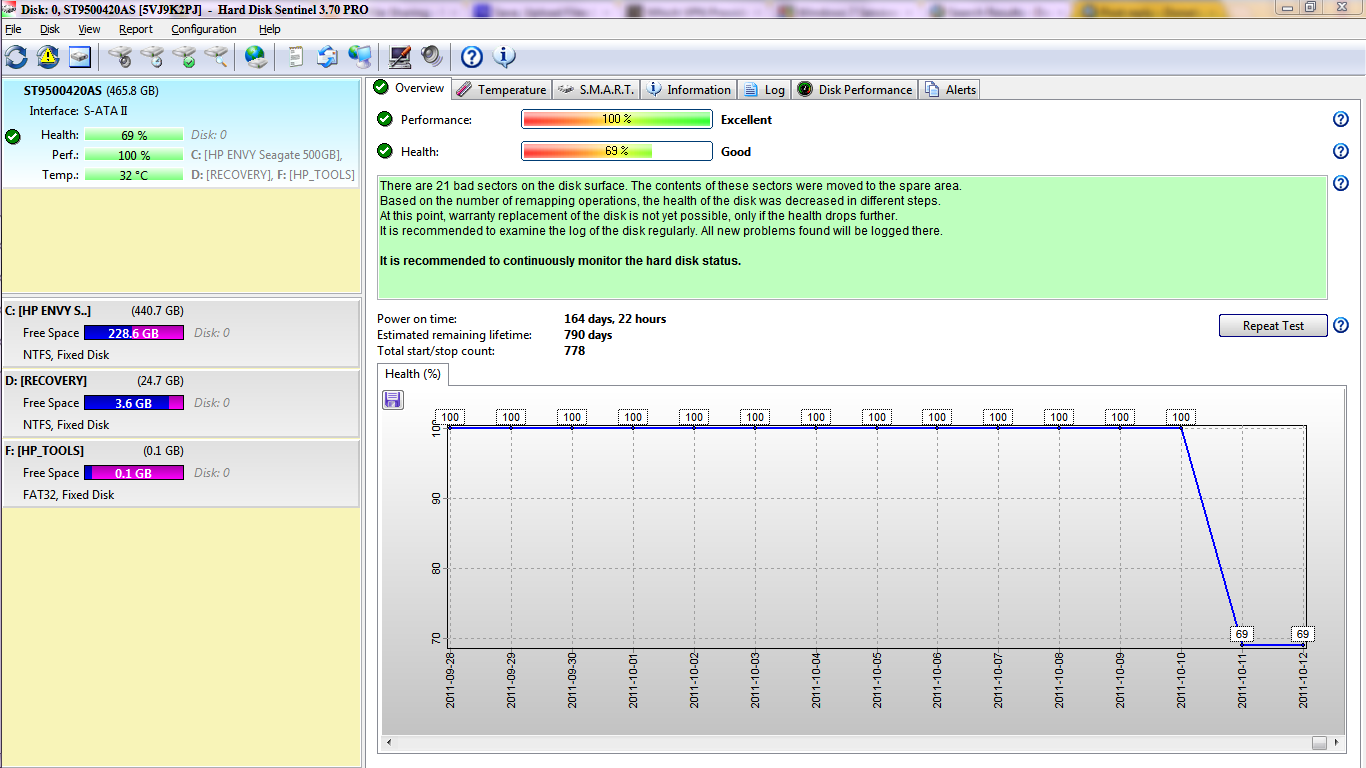
This isn't actually very serious as things stand.
Disk performance was rated still as 100%, but disk health was reduced from 100% to 69%.
The Log showed two problem events:
- 2011-10-11 17:26:15 #196 Reallocation Event Count 0 -> 21
- 2011-10-11 17:26:15 #5 Reallocated Sectors Count 0 -> 21
Real time performance monitoring is not supported on this disk, so it will not be possible to continuously monitor the hard disk status. Therefore I shall need to periodically manually trigger a check.
As soon as I got the alerts, I read the log and then, with some urgency:- I kicked off a disk image backup (a standard Windows 7 64-bit feature).
- I kicked off a recovery disk written to CD-ROM (a standard Windows 7 64-bit feature).
- I ran the standard Widows defrag analysis. It showed 3% fragmentation of files, so no action required.
- I initiated CHKDSK with the /F option ("Fix errors") from the command prompt, rebooted the PC, and watched whilst CHKDSK did its thing before Windows started up. CHKDSK reported that it had fixed several minor errors - so nothing major.
I am now running a fresh incremental backup of all main data directories. This was something I used to do on a daily basis, but I have been a bit slack these last few weeks. It'll be back to paranoia for a while now.
I'm not sure whether to wait and see if the disk health deteriorates further before I request a new hard drive under warranty from HP. I have only had this HP ENVY 14 laptop for about 10 months.
