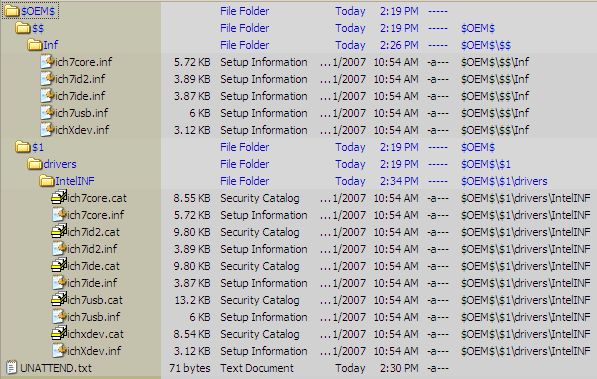$OEM$ directory contains any OEM specific files for installing Windows, eg. specific interface drivers, extra programs, etc, etc. These files are copied to the destination drive at installation time - where they're copied depends on the sub-directory they're in under the $OEM$ directory.
$OEM$\$1 = The root directory of the installation drive, eg. C:\
$OEM$\$$ = Windows directory, eg. C:\Windows
So, (assuming C: is the drive you're installing to):
\$OEM$\$$\INF = C:\Windows\Inf
\$OEM$\$1\drivers\IntelINF = C:\drivers\IntelINF
When W2K is installed, the files in the $OEM$ directories on the installation media, (CD, etc), will be copied into the corresponding directories on the destination drive.
The Intel .inf files are written to look for the driver files, (.sys, etc), in the \drivers\IntelINF on the destination drive when they are to be installed. After the system is completely installed, that directory could be deleted.
The UNATTEND.TXT file tells the Windows setup program to look for
and install the driver files contained in IntelINF before doing anything else - this is so necessary hardware is available when it comes to installing Windows.
In this case, the Intel SATA drivers will be installed before anything else - this should make any HDD connected to the SATA interface available for installing Windows on.
To install W2K then you need to run: "WINNT.EXE /u:UNATTEND.TXT /s:<WIN2000 Setup
Directory>" where <WIN2000 Setup Directory> is the location of the W2K setup files, (CD, etc), eg. D:\
For more on the $OEM$ folders, look
here.
For more than you could ever wish for on unattended installation, MSFN
forums are the place to go.
In your case:
Unattended 2000/XP/2003So, to answer the question, in steps:
1) Create an image of the W2K install CD, (using ImgBurn, etc), in ISO format.
2) Using UltraISO or similar, open the ISO and create the necessary directories: $OEM$\$$\Inf and $OEM\$1\drivers\IntelINF
3) Copy the appropriate files into each directory.
4) Create the UNATTEND.TXT file with the three lines given and then copy it into the root of the install media.
5) Save the modified ISO and then write it to a CD-RW, (saves wasting CDs if something went wrong).
I don't know how W2K is installed but you should be able to run the necessary command to start installation, (assuming D:\ is the CDROM drive):
winnt.exe /u:UNATTEND.TXT /s:D:\
On the CD, besides the normal Windows setup files, you should also have: