| Application Name | Portable Extension Warlock |
| Version | 2.2.0 build 1 |
| Short Description | Build a launch file to launch files of certain types in certain applications skipping the system file associations. |
| Supported OSes | Tested on Windows 7 and 10 64 bit. (Let me know which other windows it works on.) |
| Web Page | Portable Extension Warlock |
| Download Link | Portable Extension Warlock |
| License | USE/MISUSE AT YOUR OWN RISK! NO WARRANTY OF ANY KIND! Do not distribute! |
| System Requirements | - .NET Framework 4.0
- Obviously a computer...
|
| Version History | "Version 2.x.x build x" - 2.2.0 build 1 - Current Version
- 2.1.0 build 5
- 2.1.0 build 2
- 2.1.0 build 1
- 2.0.2 build 1
- 2.0.1 build 1
- 2.0.0 build 1
"Version 1.x.x build x" - 1.0.5 build 1
- 1.0.2 build 0
- 1.0.1 build 12
- 1.0.0 build 73
- 1.0.0 build 1
|
| Author | hamradio |
DescriptionBuild a launch file to launch files of certain types in certain applications skipping the system file associations. You should be able to use this as well on portable devices as long as the computer you intend to use it on has .NET 4.0. by using the DropZone that is included.
FeaturesPortable enabled.
Shows an open with menu when it detects you have more than one type of an extension in the launch file configuration.
You can also create application listings with specific command line arguments to do certain things for you when launching the file.
ScreenshotsThe launch file editor...
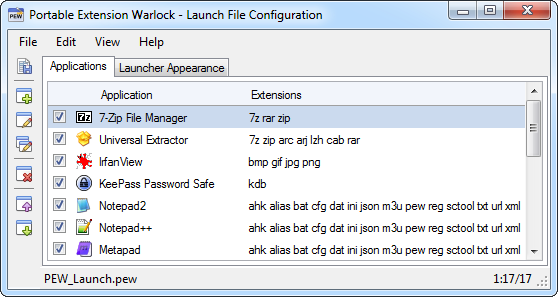
The DropZone with the built-in form skin.

The launcher when it has detected that you have multiple file extensions of the same type in the launch file configuration.
 UsageInstallation
UsageInstallationExtract to an application folder outside of the normal program files folder making sure to extract it with folder structure intact.
Using the ApplicationTo act as a launcher for file types you specify from the launch file editor. For non flash drive you can add a shortcut in the
SendTo folder of your system that points to the launcher. Then when you right click a file goto the Send To menu and select the shortcut to launch with the launcher. This also has the added benefit of not having to change file associations on the system. Currently to use from your flash drive or portable hard drive you would need to use the DropZone with the launcher and launch configuration file in the folder that the DropZone is.
DropZone SkinsAny png file with alpha transparency placed into the skins folder.
ac_arguments.datFeel free to edit that file in your favorite text editor for argument auto complete to show up when adding and/or editing an application. Note: One set of arguments per line.
Help FilePlease note that the help file is not done.
UninstallationJust delete the application folder.
Known IssuesCurrently do not know of any.
