Hi,
Now I am going to test a similar ListPro pic to the one on the other thread, using an upload.
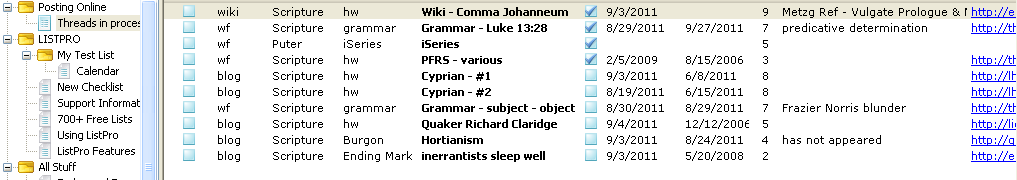
Ok, that works identically well, just takes a bit longer to do the two-step.
That is using
attachimg=n = "inline fullsize attachment"
The scroll bar is only at the bottom of the post, I guess since it is widening the whole body. In this case I used a wide-angle lens. So one trick, if the scroll bar is important, let the pic be its own post.
For some purposes a smaller one might be better. We might want to have a sample post that shows Thumb, Display Attachment etc. (if we do not have one handy).
I see that the type of pic I did before (my post right above, when I was playing) starts off small, but when you mouse-click it then it becomes the same as this one. So that has its nice elements too. However, that was simply a direct outside web url, which we want to avoid.
mouser, I realize screenshot captor might do a lot of this stuff nicer than zScreen ! However, zScreen is surprisingly neat for what it does. I have not done real comparisons.
From post #57 of the thread given by Mouser below:
MatthewSchenker
.... May I make some suggestions?
> "inline display attachment" - fine the way it is
> "inline fullsize attachment" - fine the way it is
> "inline thumb attachment" - fine the way it is
> "inline noimage attachment" - should instead be "inline attachment from URL"
> "inline noimage attachment (no details)" - should instead be "inline link to attached file"
Even in that superb thread, it takes a little time to figger out what is what with the five options. Six if you include the direct web url I tried above that we want to avoid

.
The first 3 options look similar, identical methodology, simply changing the display mode.
I'm still puzzling out the bottom two.
Steven
