Liquid G+ userstyle:
http://userstyles.or...tyles/50187/liquid-g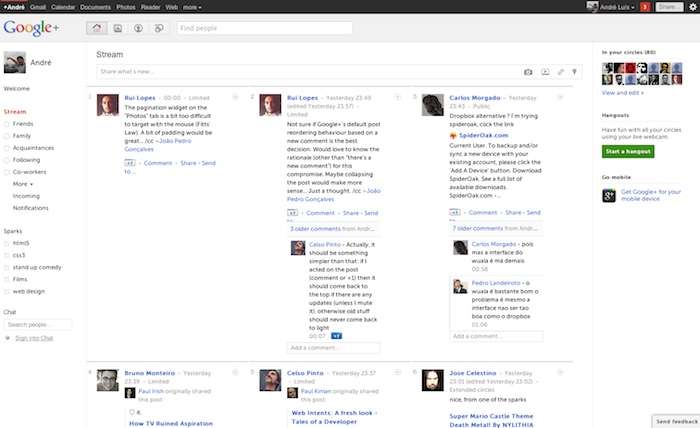
And some goodies from
Micah Whittman (Yes, he is a DC member, so if you like his stuff, you can easily show your support) Micah is legendary for his enhancements to Friendfeed, and he has been busy enhancing our experiences on G+ too!
http://wittman.org/g...gle-plus-extensions/GooglePlusPlus User Mute - The googleplusplus_user_mute userscript / extension for Google+ (aka Google Plus aka G+) mutes all posts by specific users. Click MUTE USER link next to the Public/Limited status. Once muted, a placeholder for each post appears with {User Name} UNMUTE, which if clicked will stop muting that particular user.
GooglePlusPlus Default Circle - The googleplusplus_default_circle userscript / extension for Google Plus (aka Google+ aka G+) adds a star next to each circle stream name. The star can be clicked to set or unset one circle stream as your default. When a default is set, going to the Stream view (which is an aggregate of all your circles) you automatically get redirected to your default stream.
GooglePlusPlus Hide Images - googleplusplus_hide_images is a user script for Google Plus (aka Google+ aka G+) that adds a button under each Google Plus post image to hide it (toggle show / hide). Hides the image on original post and all shared posts. Tired of an animated GIF that keeps getting shared over and over in different posts? – hide it once an forget about it.
GooglePlusPlus Hide Comments - The googleplusplus_hide_comments userscript for Google Plus adds a Hide Comments or Show Comments link on each post; this feature is sticky (the hidden or shown state is recorded in the browser’s local storage).
GooglePlusPlus Search With Google - googleplusplus_search_with_google is a user script for Google Plus (aka Google+ aka G+) that toggles the built-in search input Find People with another option: Search Google Plus with the Google search engine using the site: filter.
GooglePlusPlus Hide Sidebars - The googleplusplus_hide_sidebars is a user script for Google Plus (aka Google+ aka G+) that adds a feature to hide/show left and right side bars, and makes the main content wider. This feature is sticky and will show either a Hide Sidebars link or Show Sidebars link.
