A fellow I work with is not very techno-savvy, and needs to collapse multiple columns in Excel into a single value.
I wrote a little utility to let him copy columns from Excel, paste into the utility, then copy back into a single column in Excel.
UTILITY (Tab Cleaner):
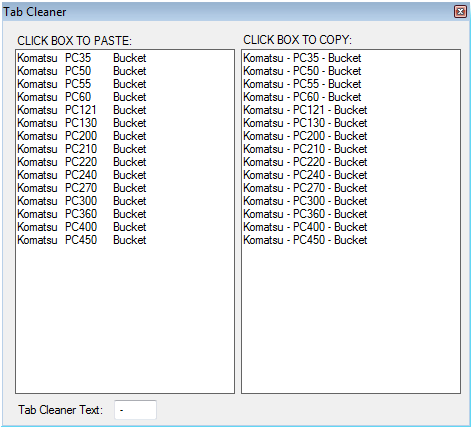
DOWNLOAD:
 TabToSpaceCleaner.exe (159.5 kB - downloaded 565 times.)
TabToSpaceCleaner.exe (159.5 kB - downloaded 565 times.)PURPOSE:
Combine multiple columns (and rows) into a single column.
USAGE:
1) Copy columns (and rows) from MS Excel
2) Click first "PASTE" text box in the program
3) In Excel, double click a cell to deselect
4) Select a cell to paste new value(s)
5) Click second "COPY" text box in the program
6) In Excel, paste the value(s)
7) Done.
To change the separator, change the value in the "Tab Cleaner Text" box, e.g. change " - " to " " or ", " or whatever suits your purpose.
Here's an example showing columns I, J, and combined into column L:
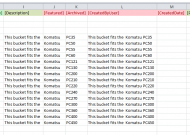 DONE: Utility: Convert Multiple Columns in Excel to a Single Column
DONE: Utility: Convert Multiple Columns in Excel to a Single ColumnWhile I'm sure few people here would need it, I'm guessing that someone will find a use.
EDIT (forgot the requirements):
REQUIREMENTS:
Microsoft Windows 2000 or higher
.NET 2.0
