While translating I have almost always at least three dictionaries open at the same time:
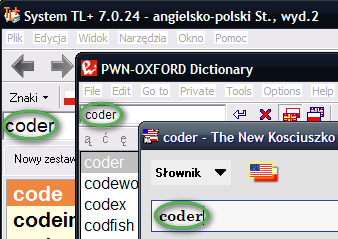
Sometimes I have to look up the same word in all of them. To this end I have to put the word into the search box of one dictionary, then of the second one, then of the third one... It would be nice to have the possibility to put the word into only one dictionary and have it automagically appear in all of them.
Edit: The dictionaries I am talking about are software ones, not on-line. Sorry for my not having been specific enough.
