OK, for the moment, TranslateClient is the clear winner for me. It is fast, small and has easy accessible functions for replacing text with the translation result (must-have feature).
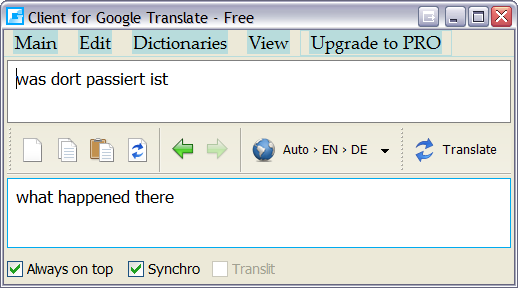
TranslateClient, Main
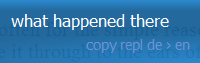
TranslateClient, Popup
Lingoes must be one of the most overbloated tools I have ever seen (for my taste). It probably takes weeks to set up everything that's there. What's more, it has no replace-translation-result function (or I can't find it in the zillion options).
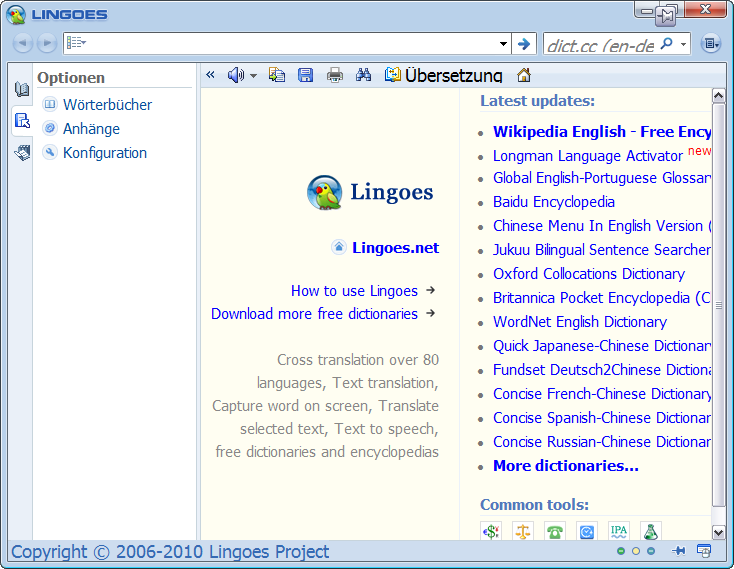
Lingoes, Main
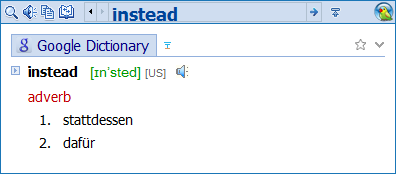
Lingoes, Popup
Stardict seems to have lots of options as well. However I can't seem to find where to simply setup Google as translation source (instead of downloading "hundreds" of dictionaries from their forum). Further, it seems to use for whatever reason, a chinese font, and I can't find how to change that. Then, the popup seems to be very hard to trigger reliably. Last, no replace function either

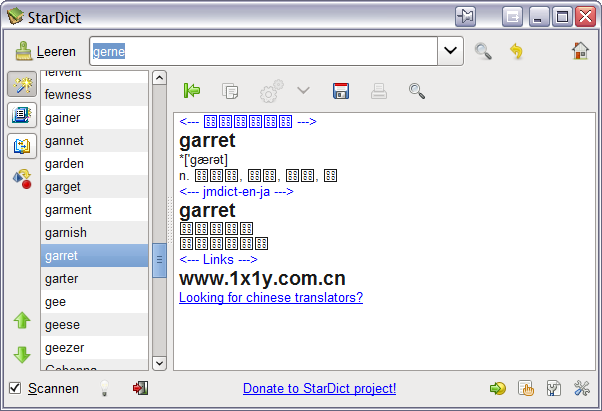
Stardict, Main
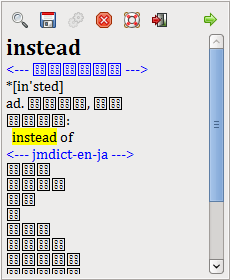
Stardict, Popup
Dictionary.NET is a tiny standalone that does its job. However, the font is too small for my taste, and (again) no replace text function

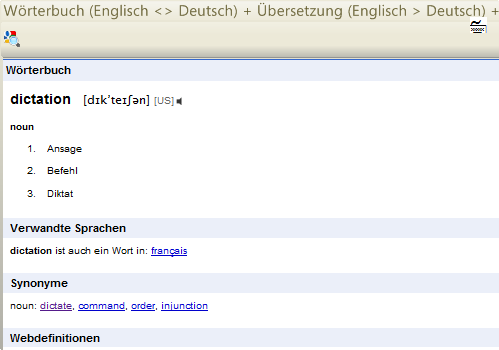
Dictionary.NET, Main/Popup
Looking forward to everyone else's experiences,
Cheers David.P
