Okay, Time Synchronization: (
mouser...) Being that it was stated that a manual sync would be acceptable...It gave me a bit of (~Artistic~License~) Latitude. I did not want to have TC2010 triggering any manner of Administrative Rights/UAC Issues/Prompts. So, The best (Have-Your-Cake-and-Eat-it-Too) solution I could concoct was to (give TC2010 a split personality) run the Time Sync from a 2nd session via the command line.
Hence the TC2010 still does not require Administrative Rights - But the Time Sync (which it now has) does. Navigate to the TC2010 with an Administrative Command Prompt and run
Clock /Sync This will partially load a 2nd (hook-less) copy of TC2010 that will synchronize the time with the selected NTP Server and then exit.
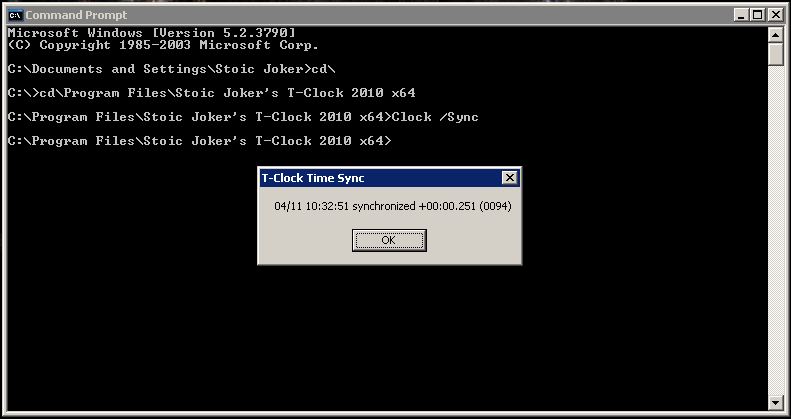
Now As I mentioned this is a rough draft, so there is currently no interface to configure the time server with. The registry entry will (for the moment) need to be manually added to the registry here:
Key: HKEY_CURRENT_USER\Software\Stoic Joker's\T-Clock 2010\SNTP
Type: REG_SZ
Name: Server
Value: [Your Choice of Time Servers]
You can also add (to the same location):
Type: DWORD
Name: SaveLog
Value: 1 (default of false)
To have it create SNTP.log in its own directory (which currently (unavoidably) tends to fail if it's in Program Files on Vista/7) - Choices for now are either log -
or- MessageBox sync successful message.
While I am releasing this (rough-hewn) feature a bit early, the object is to see how well this compromise is received - before I poured a ton of time into something that totally sucks...

Feedback (desperately needed) Appreciated!
