Hello skwire,
Thank you for your fast answer. I appreciated.

Here are more tests under Vista (C:\ is formated in NTFS). I hope this help.
 Example 01:
Example 01:If I use 7-zip.exe
Folder to be zipped:
C:\Users\jity1234\Desktop\1234567\0 1234567 dec09\1 OT1\
result
C:\Users\jity1234\Desktop\1234567\0 1234567 dec09\1 OT1\1 OT1.zip
zipping is ok and has no error.
if I unzip 1 OT1.zip in the folder
C:\Users\jity1234\Desktop\1234567\0 1234567 dec09\1 OT1\super01\
Result
C:\Users\jity1234\Desktop\1234567\0 1234567 dec09\1 OT1\1 OT1\then_the_files_unzipped_here
unzipping is ok and has no error.
Example 02:If I use SpinZip for zipping = no errors.
But with RecurUnZip, errors displayed
Example 03:Same than with example 01, but with winrar zipping in .zip
No error in zipping
but, errors in unzipping :
---
! C:\Users\jity1234\Desktop\1234567\0 1234567 dec09\1 OT1\1 OT1.zip: Cannot create 1 OT1\efl_infoEF38706-des-le-premier-1245-de-1234567-les-1234-123456-12345678es-subiront-12-1-de-12345678ents-en-2010_20091214_144224_files\1931275723x50TopTop2Top3x01Middle3Middle4Middle5LeftLeft1Bott.js
Total path and file name length must not exceed 260 characters
! Le chemin d'accès spécifié est introuvable. [means : The specified path was not found.]
...etc...
---
It seems normal as the file has 285 characters.
Example 04:so I have some problems in my original not_zipped folder.
I have moved it to C:\essai\1 OT1\ with the freeware Supercopier2 (
http://supercopier.s...q=node/type/download can detect errors in filenames apparently). The size in octet and number of folders and files are the same in both unzipped 1 OT1 folders.
If i use Winrar
Folder to be zipped (extract to : .zip everything else are the default options):
C:\essai\1 OT1\
result
C:\essai\1 OT1\1 OT1.zip
ok with no errors
if I copy and unzip 1 OT1.zip in the folder
C:\essa2\1 OT1.zip
Result
C:\essa2\1 OT1\1 OT1\then_there_all_the_files
Please notice the second same folder.
The size in octets and the files number is the same, but there is one more folder (the second "1 OT1").
If I check the properties directly inside C:\essa2\1 OT1\, the properties are exactly the same.
So the work has been done properly.

But when I delete manually the unzipped folder (1 OT1), I have a Windows error message:
"It is not possible to put some elements which have a too long name in the bin, do you want to delete the folder permanently ?"
I choose yes and I see the green bar becoming red during 2 seconds then it finish the job in green properly.
I don't think that this problem is really important !
If I test the folder C:\essai\1 OT1\ with LongFile.exe (freeware
http://www.dcsoft.co...ts/longff/longff.htm )
I have diplayed the files that have more than 100 characters (please see the image :
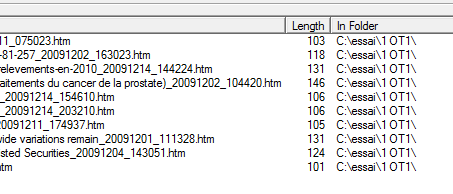
).
Even if I add the 15 characters of "C:\essai\1 OT1\" , I still have to understand why I have the windows long file name error. Anyway, thanks in advance if anyone knows why.
 Example 05:
Example 05:same beginning than example 1 but I copy and unzip the zipped file in the folder C:\essa2\ with winrar
I have the same ok result than in example 4.
So, I am a little confused right now. Maybe before zipping I should process some kind of test ?? :
check if files inside folders have more than 100 (better than 260 characters limit as folder is not included in the test I assume), if yes rename automatically to 50 characters ?
As I save a lot of html pages, the renaming should rename both the htm (or html) file and its related folder, so I could be able to open such kind of files properly in the future.

Then, finally doing the zipping.

Many thanks in advance

