240hz
This application is a joke IMHO.-fenixproductions
I...umm...think that characterization might be just a little bit over the top.

Hiding folders is done by using Windows environment mechanisms: folders are renamed to RECYCLER˙˙ and have attributes set to system and hidden. This way they are not visible in explorer (and cmd.exe) but their content can be easily seen in Total Commander.
I can't confirm that statement with Total Commander 7.04a
Folders not hidden yields this:
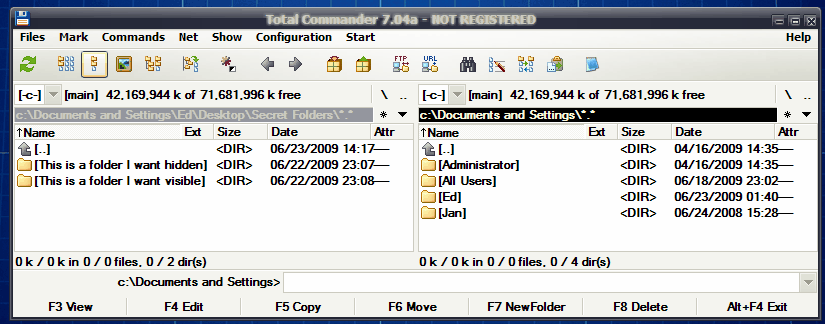
One folder hidden yields this:
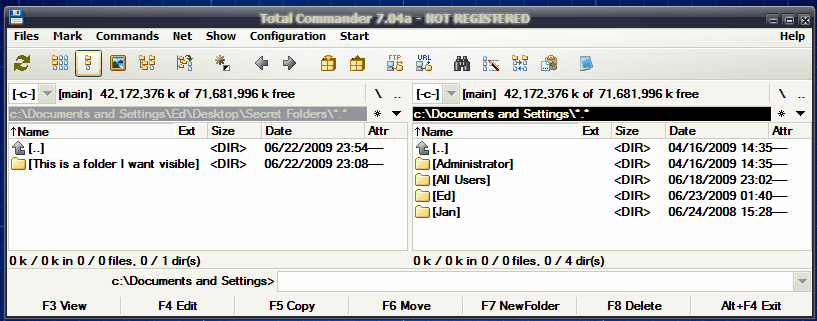
I also tried searching
all drives with
all attributes selected for inclusion (including system and hidden), and TC came up with nothing.
Of course, there's always a chance I did something wrong. So if you're more familiar with TC than I am, maybe you could recheck my findings when you get a chance and post back here if I screwed up?
What is even worse: files are not even encrypted!
I think you might be guilty of faulting it for missing a feature it never claimed it had. Encryption is not part of FHF's function. Its authors do not make any claims that it does perform encrytion. And if you look at the product's webpage, you won't find mention of file encryption anywhere.
Of course, this application needs password but only for making it possible to uninstall.
Actually the primary reason for the password is to prevent unauthorized use of the program. It's only requested during an uninstall in order to allow you to unhide your hidden folders prior to removing FHF from your system. If you don't, FHF's uninstall script will also delete any folders that you left hidden.
It's so called "security through obscurity".
Yes it is. The more common term for that is:
stealth.
And while stealth is not as intrinsically secure as encryption, it still has its place in securing information. A
stealthed file is moderately secure. An
encrypted file is very secure. But an encrypted file
that is also stealthed becomes extremely secure.
Note: there's nothing preventing you from parking encrypted files in a folder hidden by FHS. Doing so would give you a much higher level of protection. Many heavyweight crypto apps (like TrueCrypt) provide encryption
and stealthing. But they can be a bit much for the average business.
One good use is to hide all your password protected application data folders. We keep all our accounting and payroll data in hidden folders. When we're ready to run our accounting software, we just unhide them as needed. A casual snooper would first have to find them before they could even think about making a copy to take offsite and crack. It's not foolproof. But the combination of stealthing the folders,
and password protecting the files within, is much more secure than doing either one alone.
No security system is completely impenetrable. That's why you need to think in terms of layers and synergies.
This would be a nice tool if it could encrypt data but default installation doesn't do that.
Again, it wouldn't matter how you installed it because it doesn't do file encryption.
I assume that other tools rely on explorer functionality too much and get blinded. Try TC then 
I Did. But again, I'm not up on all the ins-and-outs and tricks you can probably do with TC. So if you're a TC Guru, and you get different results than mine, please let me know how you did it? I'm always happy to learn something.

-----------
I still think an app like FHF has a place in a business setting. There are a lot of pieces of data that many business owners would prefer not to leave out in the open. And while some would merit full scale encryption, many others would not. A plain textfile with bank account numbers would definitely be worth encrypting. You'd be foolish to create such a textfile, but that still wouldn't make it not worth encrypting.
However: contracts, drafts, bid proposals, and client correspondence very likely wouldn't merit full encryption treatment for most businesses. But that still doesn't mean you'd be comfortable leaving them out in the open in some file directory. For situations like that, FHF would work out very nicely.
My office uses a layered security approach. Things I don't want people messing with go into one of my desk drawers which I can also lock if I need to. It's not very secure. A person with a screwdriver could get in fairly easily. But that's still more secure than leaving something out in the open. For things that do need to be secured, we have an office safe. And for things that really need protecting, we'll either use a bank safety deposit box, or our attorney's escrow service.
I think of FHF as falling into the
locked desk drawer layer of security. No joke about it!

