Well, when given the choice between spending $20 to upgrade Notezilla or $10 to upgrade my old 3M Post-It Digital Notes, if I am going to have to wait till v9 or beyond to get rid of the annoying taskbar button flashing, I'll upgrade 3M and use it only for my notes that have alarms. It doesn't force taskbar button flashing on me and it has a much nicer alarm manager.
Over all, Notezilla is still the better product and I'll be happy to upgrade when the annoyance is fixed. I'd rather not run 3M at all or give them another dime, but necessity rules.

Adding this feature is not a problem. It is a minor change. But by disabling the taskbar flashing button, you might miss the reminder popup window completely. Because Windows XP onwards, another program is not allowed to interrupt the active program. This is the reason the flashing button was added by Microsoft. Do you have any suggestions so that we can disable taskbar flashing button and at the same time not miss the reminder popup window.
-conceptworld
I am not saying to take the flashing feature away. I am only asking for an
option to disable the flashing. And you don't have to set that as the default. Allow the user to decide how they want it. Those that really want it disabled would be more likely to take the risk that they may miss seeing the popup. Besides, we always have alarm sounds to catch our attention, too.

But in case you want to know, here is how 3M does it:
They use an animated tray icon (and no annoying taskbar activating balloon notification thingie) instead of an automatic popup window.
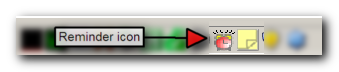
At the same time, it plays an alarm sound.
If the user does not click the alarm tray icon within a user configurable time (I have it set for 30 mins), it plays the sound again. It keeps repeating this till the user clicks that icon. (so, for me, that would be every 30 mins)
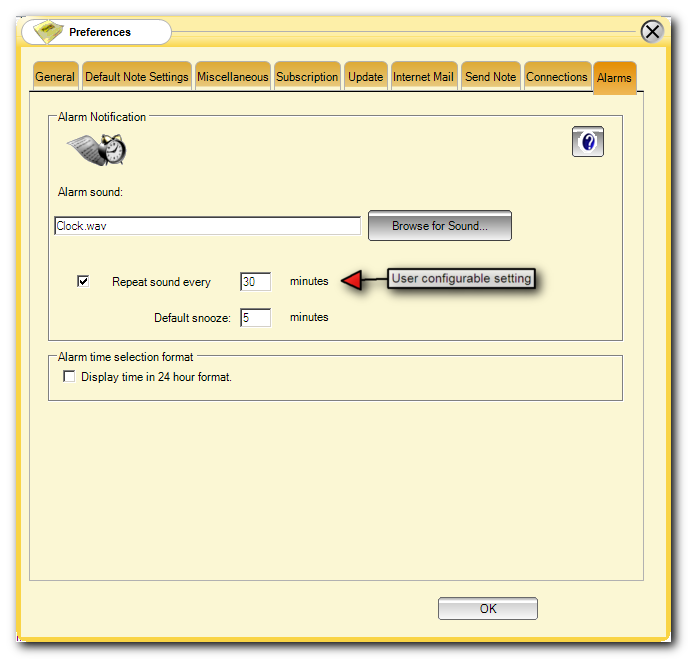
When the user does click the icon, it brings up the alarm manager where they see a list of ALL alarms scheduled, with icons in the left column to mark the alarms that are currently due, which ones are snoozed, etc.
Unlike Notezilla, there is no dismissing of one alarm popup window, only to have another and then another pop up after, if multiple alarms are due at the same time. It's all handled in the same window at the same time.
The alarm manager also shows the entries in the order of when alarms are scheduled to go off, so it is easy to see what and when the next alarm will be. The user can easily click any entry in the list to see the actual note and/or change the scheduling for it. And the user can manually open the alarm manager at any time, from an entry on the program's tray icon menu.
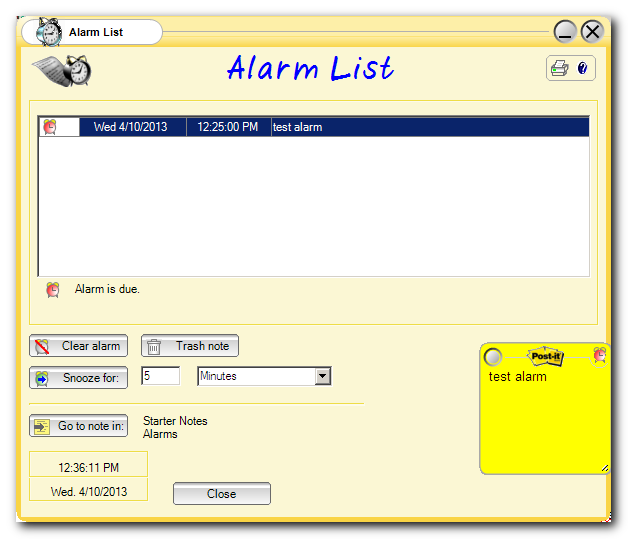
A good alarm manager was a feature I had hoped you'd consider adding for v8 of Notezilla. I am willing to wait for that for that feature in v9, to allow you plenty of time to do it nicely. I am not going to suggest you copy 3M's exactly, because I have the confidence that you'll do yours,
even better.

I promise, if you take care of the flashing issue in the next version, I will purchase it. Take your time...don't rush with a quick fix on my account.

I too was annoyed by the flashing alarm. However, I was annoyed with Microsoft and XP; I don't understand why Conceptworld should be hold responsible. If a feature request was sounding like "please help me to live with XP", and not like "it is your fault that XP is annoying me!", one could maybe hope to win the case...

-Curt
But it
is his fault and not the fault of Microsoft or XP. He is the one making the FlashWindowEx API call that is overriding my OS defaults. He chose to use that API call. Neither Microsoft nor XP forced him to type that into his IDE. I do not normally use software where the developer acts like he knows what is good for me better than I do and overrides my OS defaults, with no option to disable that kind of behavior. If he gave the option to allow the popup window to behave according to my OS settings, it wouldn't lock the taskbar in its fully extended position like it does.
Microsoft even has a whole section on
notification etiquette. This is what they had to say about
flashing the taskbar:
Use taskbar button flashing sparingly to demand the user's immediate attention to keep an ongoing task running. It's hard for users to concentrate while a taskbar button is flashing, so assume that they will interrupt what they are doing to make it stop. While flashing a taskbar button is better than stealing input focus, flashing taskbar buttons are still very intrusive. Make sure the interruption is justified, such as to indicate that the user needs to save data before closing a window. Inactive programs should rarely require immediate action. Don't flash the taskbar button if the only thing the user has to do is activate the program, read a message, or see a change in status.
My complaint about the flashing that
he added is just a reminder of how
right Microsoft is about it being
very intrusive.
But I like his software...a lot...which is why I paid for it, use it, have no plans on uninstalling it, and am willing to give him a chance to fix it. But I will not hand him another dime until it's fixed, when I feel like I am being pushed into to paying for an alternative while I am waiting for him to fix it. This is an annoyance that I will not live with for another few years, one way or another, even if it means taking matters into my own hands and using an alternative for just the notes that have alarms. I am sorry, but that's how I feel about it.
