Basic Info| App Name | NoteZilla |
| App URL | http://www.conceptworld.com/NoteZilla/ |
| App Version Reviewed | NoteZilla 7.0 Build 85 Nov 12, 2008 |
| Test System Specs | Windows XP SP3 |
| Supported OSes | Windows 2000, XP, Vista |
| Support Methods | Email, very open to discussion |
| Upgrade Policy | NoteZilla 8 should be available in Aug-Sep next year (2010). And the upgrade price planned to be 30%-40% less of original price. |
| Trial Version Available? | 30-day |
| Pricing Scheme | NoteZilla $29.95 (1 person, 2 puters used only by the 1 person) Portable USB $39.95 Sliding discounts on multi-licenses and packs. Also watch DonationCoder and BitsDuJour. |
| Relationship btwn. Reviewer and Product | None. Inhabitants of the same teeming megalopolis. |
Intro:NoteZilla takes the concept of sticky note software to a fine art.
The first thing to see is that NoteZilla was very stable in my use. And consistently esthetically pleasing. You can navigate menus and right-clicks at leisure and find the features, the author will try to answer any puzzles you hit by email and the color and shape and utility of the notes are very flexible.
One key feature of any power-user sticky note software will be the Auto-See and Auto-Hide function. (I will use this expression in the review, it goes by many names and descriptions.) Linking to programs and web pages and documents .. working through the Windows API for the description of a window .. so that a particular note comes up automatically as an auxiliary to the page or program or document and then hides when the item gives up focus. (Unless you pin the note to the desktop or are working on the note).
Not realizing this capability existed, I had discarded sticky notes a while back as impractical, sticking with Keynote-NF for note software, a fine program with no sticky capabilities. Yet the Auto-See-Hide feature exists in a few note products. Now with this capability understood the question is in reverse .. how much usage to give the sticky notes ? Since they are so effective and fit into a daily puter usage mix, as they no longer have the tendency to get in the way (also you use the "pinning" feature to reduce real estate for notes in and out of use).
Another feature for power use is that the notes must have a strong central data repository that has multiple features for organizing and searching. This is not immediately obvious when you think of sticky notes, since your paper notes tend to get crumpled and discarded and mixed-up and you thought the program was just to put a few notes on the screen. This repository (the well-designed "NoteZilla Notes Browser") is what allows a program like NoteZilla to contend to become your main note program. To either augment or supplant programs like Keynote-NF or Treepad.
Note though that NoteZilla - despite its use for ToDo and reminders, makes little effort to be an all-purpose PIM or to integrate with web snippets. And NoteZilla, and sticky note programs in general, lacks significant functions of the dedicated notes programs. More sophisticated searching and macros as well as word processing style text manipulation. As you move more into project planning and organization and less into notes/reminders you will hit the wall with a sticky note program.
For Screen Shots NoteZilla has a fairly fine series of 11.
http://www.conceptwo...lla/nz_pictour_1.aspHere are a couple, on the web-pages is additional NoteZilla explanatory notes on the left, these pics here are actually more how your screen appears. Time permitting I may update these a bit with my own pics. Mouser and all, thanks for the include-pic-explanation thread !
On this first pic I am not sure if the bubble-annotation-style note is from NoteZilla ! (Either a feature I missed or a bit of picture-fudge using another program, research in process.)
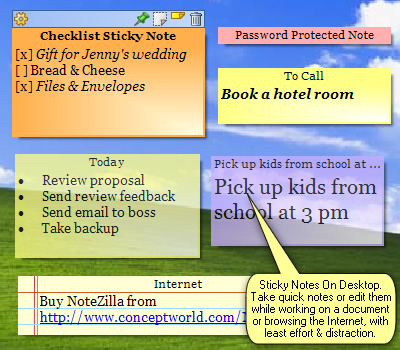
On this next pic notice that the MemoBoards do allow sub-folders. Quite easily in fact. (Thus some corrections came to the review). This pic is missing an important element .. the filters which supply a lot of the extra power can be in the lower left .. or the full left if you hide the memoboards. I will plan to pic including the filter area later. Another important element missing in this pic .. the full sortable columns, will also be included. Overall, you can see the clarity and cleanness of working within the Notes Browser, one of the key elements to NoteZilla.
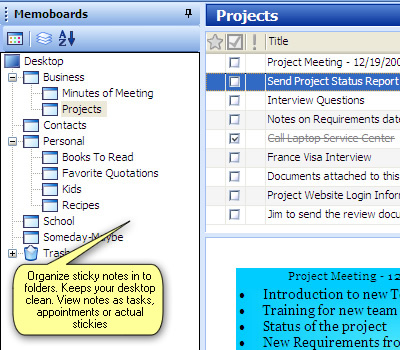
Next we see how far NoteZilla has taken the tags so far. When there is more than one (not shown) it is simply in the same box, separated by a column. So tags at this time are essentially one-level use. Still very nice and helpful, yet more can be done.
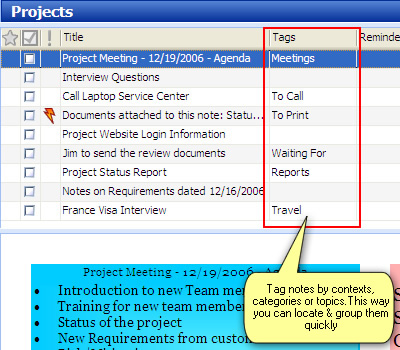
Reminders are done nicely. This next pic (the popup box at the bottom right of the pic .. the screen itself is a tad color-gaudy) is what you see when the reminder is happening. You have options for sound or not, to let it buzz for x seconds, put in your own .wav file and bring up the source note. The "Set Reminder" screen (not shown) is where there are two tabs, one for the basic action and one for recurring entries.
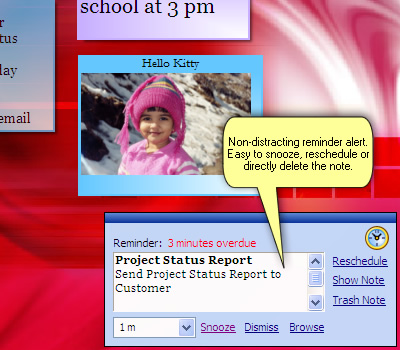
And for the DonationCoder techies, the pic of the export page.
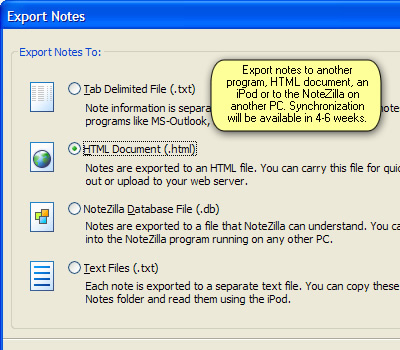 Who is this app designed for:
Who is this app designed for:NoteZilla can be for the techie keeping notes on dozens of issues and projects and ToDos and programs. Using a multi-searchable and sortable free-lance data repository. And sharing the notes with others.
As an example, my first real productive usage was to link notes to program support, such as Online Armor, so that when the OA config box goes up by my directive, my wip questions for their forum come up as well in a NoteZilla note, a note which will include any helpful forum links.
Or it can be for the home user keeping some notes handy for shopping and wanting little reminders and todos and when to pay bills and make appointments and this and that. The more tech elements (ie. attaching a file or a picture, setting up tags for filing, linking to a program) can be ignored for light use.
The NoteZilla website front page has a few dozen examples. "But, what will I use this program for?" For many of those I would continue with my existing PIM, which in my case is my bookmark program Linkman, since I have it well-trained to show maximum information on minimum effort.
Ironically one place where I definitely plan to use NoteZilla was not listed.
Screen capture annotation. Easy capture programs like WinSnap and Purrint and MWSnap do not have an annotation feature (Screenshot Captor and the higher-end commercial programs have this feature). However you can simply bring up a new note before taking the picture, give the note the placement and color and style (skin) and text that fits best ("My firewall gave me this error msg after I installed Program XYZ"). And then take the picture. Thus you have filled in for the missing feature and can even save the text in your notes, and, in reverse, maneuver to put the resulting picture inside the note !
The GoodFirst, the two features above are of great interest for my usage.
Auto-See & Auto-Hide
"Attach a sticky note to any document, website, program or window. Great advantage!"
Tagging
"Tags are like keywords or labels that you can assign to sticky notes in order to group them and find them easily. By adding tags you can group your sticky notes by topics, projects, contexts or anything else that is important to you."
Tagging allows flexible grouping of any notes by an additional filter system. Adding to the "note repository" function. NoteZilla has a strong MemoBoard filtering (e.g. show all notes with Reminders or Starred and sort them by reminder date using the one-click sortable column feature). However so far it looks like the Tagging is in early implementation and is not included in the filtering system except appearing in a sortable column (which loses functionality when there is more than one tag for a note).
There are a large number of excellent features that can only get quick mention here.
First there is the niceness of transparencies and color and RTF flexibilities and skins and tiling and cascading and separate title editing and text and various ways to size and hide and stick and roll up and down the windows. These are all done well in NoteZilla and the best is simply to test it out for awhile to see how the basics work.
Reminders with recurring events is a semi-basic Sticky Note feature well-implemented in NoteZilla. If you don't have a reminder program in a PIM or elsewhere (I do not) NoteZilla will fill this function admirably.
The search function is definitely solid and sufficient, essentially NoteZilla "Finds" all the notes that have the searched-for-texts (with word/string and case options). And as you look at each found note the text is highlighted (although not in the title, possibly an oversight to be improved).
Here is my short list of semi-special features.
Picture insert (works excellently !)
Attaching Files and Folder (e.g. a picture is "attached" that will come up in a viewer when the attachment is clicked or a file will be executed by its associated program).
Checklist, bullets numbering
Priority
Spell Check
Hotkeys
Password
Solid flexible export (.html .txt .db) and import (.txt .db)
Portable functionality.
Contact list for emailing and sharing notes
Network sharing
The needs improvement sectionMore in the concept of enhancement than "needs improvement".
Enhancement request:
It would be nice to see a feature where the linking is to ANY webpage with the text "DonationCoder" in the window text. And not just a specific web-page. This is done by GoScreen, a virtual screen manager, and requires some extra programmer effort and would be worthwhile.
Long-term Enhancement Request:
Enhanced PIM functionality/integration in various ways or form. The principle one I see is a calendar integration coming out of the reminder system. This could be program enhancement or export to an .ics (iCalendar) file for import to another dedicated calendar program.
Another longer-term consideration is adding phone #s to the contact and some other information and then having contact-note linkage. So that you scan your contacts and have the phone # and whatever put right into the note. You would also have a view of notes for a contact.
Bugs and annoyances were few and far between. I asked the developer to consider putting the "hide" button on the other side of the top-bar so you might not accidentally hide a work-in-process. Gautam responded favorably, and thought it a good idea for consideration. (Generally he either showed me a feature I had missed or looked upon the suggestions favorably or for consideration.) Online Armor had a few extra unusual prompts at time that I had to repeat. Essentially I have hit no bugs or annoyances of note.
And I also asked the developer Gautam to consider a "Properties" tag similar to his "Statistics" section. I was not able to determine what pages a note was linked to (not even in the Notes Browser). Thus all the pertinent information about a note (including linked pages and files and folders and other properties) would be best easily visible on a right-click option.
Another feature request was a hotkey capability for a specific note. All hotkeys now are NoteZilla global functions.
A minor request was an option to simply keep the excellent top-bar up, rather than requiring a mouse-hover or mouse-click or key to unhide the bar. The reason it is not up is that it detracts from the super-simple "Sticky Note" appearance, yet I think it actually often adds to appearance and functionality.
Also a request to make the "Title" line more distinctive than it is currently (color, underlining-sectioning) although actually you can accomplish some of that with default colors and fonts, as the Title line is kept distinct in applying RTF attributes and has a separate default. Also if you ask to have a note tagged with date and time, that ends up starting out as the Title-line until you edit it. A smidgen unelegant, I would rather open up right to the title awaiting my input.
=====
There were two lacks that I found notable. Both may be more in the line of "newish feature -- and .. nobody asked about it yet". (Also I may have missed some functionalities.)
1) The lack of an easy way to see the Auto-See linkages from the note itself, or even from the Note Browser. They are only triggered when the program or web page or document opens.
2) NoteZilla is not yet oriented toward full multi-tagging. Multi-tagging is possible, but will not help in grouping (filters). The second tag will simply be listed to the right of the first in a row view in the Note Browser, as a sort field and to show what tags a note was placed in. They have no function within the filtering section, which is their most natural power-use. This grouping functionality is a feature that is strong in some ToDo lists programs and was strong when I used Time & Chaos. Once NoteZilla includes user-defined multiple groups, it becomes important to give them fuller function.
Why I think you should use this productNoteZilla sticky notes are surprisingly versatile.
The Auto-See-Hide feature of linking with a document or program or web-page is such a powerful feature, combined with a fine interface, that I highly recommend at least trying a program with these features.
The Notes Browser (data repository) is excellent, the key feature of searching and collecting and organizing.
On the lighter level there are freeware alternatives, yet many would prefer NoteZilla.
On the techie level NoteZilla is simply a sweet software. Price is very moderate for a daily-use software so I recommend not economizing on a lesser program unless you are extremely comfortable with the program.
How does it compare to similar appsNoteZilla appears to be the standard bearer, the measuring line.
Stickies by Zhorn is a very competent freeware product that does have the linking to url and programs feature, yet lacks the tagging and is lighter in general in elements like filtering. With Stickies I did not feel as comfortable, and missed the top bar on NoteZilla which is very nice. (Giving you options to hide, roll/up or pin the note and showing you whether there is a reminder or attachment and quick access to the full note menu and allowing you to work in an intuitive and visual fashion.) Overall I felt NoteZilla was superior for active use, while Stickies might be fine for lighter use. Note: I may have missed aspects of how to use StickyNotes, in my brief usage periods.
Post-it Digital Notes by 3M is a commercial competitor. One article on DonationCoder lamented how they botched the upgrade and transition to the new version, which is what can happen with corporate software. Plus I do not see the Auto-See-Hide feature and tagging in the blurb.
There have been some attempts to add sticky notes to PIM or web applications, working in reverse. None have stood out in my research to date. Google Sticky Notes and Exstora (mentioned in some portable apps pages) are two.
There are many other shareware and freeware and donationware stickies. I will try to list many of them with a url and note in a separate post, noting here a few names that seemed substantive.
Freeware & Donationware - NoteIt by Veign, PrestoNotes, NetNote, Stickit, Freebie Notes, hott notes, Wirenote (more PIM features but no active development)
Shareware - Power Notes, Magic Notes, TurboNote+, NetNote 6 and Server
In some cases, like NetNote, you have a freeware and commercial product.
ConclusionsNoteZilla simply does its job, and well. NoteZilla is under continual development with an active and helpful software author. A webforum or at least an email forum would be an excellent addition, although less critical on an app like this than a lower-level utility like a security app or a virtual screen monitor.
Links to other reviews of this applicationThese two reviews were linked to from the NoteZilla pages.
Notezilla Review - Free Downloads
http://www.free-down...les/Notezilla_ReviewPC World - editorial review
http://www.pcworld.c...e,1/description.htmlNot many reviews, Lifehacker only has it in favorable comments, the program cannot qualify for the excellent freeware reviews like Gizmo or FreewareGenius. Even Fileforum and Snapfiles only have a smidgen.
Overall, I enjoyed studying for this review, like homework, compelling me to learn a ton more about the program in a few hours ! Helpful to me, hopefully to you as well.
Shalom,
Steven Avery
